Type in the following spreadsheet, and format it to look like the sample below. Instructions 1) Type in all text and numbers shown in the spreadsheet below. 2) Format all numbers with appropriate format. 3) Center the spreadsheet heading "Weekly Income Schedule" across the spreadsheet. 4) Format all text as displayed in the sample below. 5) Create formula to calculate the Total Exp (Total Expenses). Total Expenses = Expenditure + Refund 6) Create formula to calculate the profit. Profit $ = Income - Total Expenses 7) Create formula to calculate the totals for each column. 8) Apply all borders and shading (color) shown in the sample below, feel free to experiment with your own color schemes. А D E F WEEKLY INCOME SCH EDULE Date Total Expenses Profit Expenditure $343.00 $243.00 $324.30 $345.60 $243.60 $876.65 $1,253.00 Refund Income 4-Мay 30-Jun 29-Jul 28-Aug 27-Sep 30-Oct $6,766.00 $6,567.00 $7,754.00 $4,477.00 $6,678.00 $43.00 $324.00 $664.00 $443.00 $323.00 $32.00 3. $7,744.00 28-Nov 25-Dec $35.00 $5,422.00 $5,578.00 $8,655.00 $543.00 ΤΟΤALS 4 7 Additional Instructions: For Items 1 to 7, write the formula to get the correct output or computations basing from the given instructions above. 8. Provide the correct output for number 2. 9. Provide the correct output for number 5. 10. Provide the correct output for number 7.
Type in the following spreadsheet, and format it to look like the sample below. Instructions 1) Type in all text and numbers shown in the spreadsheet below. 2) Format all numbers with appropriate format. 3) Center the spreadsheet heading "Weekly Income Schedule" across the spreadsheet. 4) Format all text as displayed in the sample below. 5) Create formula to calculate the Total Exp (Total Expenses). Total Expenses = Expenditure + Refund 6) Create formula to calculate the profit. Profit $ = Income - Total Expenses 7) Create formula to calculate the totals for each column. 8) Apply all borders and shading (color) shown in the sample below, feel free to experiment with your own color schemes. А D E F WEEKLY INCOME SCH EDULE Date Total Expenses Profit Expenditure $343.00 $243.00 $324.30 $345.60 $243.60 $876.65 $1,253.00 Refund Income 4-Мay 30-Jun 29-Jul 28-Aug 27-Sep 30-Oct $6,766.00 $6,567.00 $7,754.00 $4,477.00 $6,678.00 $43.00 $324.00 $664.00 $443.00 $323.00 $32.00 3. $7,744.00 28-Nov 25-Dec $35.00 $5,422.00 $5,578.00 $8,655.00 $543.00 ΤΟΤALS 4 7 Additional Instructions: For Items 1 to 7, write the formula to get the correct output or computations basing from the given instructions above. 8. Provide the correct output for number 2. 9. Provide the correct output for number 5. 10. Provide the correct output for number 7.
Chapter6: Managing Multiple Worksheets And Workbooks
Section: Chapter Questions
Problem 4.4CP
Related questions
Question
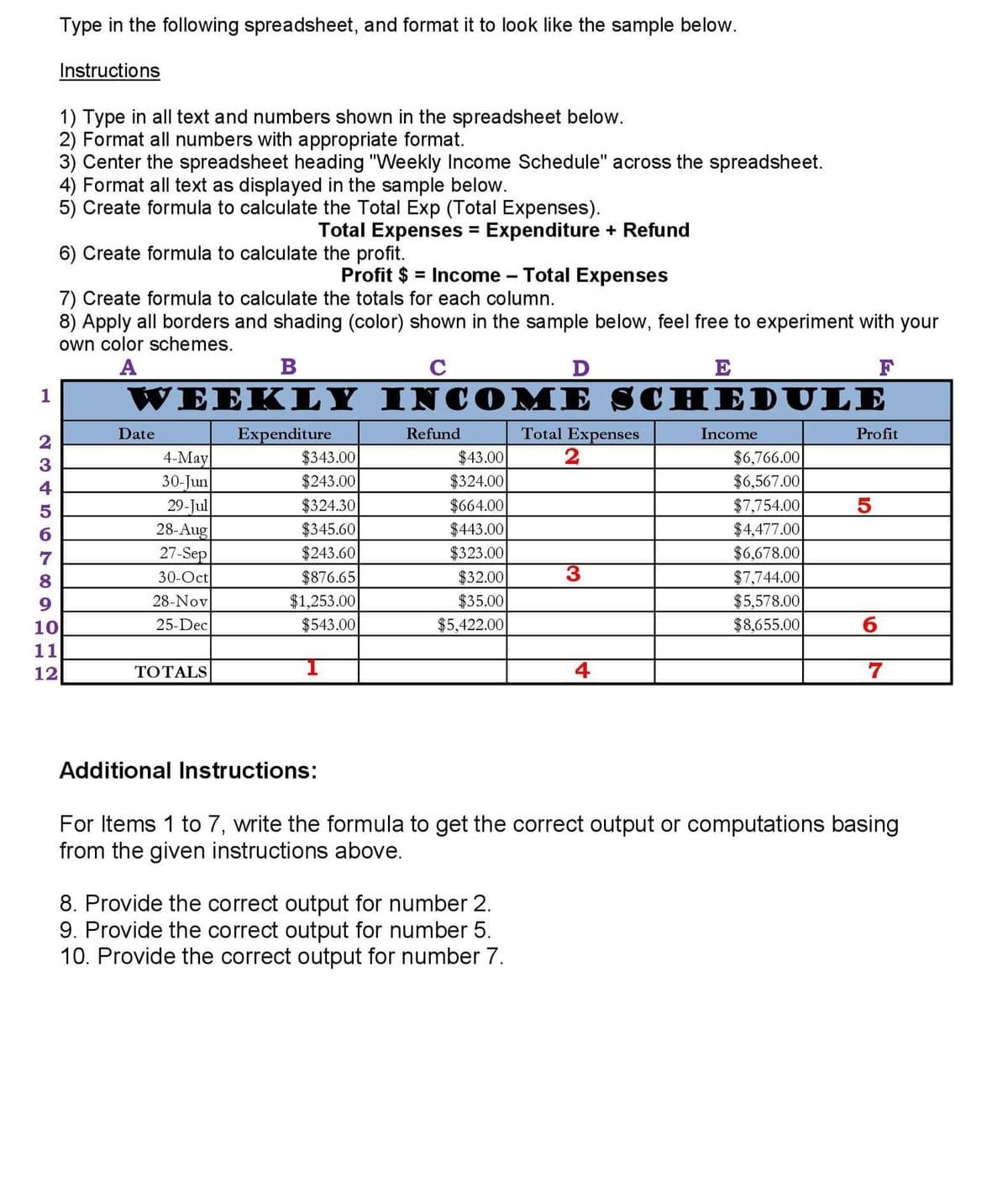
Transcribed Image Text:Type in the following spreadsheet, and format it to look like the sample below.
Instructions
1) Type in all text and numbers shown in the spreadsheet below.
2) Format all numbers with appropriate format.
3) Center the spreadsheet heading "Weekly Income Schedule" across the spreadsheet.
4) Format all text as displayed in the sample below.
5) Create formula to calculate the Total Exp (Total Expenses).
Total Expenses = Expenditure + Refund
%3D
6) Create formula to calculate the profit.
Profit $ = Income - Total Expenses
7) Create formula to calculate the totals for each column.
8) Apply all borders and shading (color) shown in the sample below, feel free to experiment with your
own color schemes.
А
B
D
E
F
WEEKLY INCO ME SCHEDULE
1
Total Expenses
2
Expenditure
$343.00
$243.00
$324.30
$345.60
$243.60
$876.65
$1,253.00
$543.00
Date
Refund
Income
Profit
2
4-Мay
30-Jun
29-Jul
28-Aug
27-Sep
$43.00
$324.00
$664.00
$443.00
$323.00
$32.00
$35.00
$5,422.00
$6,766.00
3
$6,567.00
4
$7,754.00
$4,477.00
5
$6,678.00
3.
$7,744.00
$5,578.00
$8,655.00
8.
30-Oct
9
28-Nov
10
25-Dec
б
11
12
ТОTALS
4
Additional Instructions:
For Items 1 to 7, write the formula to get the correct output or computations basing
from the given instructions above.
8. Provide the correct output for number 2.
9. Provide the correct output for number 5.
10. Provide the correct output for number 7.
Expert Solution
This question has been solved!
Explore an expertly crafted, step-by-step solution for a thorough understanding of key concepts.
Step by step
Solved in 3 steps

Knowledge Booster
Learn more about
Need a deep-dive on the concept behind this application? Look no further. Learn more about this topic, computer-science and related others by exploring similar questions and additional content below.Recommended textbooks for you

Np Ms Office 365/Excel 2016 I Ntermed
Computer Science
ISBN:
9781337508841
Author:
Carey
Publisher:
Cengage

Systems Architecture
Computer Science
ISBN:
9781305080195
Author:
Stephen D. Burd
Publisher:
Cengage Learning

Np Ms Office 365/Excel 2016 I Ntermed
Computer Science
ISBN:
9781337508841
Author:
Carey
Publisher:
Cengage

Systems Architecture
Computer Science
ISBN:
9781305080195
Author:
Stephen D. Burd
Publisher:
Cengage Learning