Using the command ipconfig /all, find your device: 1- IP address. 2- Mac address. 3- Default router. 4- DHCP server. 5- DNS server and you have to provide a snapshot of your work with time and date bottom right corner included in t- snapshot.
Using the command ipconfig /all, find your device: 1- IP address. 2- Mac address. 3- Default router. 4- DHCP server. 5- DNS server and you have to provide a snapshot of your work with time and date bottom right corner included in t- snapshot.
A+ Guide To It Technical Support
10th Edition
ISBN:9780357108291
Author:ANDREWS, Jean.
Publisher:ANDREWS, Jean.
Chapter7: Setting Up A Local Network
Section: Chapter Questions
Problem 5TC
Related questions
Question
100%
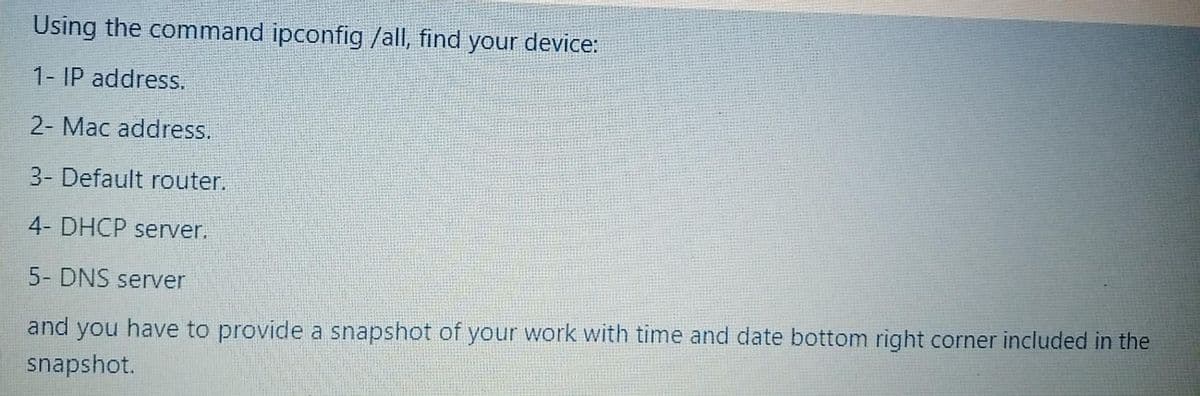
Transcribed Image Text:Using the command ipconfig /all, find your device:
1- IP address.
2- Mac address.
3- Default router.
4- DHCP server.
5- DNS server
and you have to provide a snapshot of your work with time and date bottom right corner included in the
snapshot.
Expert Solution
This question has been solved!
Explore an expertly crafted, step-by-step solution for a thorough understanding of key concepts.
This is a popular solution!
Trending now
This is a popular solution!
Step by step
Solved in 2 steps with 1 images

Knowledge Booster
Learn more about
Need a deep-dive on the concept behind this application? Look no further. Learn more about this topic, computer-science and related others by exploring similar questions and additional content below.Recommended textbooks for you

A+ Guide To It Technical Support
Computer Science
ISBN:
9780357108291
Author:
ANDREWS, Jean.
Publisher:
Cengage,

Comptia A+ Core 1 Exam: Guide To Computing Infras…
Computer Science
ISBN:
9780357108376
Author:
Jean Andrews, Joy Dark, Jill West
Publisher:
Cengage Learning

A+ Guide to Hardware (Standalone Book) (MindTap C…
Computer Science
ISBN:
9781305266452
Author:
Jean Andrews
Publisher:
Cengage Learning

A+ Guide To It Technical Support
Computer Science
ISBN:
9780357108291
Author:
ANDREWS, Jean.
Publisher:
Cengage,

Comptia A+ Core 1 Exam: Guide To Computing Infras…
Computer Science
ISBN:
9780357108376
Author:
Jean Andrews, Joy Dark, Jill West
Publisher:
Cengage Learning

A+ Guide to Hardware (Standalone Book) (MindTap C…
Computer Science
ISBN:
9781305266452
Author:
Jean Andrews
Publisher:
Cengage Learning