VMware has hands-on labs you can use to work with products. 1. Log on to your myvmware account. 2. Point to the Products link and then click Trial and Free Products link to display the Select a Product Trial page. 3. Scroll down and expand the Desktop and Application Virtualization heading. 4. Click VMware Horizon 7 link to display the Try VMware Horizon for Free page. 5. Click the Go to Lab link under the Hosted Evaluation option to display the Hosted Lab page. 6. Click the Launch button to display the Accept End-User License Agreement page. Fill in the necessary information and click the I'm not a robot button to select a set of images that show you are not an automated robot. Then click the I agree to the terms and conditions option and click the Start Free Trial button to load your virtual lab environment (you may need to click to allow pop-ups from vmware in your browser window).
VMware has hands-on labs you can use to work with products. 1. Log on to your myvmware account. 2. Point to the Products link and then click Trial and Free Products link to display the Select a Product Trial page. 3. Scroll down and expand the Desktop and Application Virtualization heading. 4. Click VMware Horizon 7 link to display the Try VMware Horizon for Free page. 5. Click the Go to Lab link under the Hosted Evaluation option to display the Hosted Lab page. 6. Click the Launch button to display the Accept End-User License Agreement page. Fill in the necessary information and click the I'm not a robot button to select a set of images that show you are not an automated robot. Then click the I agree to the terms and conditions option and click the Start Free Trial button to load your virtual lab environment (you may need to click to allow pop-ups from vmware in your browser window).
Chapter7: Microsoft Edge
Section: Chapter Questions
Problem 2EYK
Related questions
Question
Will upvotes for correct answer
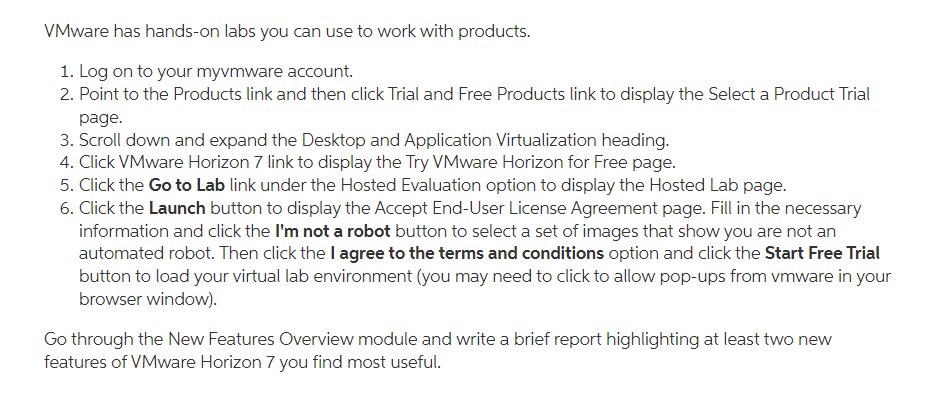
Transcribed Image Text:VMware has hands-on labs you can use to work with products.
1. Log on to your myvmware account.
2. Point to the Products link and then click Trial and Free Products link to display the Select a Product Trial
page.
3. Scroll down and expand the Desktop and Application Virtualization heading.
4. Click VMware Horizon 7 link to display the Try VMware Horizon for Free page.
5. Click the Go to Lab link under the Hosted Evaluation option to display the Hosted Lab page.
6. Click the Launch button to display the Accept End-User License Agreement page. Fill in the necessary
information and click the I'm not a robot button to select a set of images that show you are not an
automated robot. Then click the I agree to the terms and conditions option and click the Start Free Trial
button to load your virtual lab environment (you may need to click to allow pop-ups from vmware in your
browser window).
Go through the New Features Overview module and write a brief report highlighting at least two new
features of VMware Horizon 7 you find most useful.
Expert Solution
This question has been solved!
Explore an expertly crafted, step-by-step solution for a thorough understanding of key concepts.
Step by step
Solved in 2 steps with 2 images

Knowledge Booster
Learn more about
Need a deep-dive on the concept behind this application? Look no further. Learn more about this topic, computer-science and related others by exploring similar questions and additional content below.Recommended textbooks for you

Microsoft Windows 10 Comprehensive 2019
Computer Science
ISBN:
9780357392607
Author:
FREUND
Publisher:
Cengage

LINUX+ AND LPIC-1 GDE.TO LINUX CERTIF.
Computer Science
ISBN:
9781337569798
Author:
ECKERT
Publisher:
CENGAGE L

Microsoft Windows 10 Comprehensive 2019
Computer Science
ISBN:
9780357392607
Author:
FREUND
Publisher:
Cengage

LINUX+ AND LPIC-1 GDE.TO LINUX CERTIF.
Computer Science
ISBN:
9781337569798
Author:
ECKERT
Publisher:
CENGAGE L