Write a shell script based off of the following directions: 1. Greet the user. 2. Delete the entire directory called "fife". 3. Print the list of the directories and files (in long format) for your user home folder and list all files and directories, 1 per line.
Write a shell script based off of the following directions: 1. Greet the user. 2. Delete the entire directory called "fife". 3. Print the list of the directories and files (in long format) for your user home folder and list all files and directories, 1 per line.
A+ Guide To It Technical Support
10th Edition
ISBN:9780357108291
Author:ANDREWS, Jean.
Publisher:ANDREWS, Jean.
Chapter18: Macos, Linux, And Scripting
Section: Chapter Questions
Problem 12TC
Related questions
Question
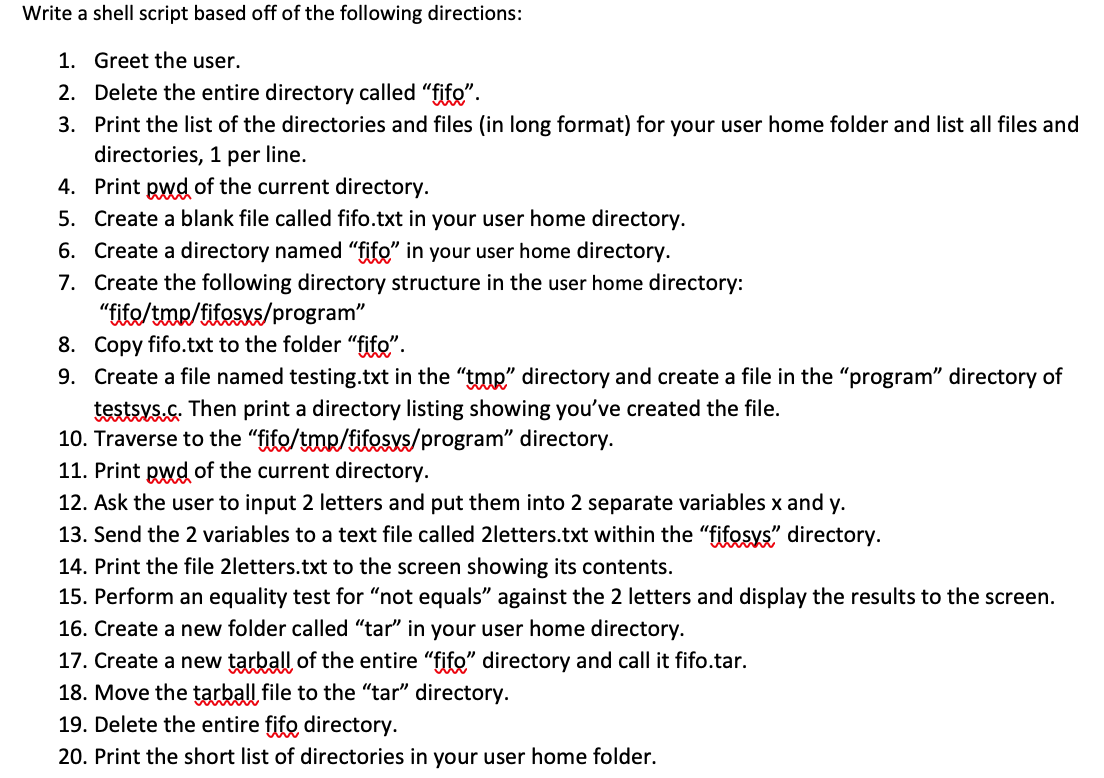
Transcribed Image Text:Write a shell script based off of the following directions:
1. Greet the user.
2. Delete the entire directory called "fife".
3. Print the list of the directories and files (in long format) for your user home folder and list all files and
directories, 1 per line.
4. Print pwd of the current directory.
5. Create a blank file called fifo.txt in your user home directory.
6. Create a directory named "fife" in your user home directory.
7. Create the following directory structure in the user home directory:
"tifo/tmr/fifesvs/program"
8. Copy fifo.txt to the folder "fifo".
9. Create a file named testing.txt in the "tmp" directory and create a file in the "program" directory of
testsvs.s. Then print a directory listing showing you've created the file.
10. Traverse to the "fifo/tmR/fifesVs/program" directory.
11. Print pwd of the current directory.
12. Ask the user to input 2 letters and put them into 2 separate variables x and y.
13. Send the 2 variables to a text file called 2letters.txt within the "fifosys" directory.
14. Print the file 2letters.txt to the screen showing its contents.
15. Perform an equality test for "not equals" against the 2 letters and display the results to the screen.
16. Create a new folder called "tar" in your user home directory.
17. Create a new tarball of the entire "fifo" directory and call it fifo.tar.
18. Move the tarball file to the "tar" directory.
19. Delete the entire fifo directory.
20. Print the short list of directories in your user home folder.
Expert Solution
This question has been solved!
Explore an expertly crafted, step-by-step solution for a thorough understanding of key concepts.
Step by step
Solved in 4 steps with 3 images

Knowledge Booster
Learn more about
Need a deep-dive on the concept behind this application? Look no further. Learn more about this topic, computer-science and related others by exploring similar questions and additional content below.Recommended textbooks for you

A+ Guide To It Technical Support
Computer Science
ISBN:
9780357108291
Author:
ANDREWS, Jean.
Publisher:
Cengage,

LINUX+ AND LPIC-1 GDE.TO LINUX CERTIF.
Computer Science
ISBN:
9781337569798
Author:
ECKERT
Publisher:
CENGAGE L

CompTIA Linux+ Guide to Linux Certification (Mind…
Computer Science
ISBN:
9781305107168
Author:
Jason Eckert
Publisher:
Cengage Learning

A+ Guide To It Technical Support
Computer Science
ISBN:
9780357108291
Author:
ANDREWS, Jean.
Publisher:
Cengage,

LINUX+ AND LPIC-1 GDE.TO LINUX CERTIF.
Computer Science
ISBN:
9781337569798
Author:
ECKERT
Publisher:
CENGAGE L

CompTIA Linux+ Guide to Linux Certification (Mind…
Computer Science
ISBN:
9781305107168
Author:
Jason Eckert
Publisher:
Cengage Learning