#Write your class code here using python word = "CANCEL" spaces = 10 border = 'x' b1 = buttons(word, spaces, border) print("=======================================================") b2 = buttons("Notify",3, '!') print("=======================================================") b3 = buttons('SAVE PROGRESS', 5, '$')
#Write your class code here using python word = "CANCEL" spaces = 10 border = 'x' b1 = buttons(word, spaces, border) print("=======================================================") b2 = buttons("Notify",3, '!') print("=======================================================") b3 = buttons('SAVE PROGRESS', 5, '$')
Computer Networking: A Top-Down Approach (7th Edition)
7th Edition
ISBN:9780133594140
Author:James Kurose, Keith Ross
Publisher:James Kurose, Keith Ross
Chapter1: Computer Networks And The Internet
Section: Chapter Questions
Problem R1RQ: What is the difference between a host and an end system? List several different types of end...
Related questions
Question
#Write your class code here using python
word = "CANCEL"
spaces = 10
border = 'x'
b1 = buttons(word, spaces, border)
print("=======================================================")
b2 = buttons("Notify",3, '!')
print("=======================================================")
b3 = buttons('SAVE PROGRESS', 5, '$')
![Design the required class from the given code and the outputs.
[You are not allowed to change the code below]
Hint:
Number of the border characters for the top and the bottom
= 1
+ Number of spaces between the left side border and the first character
of the button name
+ Length of the button name
+ Number of spaces between the right side border and the last character
of the button name
+ 1
NOTE: Don't count the space or any character from the button
representation to solve this problem.](/v2/_next/image?url=https%3A%2F%2Fcontent.bartleby.com%2Fqna-images%2Fquestion%2Fe0d6ab85-e0de-46fc-9e76-080cc3338ed2%2F6d6174c7-032f-409c-baa6-ab9f8a72bd94%2F994h0i_processed.png&w=3840&q=75)
Transcribed Image Text:Design the required class from the given code and the outputs.
[You are not allowed to change the code below]
Hint:
Number of the border characters for the top and the bottom
= 1
+ Number of spaces between the left side border and the first character
of the button name
+ Length of the button name
+ Number of spaces between the right side border and the last character
of the button name
+ 1
NOTE: Don't count the space or any character from the button
representation to solve this problem.
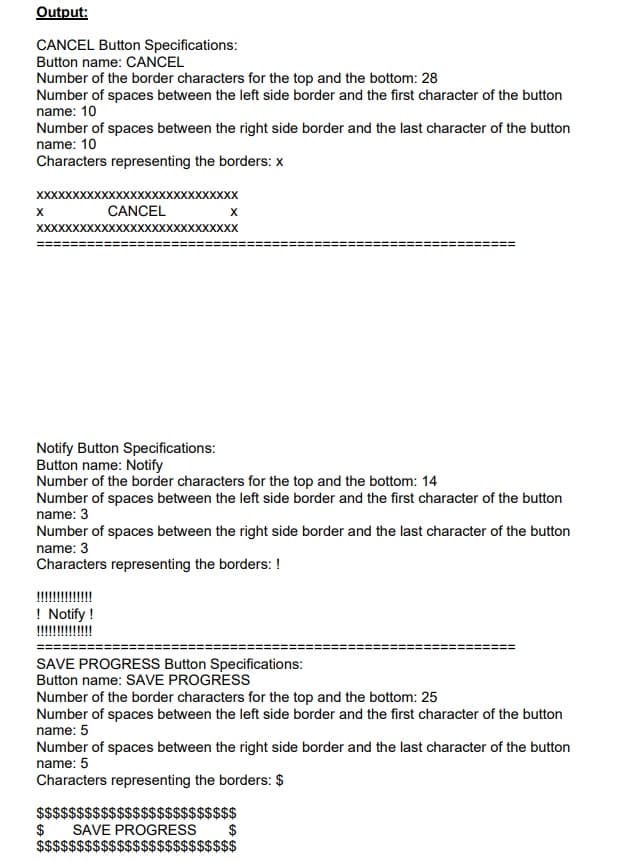
Transcribed Image Text:Output:
CANCEL Button Specifications:
Button name: CANCEL
Number of the border characters for the top and the bottom: 28
Number of spaces between the left side border and the first character of the button
name: 10
Number of spaces between the right side border and the last character of the button
name: 10
Characters representing the borders: x
XXXXXXXXXXXXXXXXXXXXXXXXXXXX
CANCEL x
кххххх
Notify Button Specifications:
Button name: Notify
Number of the border characters for the top and the bottom: 14
Number of spaces between the left side border and the first character of the button
name: 3
Number of spaces between the right side border and the last character of the button
name: 3
Characters representing the borders: !
!!!!"
! Notify !
SAVE PROGRESS Button Specifications:
Button name: SAVE PROGRESS
Number of the border characters for the top and the bottom: 25
Number of spaces between the left side border and the first character of the button
name: 5
Number of spaces between the right side border and the last character of the button
name: 5
Characters representing the borders: $
$$$$$$$$$$$$$$$$$$$$$$$$
$
SAVE PROGRESS
$
$$$$$$$$$$$$$$$$$$$$$$$$$
Expert Solution
This question has been solved!
Explore an expertly crafted, step-by-step solution for a thorough understanding of key concepts.
Step by step
Solved in 3 steps with 2 images

Recommended textbooks for you

Computer Networking: A Top-Down Approach (7th Edi…
Computer Engineering
ISBN:
9780133594140
Author:
James Kurose, Keith Ross
Publisher:
PEARSON

Computer Organization and Design MIPS Edition, Fi…
Computer Engineering
ISBN:
9780124077263
Author:
David A. Patterson, John L. Hennessy
Publisher:
Elsevier Science

Network+ Guide to Networks (MindTap Course List)
Computer Engineering
ISBN:
9781337569330
Author:
Jill West, Tamara Dean, Jean Andrews
Publisher:
Cengage Learning

Computer Networking: A Top-Down Approach (7th Edi…
Computer Engineering
ISBN:
9780133594140
Author:
James Kurose, Keith Ross
Publisher:
PEARSON

Computer Organization and Design MIPS Edition, Fi…
Computer Engineering
ISBN:
9780124077263
Author:
David A. Patterson, John L. Hennessy
Publisher:
Elsevier Science

Network+ Guide to Networks (MindTap Course List)
Computer Engineering
ISBN:
9781337569330
Author:
Jill West, Tamara Dean, Jean Andrews
Publisher:
Cengage Learning

Concepts of Database Management
Computer Engineering
ISBN:
9781337093422
Author:
Joy L. Starks, Philip J. Pratt, Mary Z. Last
Publisher:
Cengage Learning

Prelude to Programming
Computer Engineering
ISBN:
9780133750423
Author:
VENIT, Stewart
Publisher:
Pearson Education

Sc Business Data Communications and Networking, T…
Computer Engineering
ISBN:
9781119368830
Author:
FITZGERALD
Publisher:
WILEY