1. Consider writing code that turns the red part of every pixel in "chapel.png" to the highest red value possible. The image changes from the picture on the left to the redder picture on the right.
1. Consider writing code that turns the red part of every pixel in "chapel.png" to the highest red value possible. The image changes from the picture on the left to the redder picture on the right.
New Perspectives on HTML5, CSS3, and JavaScript
6th Edition
ISBN:9781305503922
Author:Patrick M. Carey
Publisher:Patrick M. Carey
Chapter4: Graphic Design With Css: Creating A Graphic Design For A Genealogy website
Section4.2: Visual Overview: Shadows And Gradients
Problem 7QC
Related questions
Question
HELP!
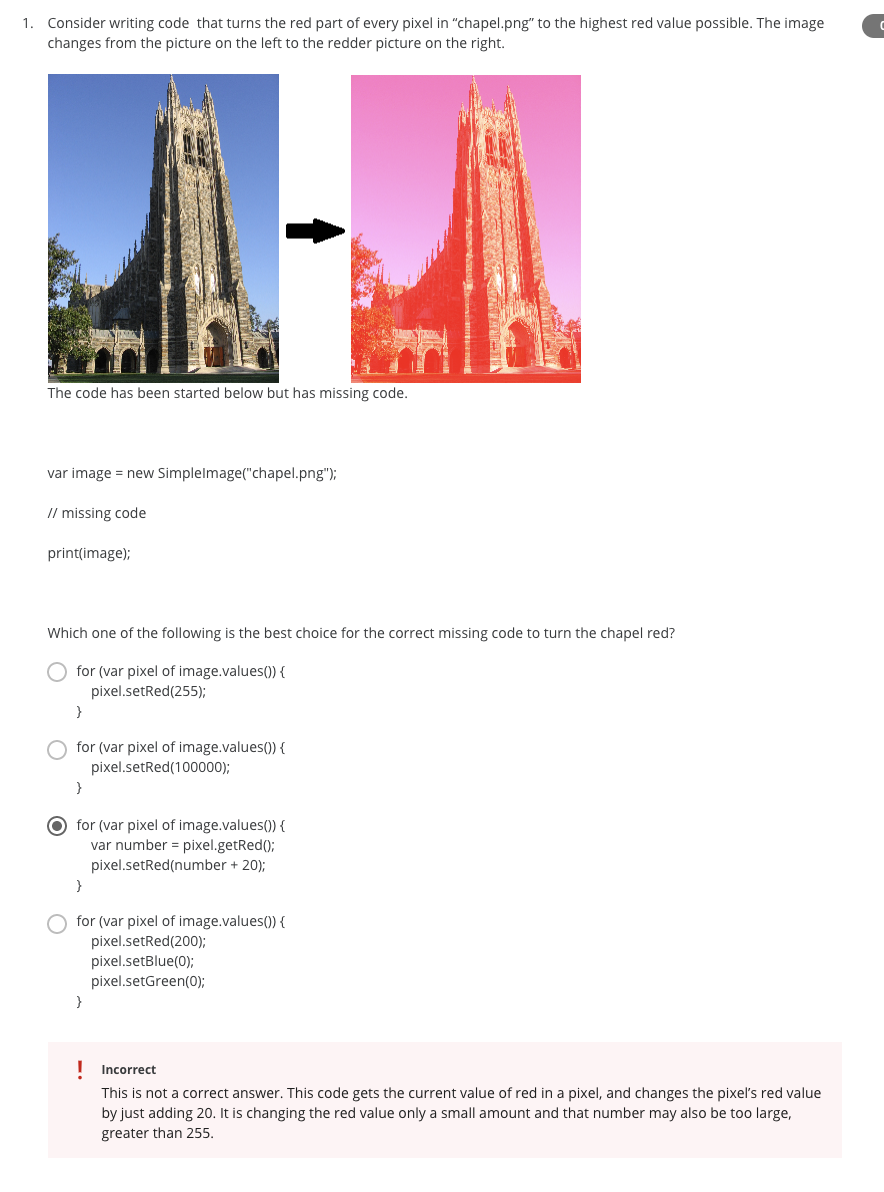
Transcribed Image Text:1. Consider writing code that turns the red part of every pixel in "chapel.png" to the highest red value possible. The image
changes from the picture on the left to the redder picture on the right.
The code has been started below but has missing code.
var image = new Simplelmage("chapel.png");
// missing code
print(image);
Which one of the following is the best choice for the correct missing code to turn the chapel red?
for (var pixel of image.values()) {
pixel.setRed(255);
}
for (var pixel of image.values()) {
pixel.setRed(100000);
}
for (var pixel of image.values()) {
var number = pixel.getRed();
pixel.setRed(number + 20);
}
for (var pixel of image.values()) {
pixel.setRed(200);
pixel.setBlue(0);
pixel.setGreen(0);
}
I Incorrect
This is not a correct answer. This code gets the current value of red in a pixel, and changes the pixel's red value
by just adding 20. It is changing the red value only a small amount and that number may also be too large,
greater than 255.
Expert Solution
This question has been solved!
Explore an expertly crafted, step-by-step solution for a thorough understanding of key concepts.
This is a popular solution!
Trending now
This is a popular solution!
Step by step
Solved in 2 steps

Knowledge Booster
Learn more about
Need a deep-dive on the concept behind this application? Look no further. Learn more about this topic, computer-science and related others by exploring similar questions and additional content below.Recommended textbooks for you

New Perspectives on HTML5, CSS3, and JavaScript
Computer Science
ISBN:
9781305503922
Author:
Patrick M. Carey
Publisher:
Cengage Learning

New Perspectives on HTML5, CSS3, and JavaScript
Computer Science
ISBN:
9781305503922
Author:
Patrick M. Carey
Publisher:
Cengage Learning