1. Determine your current working directory. 2. List all files in your home directory including those whose names begin with a dot (.) 3. List all files in your home directory whose names begins with 'h'
1. Determine your current working directory. 2. List all files in your home directory including those whose names begin with a dot (.) 3. List all files in your home directory whose names begins with 'h'
Chapter1: Introduction To Windows 10
Section: Chapter Questions
Problem 1EYK
Related questions
Question
100%
Opreting system
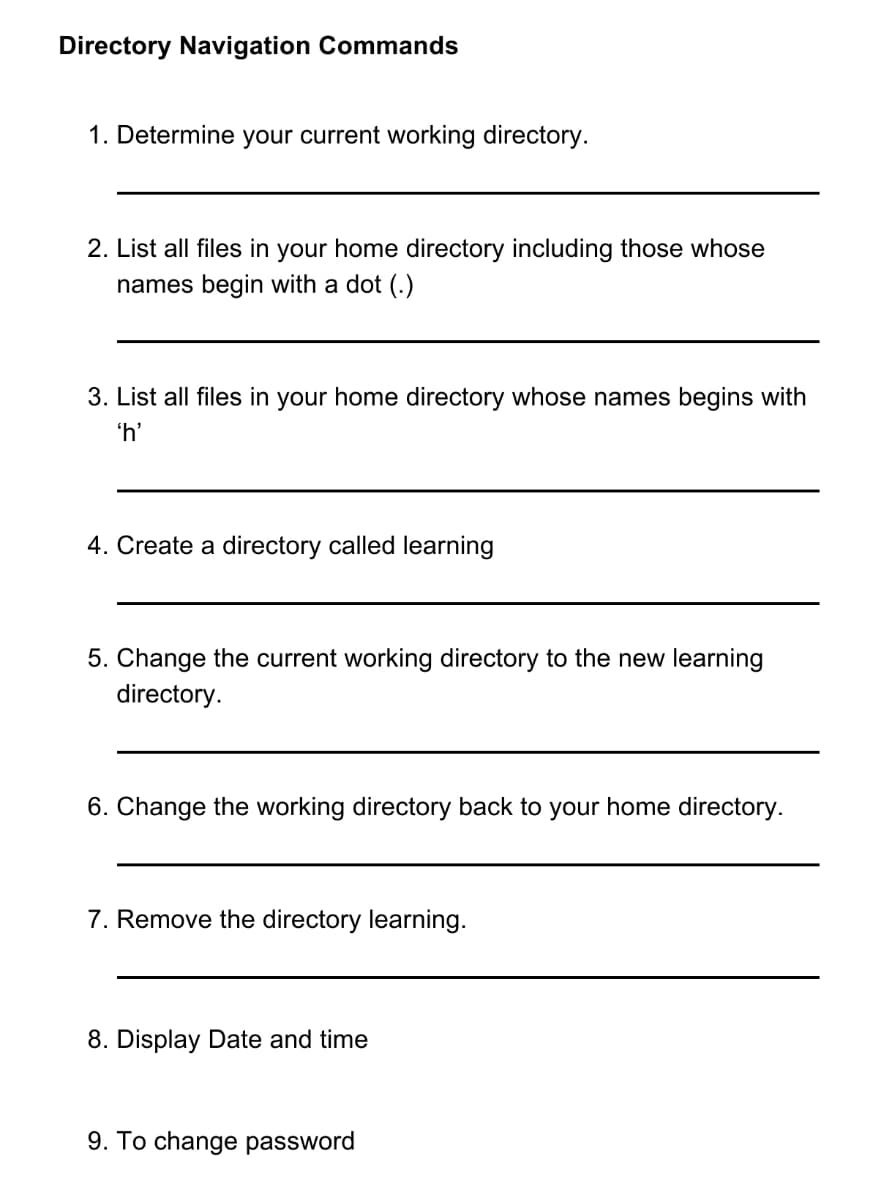
Transcribed Image Text:Directory Navigation Commands
1. Determine your current working directory.
2. List all files in your home directory including those whose
names begin with a dot (.)
3. List all files in your home directory whose names begins with
'h'
4. Create a directory called learning
5. Change the current working directory to the new learning
directory.
6. Change the working directory back to your home directory.
7. Remove the directory learning.
8. Display Date and time
9. To change password
Expert Solution
This question has been solved!
Explore an expertly crafted, step-by-step solution for a thorough understanding of key concepts.
Step by step
Solved in 2 steps with 1 images

Knowledge Booster
Learn more about
Need a deep-dive on the concept behind this application? Look no further. Learn more about this topic, computer-science and related others by exploring similar questions and additional content below.Recommended textbooks for you

Microsoft Windows 10 Comprehensive 2019
Computer Science
ISBN:
9780357392607
Author:
FREUND
Publisher:
Cengage

Microsoft Windows 10 Comprehensive 2019
Computer Science
ISBN:
9780357392607
Author:
FREUND
Publisher:
Cengage