1. You are creating a database named NewDB. The database uses the server's default character. What SQL statement should you use to create the database? 2. You are creating a table in a MYSQL database from previous number. The table is named Bikes and includes two columns: BikelD and BikeName. The BikelD column must uniquely identify each row in the table, and values must be automatically assigned to each row. The BikeName column must include a descriptive name for each model of bike. The names vary in length but should never exceed 40 characters. What SQL statement should you use to create the table? 3. Write a SQL statement to insert the given data into the table countries against each column. Id Country Malaysia 1 2 Thailand 3 Mongolia Georgia Turkmenistan 4 5 6 Philippines 7 Israel Here in the following is the structure of the table "countries". | Field I Type | Null | Key | Default | Extra | | COUNTRY_ID | COUNTRY_NAME | varchar(40) | VES I | VES I varchar(2) | MULL NULL
1. You are creating a database named NewDB. The database uses the server's default character. What SQL statement should you use to create the database? 2. You are creating a table in a MYSQL database from previous number. The table is named Bikes and includes two columns: BikelD and BikeName. The BikelD column must uniquely identify each row in the table, and values must be automatically assigned to each row. The BikeName column must include a descriptive name for each model of bike. The names vary in length but should never exceed 40 characters. What SQL statement should you use to create the table? 3. Write a SQL statement to insert the given data into the table countries against each column. Id Country Malaysia 1 2 Thailand 3 Mongolia Georgia Turkmenistan 4 5 6 Philippines 7 Israel Here in the following is the structure of the table "countries". | Field I Type | Null | Key | Default | Extra | | COUNTRY_ID | COUNTRY_NAME | varchar(40) | VES I | VES I varchar(2) | MULL NULL
Programming with Microsoft Visual Basic 2017
8th Edition
ISBN:9781337102124
Author:Diane Zak
Publisher:Diane Zak
Chapter11: Sql Server Databases
Section: Chapter Questions
Problem 10E
Related questions
Question
SUBJECT/TOPIC: MySQL
PLEASE ANSWER THIS WITH COMPLETE EXPLANATION AND SOLUTION.
ASSESSMENT TASK MySQL Database Management System (xampp)
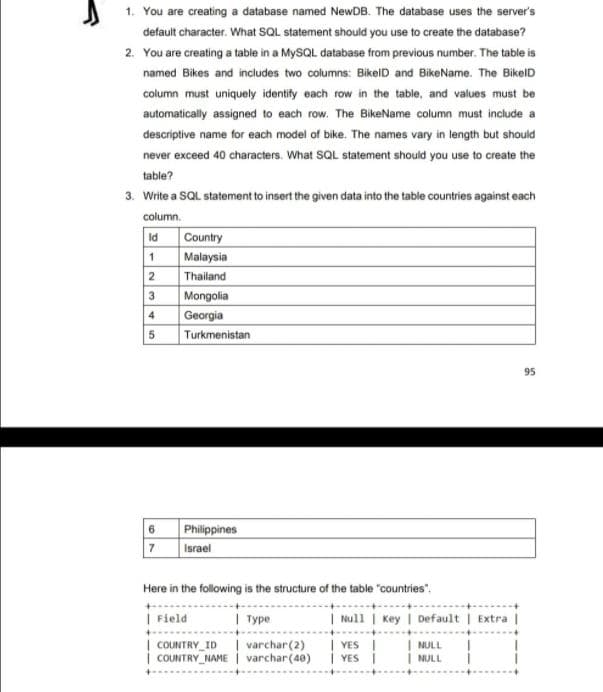
Transcribed Image Text:1. You are creating a database named NewDB. The database uses the server's
default character. What SQL statement should you use to create the database?
2. You are creating a table in a MYSQL database from previous number. The table is
named Bikes and includes two columns: BikelD and BikeName. The BikelD
column must uniquely identify each row in the table, and values must be
automatically assigned to each row. The BikeName column must include a
descriptive name for each model of bike. The names vary in length but should
never exceed 40 characters. What SQL statement should you use to create the
table?
3. Write a SQL statement to insert the given data into the table countries against each
column.
Id
Country
1 Malaysia
2
Thailand
3
Mongolia
4
Georgia
5
Turkmenistan
95
6 Philippines
7
Israel
Here in the following is the structure of the table "countries".
| Field
1 Туре
| Null | Key | Default | Extra |
| COUNTRY_ID
COUNTRY_NAME | varchar(40)
| varchar(2)
| VES I
YES |
NULL
NULL
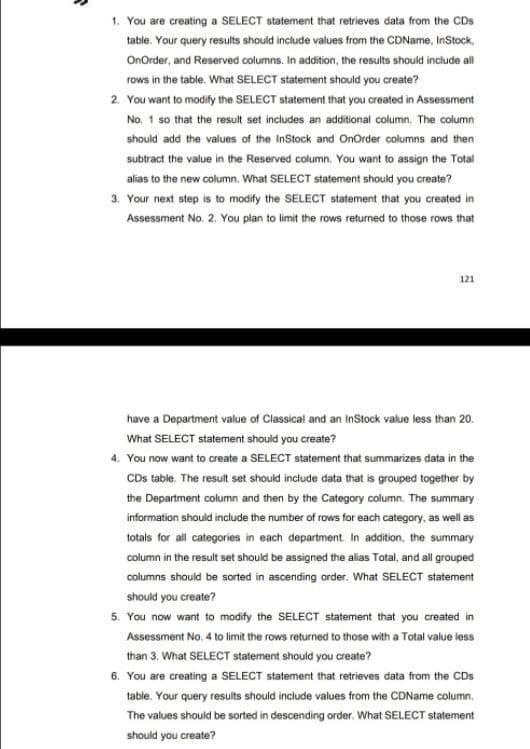
Transcribed Image Text:1. You are creating a SELECT statement that retrieves data from the CDs
table. Your query results should include values from the CDName, InStock,
OnOrder, and Reserved columns. In addition, the results should include all
rows in the table. What SELECT statement should you create?
2. You want to modify the SELECT staternent that you created in Assessment
No. 1 so that the result set includes an additional column. The column
should add the values of the InStock and OnOrder columns and then
subtract the value in the Reserved column. You want to assign the Total
alias to the new column. What SELECT statement should you create?
3. Your next step is to modify the SELECT statement that you created in
Assessment No. 2. You plan to limit the rows returned to those rows that
121
have a Department value of Classical and an InStock value less than 20.
What SELECT statement should you create?
4. You now want to create a SELECT statement that summarizes data in the
CDs table. The result set should include data that is grouped together by
the Department column and then by the Category column. The summary
information should include the number of rows for each category, as well as
totals for all categories in each department. In addition, the summary
column in the result set should be assigned the alias Total, and all grouped
columns should be sorted in ascending order. What SELECT statement
should you create?
5. You now want to modify the SELECT statement that you created in
Assessment No. 4 to limit the rows returned to those with a Total value less
than 3. What SELECT statement should you create?
6. You are creating a SELECT statement that retrieves data from the CDs
table. Your query results should include values from the CDName column.
The values should be sorted in descending order. What SELECT statement
should you create?
Expert Solution
This question has been solved!
Explore an expertly crafted, step-by-step solution for a thorough understanding of key concepts.
This is a popular solution!
Trending now
This is a popular solution!
Step by step
Solved in 3 steps

Recommended textbooks for you

Programming with Microsoft Visual Basic 2017
Computer Science
ISBN:
9781337102124
Author:
Diane Zak
Publisher:
Cengage Learning


Programming with Microsoft Visual Basic 2017
Computer Science
ISBN:
9781337102124
Author:
Diane Zak
Publisher:
Cengage Learning
