1. You'll need two text files to test your code. Using your favorite text editor (notepad on windows, or textedit on mac, or similar) create two files with almost the same text in each. Be sure to save it as a text (.txt) file, not a .doc or anything else. 2. Write a program to compare the two files and output their differences. a. Prompt the user for both file names. b. Open both files, and read them in line by line. Keep track of what line number you are on. c. Compare the line you read from file one, with the line you read from file two. i. If they are the same, do nothing. ii. If they are different, output the differences as follows: 1. You'll first output the line number that is different, 2. Next, you'll output the symbol "< " and then the line from the first file. 3. Finally, output a "> " and the line from the second file. d. If the two files have a different number of lines, you should output “Files have different number of lines"/ 3. Be sure to handle all IO exceptions that could occur. Sample Output: Line 1 < Humpty Dumpty sat on a wall > Humpty Dumpty tat on a wall Line 3 < All the kings horses and all the kings men > All the kings horss and all the kings men
1. You'll need two text files to test your code. Using your favorite text editor (notepad on windows, or textedit on mac, or similar) create two files with almost the same text in each. Be sure to save it as a text (.txt) file, not a .doc or anything else. 2. Write a program to compare the two files and output their differences. a. Prompt the user for both file names. b. Open both files, and read them in line by line. Keep track of what line number you are on. c. Compare the line you read from file one, with the line you read from file two. i. If they are the same, do nothing. ii. If they are different, output the differences as follows: 1. You'll first output the line number that is different, 2. Next, you'll output the symbol "< " and then the line from the first file. 3. Finally, output a "> " and the line from the second file. d. If the two files have a different number of lines, you should output “Files have different number of lines"/ 3. Be sure to handle all IO exceptions that could occur. Sample Output: Line 1 < Humpty Dumpty sat on a wall > Humpty Dumpty tat on a wall Line 3 < All the kings horses and all the kings men > All the kings horss and all the kings men
Computer Networking: A Top-Down Approach (7th Edition)
7th Edition
ISBN:9780133594140
Author:James Kurose, Keith Ross
Publisher:James Kurose, Keith Ross
Chapter1: Computer Networks And The Internet
Section: Chapter Questions
Problem R1RQ: What is the difference between a host and an end system? List several different types of end...
Related questions
Question
Help me in C#.
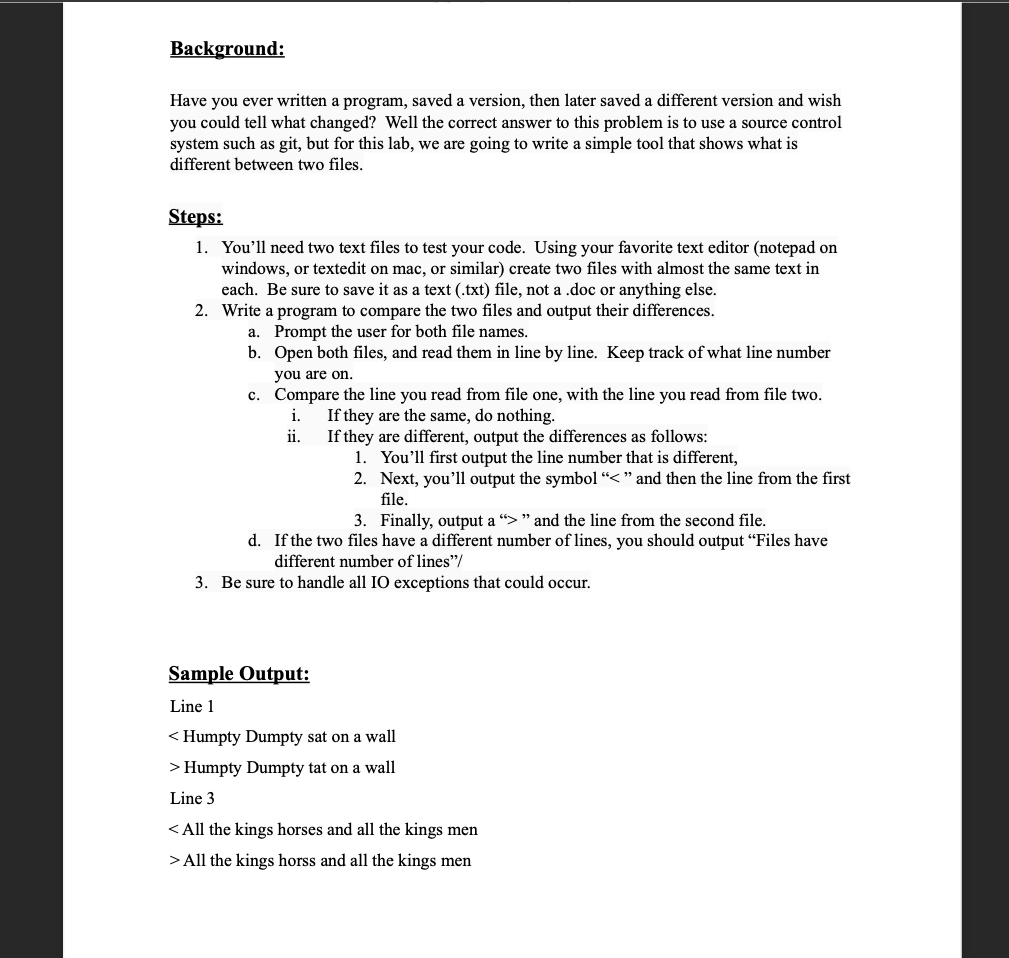
Transcribed Image Text:Background:
Have you ever written a program, saved a version, then later saved a different version and wish
you could tell what changed? Well the correct answer to this problem is to use a source control
system such as git, but for this lab, we are going to write a simple tool that shows what is
different between two files.
Steps:
1. You'll need two text files to test your code. Using your favorite text editor (notepad on
windows, or textedit on mac, or similar) create two files with almost the same text in
each. Be sure to save it as a text (.txt) file, not a .doc or anything else.
2. Write a program to compare the two files and output their differences.
a. Prompt the user for both file names.
b. Open both files, and read them in line by line. Keep track of what line number
you are on.
c. Compare the line you read from file one, with the line you read from file two.
i.
If they are the same, do nothing.
If they are different, output the differences as follows:
1. You'll first output the line number that is different,
2. Next, you’ll output the symbol “< " and then the line from the first
file.
i.
3. Finally, output a "> " and the line from the second file.
d. If the two files have a different number of lines, you should output "Files have
different number of lines"/
3. Be sure to handle all IO exceptions that could occur.
Sample Output:
Line 1
< Humpty Dumpty sat on a wall
> Humpty Dumpty tat on a wall
Line 3
< All the kings horses and all the kings men
> All the kings horss and all the kings men
Expert Solution
This question has been solved!
Explore an expertly crafted, step-by-step solution for a thorough understanding of key concepts.
This is a popular solution!
Trending now
This is a popular solution!
Step by step
Solved in 3 steps with 3 images

Recommended textbooks for you

Computer Networking: A Top-Down Approach (7th Edi…
Computer Engineering
ISBN:
9780133594140
Author:
James Kurose, Keith Ross
Publisher:
PEARSON

Computer Organization and Design MIPS Edition, Fi…
Computer Engineering
ISBN:
9780124077263
Author:
David A. Patterson, John L. Hennessy
Publisher:
Elsevier Science

Network+ Guide to Networks (MindTap Course List)
Computer Engineering
ISBN:
9781337569330
Author:
Jill West, Tamara Dean, Jean Andrews
Publisher:
Cengage Learning

Computer Networking: A Top-Down Approach (7th Edi…
Computer Engineering
ISBN:
9780133594140
Author:
James Kurose, Keith Ross
Publisher:
PEARSON

Computer Organization and Design MIPS Edition, Fi…
Computer Engineering
ISBN:
9780124077263
Author:
David A. Patterson, John L. Hennessy
Publisher:
Elsevier Science

Network+ Guide to Networks (MindTap Course List)
Computer Engineering
ISBN:
9781337569330
Author:
Jill West, Tamara Dean, Jean Andrews
Publisher:
Cengage Learning

Concepts of Database Management
Computer Engineering
ISBN:
9781337093422
Author:
Joy L. Starks, Philip J. Pratt, Mary Z. Last
Publisher:
Cengage Learning

Prelude to Programming
Computer Engineering
ISBN:
9780133750423
Author:
VENIT, Stewart
Publisher:
Pearson Education

Sc Business Data Communications and Networking, T…
Computer Engineering
ISBN:
9781119368830
Author:
FITZGERALD
Publisher:
WILEY