6.9 Program: Generating Boxes For this exercise, you will create a simple program to ask for two dimensions (height and width) from the user, along with a display character. You will then display a box using the dimension and the character from the user. Please note, the character entered by the user may be more than one character and that's OK. Just use what is given you. A example output is: Please enter the width: 2 Please enter the height: 4 Please enter the character: X XX XX XX XX Another example output is: Please enter the width: 3 Please enter the height: 3 Please enter the character: X XXX XXX XXX LAB 6.9.1: Program: Generating Boxes 0/5 ACTIVITY main.py Load default template. 1 ## 2 ## Enter your code here 3 ## 5 boxwidth 6 boxHeight = input('Please enter the height: \n') 7 character = input('Please enter the character: \n') input('Please enter the width: \n') 9 print(boxwidth) 10 print(boxHeight) 11 print(character) 12
6.9 Program: Generating Boxes For this exercise, you will create a simple program to ask for two dimensions (height and width) from the user, along with a display character. You will then display a box using the dimension and the character from the user. Please note, the character entered by the user may be more than one character and that's OK. Just use what is given you. A example output is: Please enter the width: 2 Please enter the height: 4 Please enter the character: X XX XX XX XX Another example output is: Please enter the width: 3 Please enter the height: 3 Please enter the character: X XXX XXX XXX LAB 6.9.1: Program: Generating Boxes 0/5 ACTIVITY main.py Load default template. 1 ## 2 ## Enter your code here 3 ## 5 boxwidth 6 boxHeight = input('Please enter the height: \n') 7 character = input('Please enter the character: \n') input('Please enter the width: \n') 9 print(boxwidth) 10 print(boxHeight) 11 print(character) 12
C++ Programming: From Problem Analysis to Program Design
8th Edition
ISBN:9781337102087
Author:D. S. Malik
Publisher:D. S. Malik
Chapter3: Input/output
Section: Chapter Questions
Problem 12SA: 12. What is the output of the following program? (2, 3, 6, 8)
#include <iostream>
#include...
Related questions
Question
I am using Python. How can I change my code so that it will print the way it needs to?
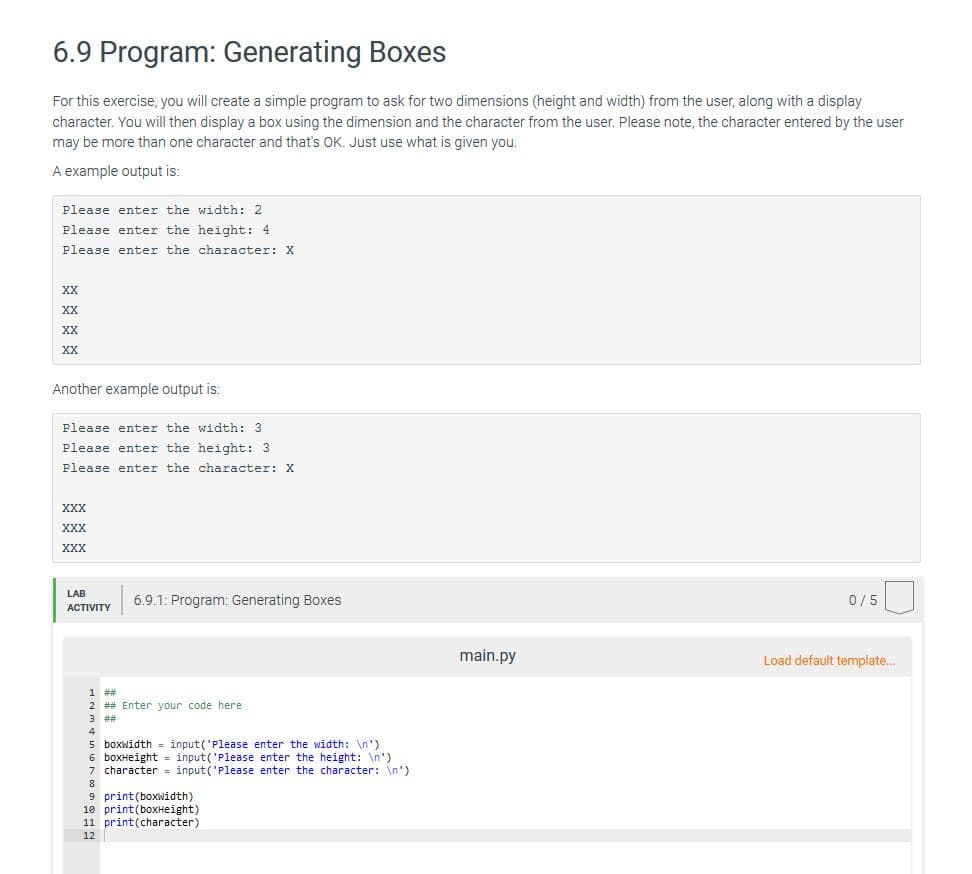
Transcribed Image Text:6.9 Program: Generating Boxes
For this exercise, you will create a simple program to ask for two dimensions (height and width) from the user, along with a display
character. You will then display a box using the dimension and the character from the user. Please note, the character entered by the user
may be more than one character and that's OK. Just use what is given you.
A example output is:
Please enter the width: 2
Please enter the height: 4
Please enter the character: X
XX
XX
XX
XX
Another example output is:
Please enter the width: 3
Please enter the height: 3
Please enter the character: X
XXX
XXX
XXX
LAB
6.9.1: Program: Generating Boxes
0/5
ACTIVITY
main.py
Load default template.
1 ##
2 ## Enter your code here
3 ##
5 boxwidth
6 boxHeight = input('Please enter the height: \n')
7 character = input('Please enter the character: \n')
input('Please enter the width: \n')
9 print(boxwidth)
10 print(boxHeight)
11 print(character)
12
Expert Solution
This question has been solved!
Explore an expertly crafted, step-by-step solution for a thorough understanding of key concepts.
This is a popular solution!
Trending now
This is a popular solution!
Step by step
Solved in 3 steps with 2 images

Knowledge Booster
Learn more about
Need a deep-dive on the concept behind this application? Look no further. Learn more about this topic, computer-science and related others by exploring similar questions and additional content below.Recommended textbooks for you

C++ Programming: From Problem Analysis to Program…
Computer Science
ISBN:
9781337102087
Author:
D. S. Malik
Publisher:
Cengage Learning

C++ Programming: From Problem Analysis to Program…
Computer Science
ISBN:
9781337102087
Author:
D. S. Malik
Publisher:
Cengage Learning