A sentinel loop is a loop (a special while loop or a do-while loop) that continues to process data until it reaches a specific value(s) that signals that it should stop looping; this special value(s) is usually indicated as the condition of the while or do-while loop. A good example of a sentinel loop is the while loop that you had to write to verify user input in Lab6B, the special values were anything in the range of 1 to 1000. Another very common application for this is allowing a user to rerun a program. Please write a very simple program that mimics a bank account. The program should start the user out with $1000. The program should print out a welcome menu once with the options present for the user. The program should allow the user to make a deposit, withdrawal, and see their current balance. Every time the user deposits or withdraws, the program should show the user their new balance; it should also ask the user if they want to return to the main menu. As long as the user types 'Y' or 'y' the program should keep running. Remember, the class name should be Lab6C. The user input is indicated in bold. Sample output: Welcome! You have $1000 in your account. Menu 0 - Make a deposit 1 - Make a withdrawal 2 - Display account value Please make a selection: 1 How much would you like to withdraw? : 50 Your current balance is $950 Would you like to return to the main menu (Y/N)? : Y Menu 0 - Make a deposit 1 - Make a withdrawal Display account valu 2 - Please make a selection: 0 How much would you like to deposit? : 100 Your current balance is $1050 Would you like to return to the main menu (Y/N) ? : Y Menu 0 - Make a deposit 1 - Make a withdrawal 2 - Display account value Please make a selection: 500 Invalid entry, please try again. Would you like to return to the main menu (Y/N) ? : Y
A sentinel loop is a loop (a special while loop or a do-while loop) that continues to process data until it reaches a specific value(s) that signals that it should stop looping; this special value(s) is usually indicated as the condition of the while or do-while loop. A good example of a sentinel loop is the while loop that you had to write to verify user input in Lab6B, the special values were anything in the range of 1 to 1000. Another very common application for this is allowing a user to rerun a program. Please write a very simple program that mimics a bank account. The program should start the user out with $1000. The program should print out a welcome menu once with the options present for the user. The program should allow the user to make a deposit, withdrawal, and see their current balance. Every time the user deposits or withdraws, the program should show the user their new balance; it should also ask the user if they want to return to the main menu. As long as the user types 'Y' or 'y' the program should keep running. Remember, the class name should be Lab6C. The user input is indicated in bold. Sample output: Welcome! You have $1000 in your account. Menu 0 - Make a deposit 1 - Make a withdrawal 2 - Display account value Please make a selection: 1 How much would you like to withdraw? : 50 Your current balance is $950 Would you like to return to the main menu (Y/N)? : Y Menu 0 - Make a deposit 1 - Make a withdrawal Display account valu 2 - Please make a selection: 0 How much would you like to deposit? : 100 Your current balance is $1050 Would you like to return to the main menu (Y/N) ? : Y Menu 0 - Make a deposit 1 - Make a withdrawal 2 - Display account value Please make a selection: 500 Invalid entry, please try again. Would you like to return to the main menu (Y/N) ? : Y
Programming Logic & Design Comprehensive
9th Edition
ISBN:9781337669405
Author:FARRELL
Publisher:FARRELL
Chapter3: Understanding Structure
Section: Chapter Questions
Problem 17RQ
Related questions
Question
c++
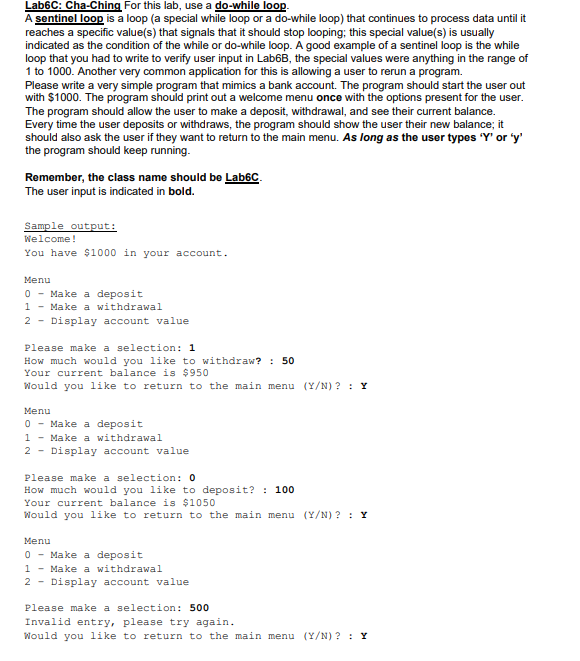
Transcribed Image Text:Lab6C: Cha-Ching For this lab, use a do-while loop.
A sentinel loop is a loop (a special while loop or a do-while loop) that continues to process data until it
reaches a specific value(s) that signals that it should stop looping; this special value(s) is usually
indicated as the condition of the while or do-while loop. A good example of a sentinel loop is the while
loop that you had to write to verify user input in Lab6B, the special values were anything in the range of
1 to 1000. Another very common application for this is allowing a user to rerun a program.
Please write a very simple program that mimics a bank account. The program should start the user out
with $1000. The program should print out a welcome menu once with the options present for the user.
The program should allow the user to make a deposit, withdrawal, and see their current balance.
Every time the user deposits or withdraws, the program should show the user their new balance; it
should also ask the user if they want to return to the main menu. As long as the user types 'Y' or 'y'
the program should keep running.
Remember, the class name should be Lab6C.
The user input is indicated in bold.
Sample output:
Welcome!
You have $1000 in your account.
Menu
0 - Make a deposit
1 - Make a withdrawal
2 - Display account value
Please make a selection: 1
How much would you like to withdraw? : 50
Your current balance is $950
Would you like to return to the main menu (Y/N) ? : Y
Menu
0 - Make a deposit
1 - Make a withdrawal
2 - Display account value
Please make a selection: 0
How much would you like to deposit? : 100
Your current balance is $1050
Would you like to return to the main menu (Y/N) ? : Y
Menu
0 - Make a deposit
1 - Make a withdrawal
2 - Display account value
Please make a selection: 500
Invalid entry, please try again.
Would you like to return to the main menu (Y/N) ? : Y
Expert Solution
This question has been solved!
Explore an expertly crafted, step-by-step solution for a thorough understanding of key concepts.
This is a popular solution!
Trending now
This is a popular solution!
Step by step
Solved in 2 steps with 1 images

Recommended textbooks for you

Programming Logic & Design Comprehensive
Computer Science
ISBN:
9781337669405
Author:
FARRELL
Publisher:
Cengage

Microsoft Visual C#
Computer Science
ISBN:
9781337102100
Author:
Joyce, Farrell.
Publisher:
Cengage Learning,

Programming Logic & Design Comprehensive
Computer Science
ISBN:
9781337669405
Author:
FARRELL
Publisher:
Cengage

Microsoft Visual C#
Computer Science
ISBN:
9781337102100
Author:
Joyce, Farrell.
Publisher:
Cengage Learning,