a. Create a file and write 10 lines of text inside it, name the file StartFile.txt. b. Create another file named Capitalized.txt which is a copy of the file StartFile.txt but, every line is capitalized. c. Open the file Capitalized.txt, then read every line and count the number of bytes, and the number of words in each line. Write the results both on the console and on another new file named Statistics.txt in the following tabulation form:
a. Create a file and write 10 lines of text inside it, name the file StartFile.txt. b. Create another file named Capitalized.txt which is a copy of the file StartFile.txt but, every line is capitalized. c. Open the file Capitalized.txt, then read every line and count the number of bytes, and the number of words in each line. Write the results both on the console and on another new file named Statistics.txt in the following tabulation form:
Chapter14: Files And Streams
Section: Chapter Questions
Problem 12RQ
Related questions
Question
Quickly please
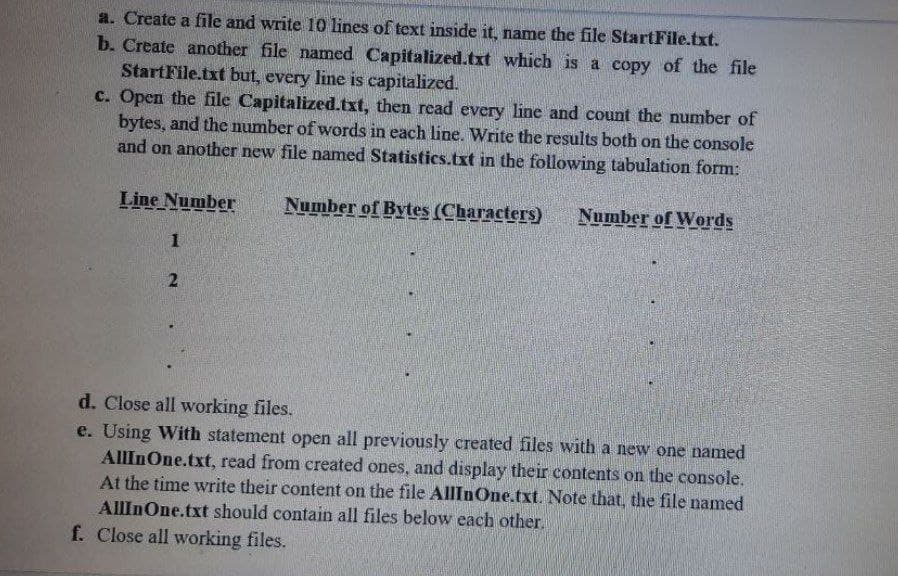
Transcribed Image Text:a. Create a file and write 10 lines of text inside it, name the file StartFile.txt.
b. Create another file named Capitalized.txt which is a copy of the file
StartFile.txt but, every line is capitalized.
c. Open the file Capitalized.txt, then read every line and count the number of
bytes, and the number of words in each line. Write the results both on the console
and on another new file named Statistics.txt in the following tabulation form:
Line Number
Number of Bytes (Characters)
Number of Words
---
1
d. Close all working files.
e. Using With statement open all previously created files with a new one named
AllInOne.txt, read from created ones, and display their contents on the console.
At the time write their content on the file AllInOne.txt. Note that, the file named
AllInOne.txt should contain all files below each other.
f. Close all working files.
Expert Solution
This question has been solved!
Explore an expertly crafted, step-by-step solution for a thorough understanding of key concepts.
Step by step
Solved in 2 steps with 3 images

Knowledge Booster
Learn more about
Need a deep-dive on the concept behind this application? Look no further. Learn more about this topic, computer-science and related others by exploring similar questions and additional content below.Recommended textbooks for you

Microsoft Visual C#
Computer Science
ISBN:
9781337102100
Author:
Joyce, Farrell.
Publisher:
Cengage Learning,

Microsoft Visual C#
Computer Science
ISBN:
9781337102100
Author:
Joyce, Farrell.
Publisher:
Cengage Learning,