
Computer Networking: A Top-Down Approach (7th Edition)
7th Edition
ISBN: 9780133594140
Author: James Kurose, Keith Ross
Publisher: PEARSON
expand_more
expand_more
format_list_bulleted
Question
Write a program to read all the values in the attached file test_scores.csv, calculate the total of the values, average of all values, then display them on screen.
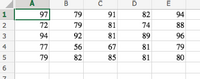
Transcribed Image Text:A
B
E
1
97
79
91
82
94
72
79
81
74
88
94
92
81
89
96
4
77
56
67
81
79
79
82
85
81
80
n 6
Expert Solution
This question has been solved!
Explore an expertly crafted, step-by-step solution for a thorough understanding of key concepts.
This is a popular solution
Trending nowThis is a popular solution!
Step by stepSolved in 2 steps with 1 images

Knowledge Booster
Similar questions
- Write a program to read the text file named “location.txt”. Each line of the file represents the name and x,y,z coordinate of an object in 3D space. Calculate the distance of each object with respect to 0,0,0 coordinate (where x,y, and z axes intersect), then write the names and the distances in the file called distance.txt and display the names, x,y,z coordinates and the distances on screen. Units are in miles.arrow_forwardWe are interested in finding outlier temperatures and comparing them to the long run average. Start a new program temp_file_stats.py from your working version of read_temp_file.py. Comment out the line that prints out the year and temperature for each year in the file. Add code to find the minimum and maximum temperature for all of the years in the file and the years they occured in. You can base your solution on the starbucks_menu.py program we went over in lecture. Here is a transcript of how the program should work: Temperature anomaly filename:SacramentoTemps.csv Min temp: -2.32 in 1913 Max temp: 2.99 in 1889arrow_forwardIn Python: The Broadway dataset contains data for Broadway shows' Capacity (percentage of the theatre filled) and Gross Potential (maximum amount that can be earned) for multiple shows in a specific month and year. Given a CSV file name read from user input, write a program that performs the following tasks: Read in the CSV file as a dataframe. Insert a new column labelled "Size" at the end of the dataframe. The "Size" column contains values in column "Gross Potential" divided by 2. Output the dataframe using the print() function. Create a scatter plot of "Gross Potential" vs "Capacity" with the following marker styling parameters: markers: 'x' color: orange size: values in column "Size" Add the x-label ("Capacity", fontsize = 10), y-label ("Gross Potential", fontsize = 10), and title ("Gross Potential vs Capacity", fontsize = 16) to the figure. Add gridlines to the figure using '--' as linestyle. Save the figure as output_fig.png. Click here to view Input and Output Examplearrow_forward
- PYTHON I have a file name KindOfNumbers.csv In that csv file there are these numbers: 2, 3, 6, 8, 9, 13, 16, 15, 28, 97, 64, 67, 59, 100, 128, 496, 386 893 4567, 843, 894, 935, 974, 863, 991. In PYTHON, After reading the data from the csv file, CREATE THE FOLLOWING LISTS FROM GIVEN NUMBERS: _PRIME NUMBERS _PERFECT NUMBERS _ODD NUMBERS _EVEN NUMBERS ***EACH LIST SHOULD BE SORTED. ***WRITE THE ARRAYS, INCLUDING THE SORTED ORIGINAL, TO A FILE WITH APPROPRIATE DESCRIPTION INCLUDING THE NUMBERS OF VALUES IN THE ARRAY.arrow_forwardPYTHON: I need to get the avg statement out of the loop so that the output prints correctly. Any suggestions. Write a program that reads the student information from a tab separated values (tsv) file. The program then creates a text file that records the course grades of the students. Each row of the tsv file contains the Last Name, First Name, Midterm1 score, Midterm2 score, and the Final score of a student. A sample of the student information is provided in StudentInfo.tsv. Assume the number of students is at least 1 and at most 20. The program performs the following tasks: Read the file name of the tsv file from the user. Open the tsv file and read the student information. Compute the average exam score of each student. Assign a letter grade to each student based on the average exam score in the following scale: A: 90 =< x B: 80 =< x < 90 C: 70 =< x < 80 D: 60 =< x < 70 F: x < 60 Compute the average of each exam. Output the last names, first names, exam…arrow_forwardIn pythonarrow_forward
- Run the program below, which creates “Dates” in the HW library. You will need to change the input statement to account for the format of the raw data. Add the following to this data step: Using the yrdif function to add a variable called “Agetoday”, which is the age today. Use proc print to list all the variables to the output window. Remember to format all dates for output purposes. data HW.dates; input Subj $ DOB ; datalines; 001 11Nov06 002 25May07 003 25Dec06 ; run; proc; run;arrow_forwardI need this code to pythonarrow_forwardhere is a text file containing the details of several invoices details. Each invoice uses 3 lines of the file. The first of the three lines is a string giving the date of the invoice, for example “1/5/2021” or “2/6/2021”. The second of the three lines contains double giving the amount, the third line is boolean indicating whether it is paid or not. However, the very first line of the file is an integer number, which says how many invoices are given in the file in the lines which follow it (i.e. how many records will follow). Text file example for two vehicles “invoices.txt” 2 1/5/2021 50.0 true 2/6/2021 20.0 false Write code for a method named processTextFile() which will open the file named ‘invoices.txt’, from which it will read the data of invoices. It will create Invoice objects using this data by calling the constructor that takes the parameters (date, amount, paid) , placing them into an ArrayList invoiceList.arrow_forward
- WAP to read 4 student objects and write them into a file, then print total number of student number in file. After that read an integer and print details of student stored at this number in the file using random access and file manipulators.arrow_forwardCreate a new file (in Dev C++) and save it as lab7_XYZ.cpp (replace XYZ with your initials). In Lab 2, you created a menu for a simple calculator program. In Lab 6, you added some functionality based on the user selection. In this lab, you will add some more functionality to the program. Use loops to keep running the program until the user chooses the exit condition (9). When dividing, use a loop to validate user input, making sure the denominator (second number) is not zero. If the user enters a 0 for the second number, display an error message and keep prompting until a non-zero number is entered. 1) Add two numbers2) Subtract two numbers3) Multiply two numbers4) Divide two numbers 9) Exit program The program should: contain header comments as shown in class display a hello message before presenting the menu display the menu prompt user for selection echo the selection back to the user if the selection was invalid, display error message to user and then loop back to menu…arrow_forwardIn the last two exercises, you counted words and lines. The wc program counts both, as well as the number of characters in the file. To count the characters & lines, you'll need to use line oriented input and then use the line size (+1) for the character count. For the words, you'll need to use a string stream to count the words in each line. $ wc a.txt b.txt c.txt #lines, words, characters a.txt 5 32 182 b.txt 10 151 587 c.txt does not exist wc.cpp 1 #include #include #include 2 3 4 using namespace std; 5 int main(int argc, char* argv[]) { 6 7 8 9. 10 11 a1.txt Alice was beginning to get very tired of sitting by her sister on the 2 bank, and of having nothing to do: once or twice she had peeped into the 3 1. book her sister was reading, but it had no pictures or conversations in a2.txt OUT OF ITS WAISTCOAT-POCKET, and looked at it, and then hurried on, Alice started to her feet, for it flashed across her mind that she had never before seen a rabbit with either a waistcoat-pocket,…arrow_forward
arrow_back_ios
SEE MORE QUESTIONS
arrow_forward_ios
Recommended textbooks for you
 Computer Networking: A Top-Down Approach (7th Edi...Computer EngineeringISBN:9780133594140Author:James Kurose, Keith RossPublisher:PEARSON
Computer Networking: A Top-Down Approach (7th Edi...Computer EngineeringISBN:9780133594140Author:James Kurose, Keith RossPublisher:PEARSON Computer Organization and Design MIPS Edition, Fi...Computer EngineeringISBN:9780124077263Author:David A. Patterson, John L. HennessyPublisher:Elsevier Science
Computer Organization and Design MIPS Edition, Fi...Computer EngineeringISBN:9780124077263Author:David A. Patterson, John L. HennessyPublisher:Elsevier Science Network+ Guide to Networks (MindTap Course List)Computer EngineeringISBN:9781337569330Author:Jill West, Tamara Dean, Jean AndrewsPublisher:Cengage Learning
Network+ Guide to Networks (MindTap Course List)Computer EngineeringISBN:9781337569330Author:Jill West, Tamara Dean, Jean AndrewsPublisher:Cengage Learning Concepts of Database ManagementComputer EngineeringISBN:9781337093422Author:Joy L. Starks, Philip J. Pratt, Mary Z. LastPublisher:Cengage Learning
Concepts of Database ManagementComputer EngineeringISBN:9781337093422Author:Joy L. Starks, Philip J. Pratt, Mary Z. LastPublisher:Cengage Learning Prelude to ProgrammingComputer EngineeringISBN:9780133750423Author:VENIT, StewartPublisher:Pearson Education
Prelude to ProgrammingComputer EngineeringISBN:9780133750423Author:VENIT, StewartPublisher:Pearson Education Sc Business Data Communications and Networking, T...Computer EngineeringISBN:9781119368830Author:FITZGERALDPublisher:WILEY
Sc Business Data Communications and Networking, T...Computer EngineeringISBN:9781119368830Author:FITZGERALDPublisher:WILEY

Computer Networking: A Top-Down Approach (7th Edi...
Computer Engineering
ISBN:9780133594140
Author:James Kurose, Keith Ross
Publisher:PEARSON

Computer Organization and Design MIPS Edition, Fi...
Computer Engineering
ISBN:9780124077263
Author:David A. Patterson, John L. Hennessy
Publisher:Elsevier Science

Network+ Guide to Networks (MindTap Course List)
Computer Engineering
ISBN:9781337569330
Author:Jill West, Tamara Dean, Jean Andrews
Publisher:Cengage Learning

Concepts of Database Management
Computer Engineering
ISBN:9781337093422
Author:Joy L. Starks, Philip J. Pratt, Mary Z. Last
Publisher:Cengage Learning

Prelude to Programming
Computer Engineering
ISBN:9780133750423
Author:VENIT, Stewart
Publisher:Pearson Education

Sc Business Data Communications and Networking, T...
Computer Engineering
ISBN:9781119368830
Author:FITZGERALD
Publisher:WILEY