ans IDE and show the picture of the output of this program. Thank you See the picture below that's a Source Code of this program. Thank you
Q: What steps should we take to ensure that a dot matrix printer lasts as long as possible
A: Introduction : A Dot Matrix Printer is a sort of Impact Printer that prints characters or pictures b...
Q: Facilitator (FacilitatorID, LastName, FirstName, Street, City, ZipCode) Forum (ForumNum, ForumDate,...
A: Here the attribute customerNum of relation Forum corresponds to primary key FacilitatorID of relatio...
Q: Write a java procedure that implements the more-efficient binary search algorithm a) test that x = “...
A: I give the code in Java along with output and code screenshot
Q: Write an expression using Boolean operators that prints "Special number" is -99,0,or 44 sample outp...
A: Introduction Write an expression using Boolean operators that prints "Special number" is -99,0,or ...
Q: 2 (a) Write an algorithm to input three different numbers, and then output the largest number. Use e...
A: Below is the answer to above question. I hope this will be helpful for you....
Q: What are the two directories where Windows stores installed applications by default?
A: All the software-related files and data are stored in these two folders depending on the configurati...
Q: 7- A certain TTL gate has IIH =20 µA, IL=0.1 mA, IoH =0.4 mA and IOL = 4 mA. Determine the input and...
A:
Q: What exactly is a policy? What distinguishes it from a law?
A: Policy: "Policy is the blueprint of what a government will do and what it can accomplish for society...
Q: Which of the following are correct statements? Select all that apply. The empty set of clauses, ø, i...
A: Valid: It indictes that it is true for all interpretations. Satisfiable: It indictes that it is tr...
Q: If an 8-bit binary number is used to represent an analog value in the range from 200 ounces to 700 o...
A: Answer is in given below.
Q: Given a 2D board containing 'X' and 'O', capture all regions surrounded by 'X'. A region is captured...
A: code : #include<iostream> #include <fstream> using namespace std; #define MAX 20 v...
Q: What is the function of the standoffs positioned between the case's bottom and the motherboard?
A: The purpose of installation of the standoff on the motherboard is in step 2.
Q: 1. Design context-free grammar for the following languages a) L-{0^m1^n| mc=2n} b) L-{0^m1^nl mc=nc%...
A: I'm providing the answer to above question. I hope this will be helpful for you.....
Q: Exercise-3: Draw Class Diagram for Toyota Company. Company deals with two types of Vehicles ( lithat...
A: Class diagram for Toyota Company as per below :-
Q: The Springfork Amateur Golf Club has a tournament every weekend. The club president has asked you to...
A: Introduction The Springfork Amateur Golf Club has a tournament every weekend. The club presidenthas ...
Q: Provide a description for ReadInt.
A: Intro Define ReadInt DataInputStream class readInt() method in Java is used for reading four in...
Q: True or false: the points() function adds data points to an existing plot. O bar box and whisker sca...
A: Points() function in R programming language is used to add a group of points of specified size, shap...
Q: Please help with the following: Make two acceptance test for each user story card. 1.As a supervis...
A: As a supervisor, I want to be able to modify inventory so that I can update product quantities
Q: What are some of the main reasons he gives for having a robust cyber defence?
A: Introduction: Defending your device, software, and network from cyberattacks or threats is what cybe...
Q: Use this exercise to develop the JavaScript code that will accompany the following HTML code so that...
A: ANSWER:-
Q: Where is the supertype of the object stored?
A: SUPERTYPES: -> An entity type with a parent-child connection and one or more subtypes is referre...
Q: Is it common for an organization's intellectual property to be valuable? If that's the case, how may...
A: The solution to the above question : The company's intellectual property has its own worth and may b...
Q: Explain how each of the eight cost estimating strategies may be used with various heuristic rules du...
A: Summary: In this question, we will explore the cost estimating approach that may be integrated with ...
Q: 3 Using a Truth table, determine the value of the compound proposition ((p∨ q) ∧ (¬p∨ r)) → (q ∨ r)
A: Note- As per the Bartleby policy, we have to attempt only one question.
Q: Fillet command can be utilize to obtain Rotated objects Wider lines Round corners None of these
A: In 2D and 3D, the fillet command is used to create rounded corners between consecutive lines and fac...
Q: I need help making a java code. Write a program that prompts the user to enter a social security num...
A: Am attaching the correct code in the next step(full working code) :
Q: Describe why Solaris and Linux use several locking techniques. Describe the situations in which spin...
A: Answer: In various operating systems Windows, Linux, or Solaris, we have multiprogramming as well as...
Q: Convert the following 8-bit binary string to its base 10 equivalent: 01101011
A: Steps Step 1: Write down the binary number. Step 2: Starting with the least significant digit (L...
Q: Write a program that keeps on taking numbers from the user, until the user enters any input that it ...
A: Answer: Java Source Code: import java.util.*;import java.lang.*;public class Main { public static...
Q: b) Explain the role of each component of a Web application architecture, using a figure that shows a...
A: Explaining the roles of each of the component in a web application.
Q: Complete this program, prompting the user to to enter two positive numbers a and b so that a is less...
A:
Q: List two benefits and two drawbacks of each of the following storage techniques for a relational dat...
A: Introduction the question is about List two benefits and two drawbacks of each of the following stor...
Q: Find the Histogram and Negative of the following 8-bits Image
A:
Q: Computer science Explain the types of Routing policies available in Amazon route S3. 63. Explain the...
A: Introduction: Amazon Route 53 is a highly accessible and scalable cloud Domain Name System (DNS) web...
Q: Consider X, P, and G to designate a pattern of related nodes. X is a particular node. P is the paren...
A: Solution: On the way down the tree to find the insertion point you perform a color flip whenever you...
Q: At the University of Technology and Applied Sciences, you were entrusted with developing an integrat...
A: Given: At the University of Technology and Applied Sciences, you were entrusted with developing an i...
Q: At the University of Technology and Applied Sciences, you were entrusted with developing an integrat...
A: Students may use their computer and technology skills to study and solve problems in the classroom v...
Q: 4. List the 5 states of a process during its life under OS control.
A: Given To know different states of the process in the operating system.
Q: What is the name of a user interface control that is linked to a data source?
A: Intro Data source controls connect to and retrieve data from a data source and make it available for...
Q: See the attached photo for the instruction. Use python programming language and please put comments ...
A: Start Take the input file Identify and sorts all unique words Print words Stop
Q: We come across lots of people daily. We make acquaintances and friends. We get their contacts to kee...
A: Python Phone book Program uses files to provide the following functions: You can add new contact re...
Q: Explain the Morphological procedure used to derive an object's border from a binary picture.
A: Morphological operation Morphological operation is defined as the processing of images in particula...
Q: What exactly is an output device, and where does a dot-matrix printer fit in?
A: What exactly is an output device ? The output device can be any physical object that produces info...
Q: ram with a great deal of flexibility. Is it possible for end users to access the database through th...
A: Access is a program with a great deal of flexibility. Is it possible for end users to access the dat...
Q: ) Explain the term structured exception handling (SEH) as used in systems programming and give a pr...
A: Answer : a) Structured Exception Handling(SEH): - Exception occurs when an unwanted behavior happens...
Q: a. List two problems and two applications each for the following software process models. i. Evoluti...
A: Below is the answer to above questions. I hope this will be helpful for you....
Q: Explain procedure return code briefly.
A: When a procedure is invoked, the computer's CPU executes the code. The code will eventually return t...
Q: 2.In the 'Table Area' below, create a table with three headings with the following order: Year, Tota...
A: MS excel is a worksheet that is used to store and analyze numerical data. It has functions that make...
Q: An alternative way to write A[0] is a. &A b. A.0 c. *A[0] d. *A
A: The solution to the given problem is below.
Q: Exercises: 1. Copy and Run the code. 2. Solve the system of equation and grapg the system in 2-varia...
A: Here is the detailed explanation of the program
In this Java
See the picture below that's a Source Code of this program. Thank you
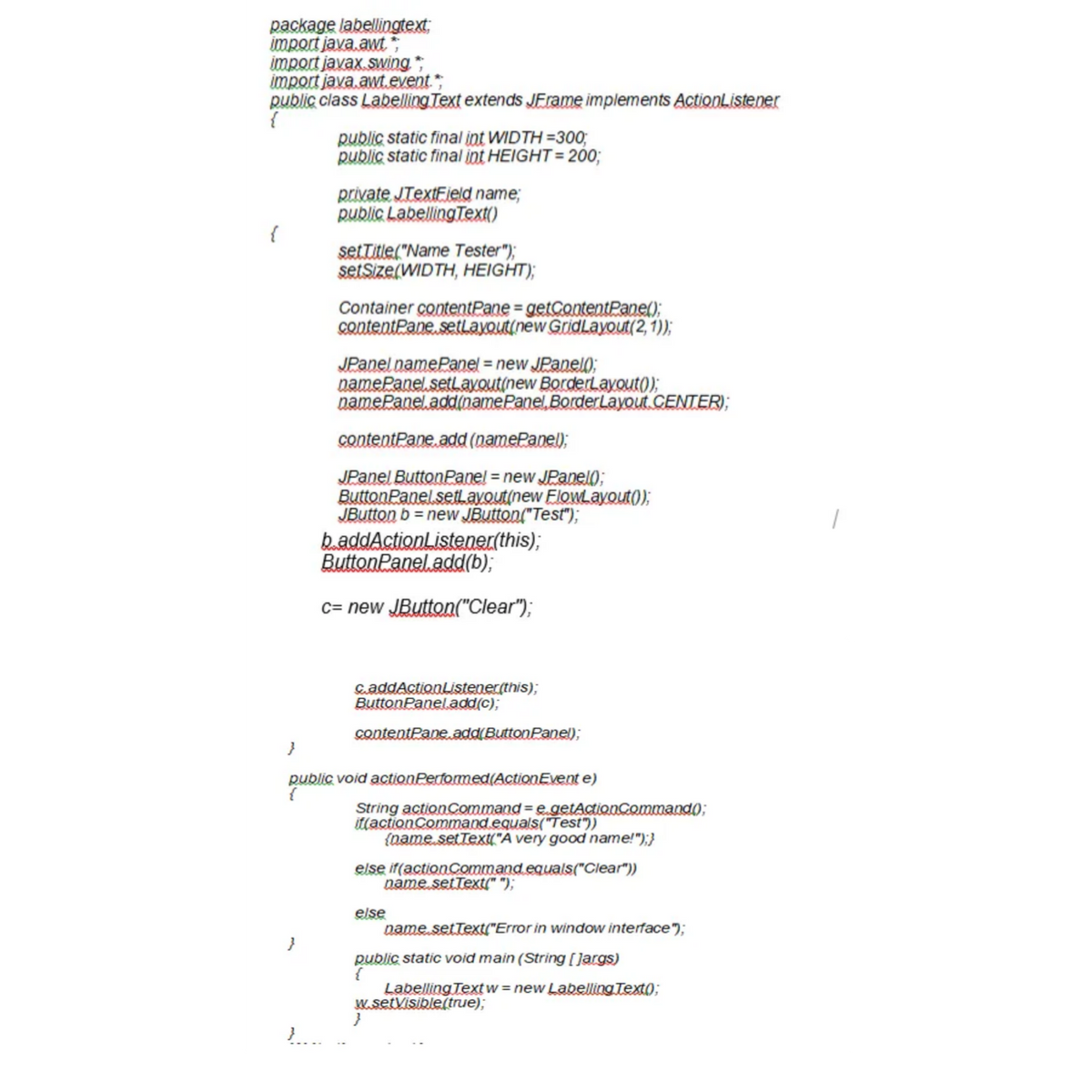
Step by step
Solved in 3 steps with 3 images

- This is a JAVA Pizza Builder GUI code. Please finish the program by completing the classes and methods in the starter code. The expected output and instructions is provided in the picture. Starter Code as follows:- import javax.swing.*;import javax.swing.border.*;import java.awt.*;import java.awt.event.*; public class PizzaBuilder { private static JFrame myFrame = new JFrame("Build a Pizza"); private static JRadioButton small, medium, large; private static ButtonGroup bg; private static JLabel sizeList = new JLabel("Sizes List: "); private static JLabel Price = new JLabel("Total $ "); private static JLabel totPrice = new JLabel("0.0"); private static JLabel topsPrice = new JLabel("Topping $ "); private static JLabel toppingsPrice = new JLabel("0.0"); private static final double LARGE=16.49; private static final double MEDIUM=13.49; private static final double SMALL=10.49; private static final double MEATITEM=2.25; private static final…Please fix errors for the java code below. The program is a t square fractal (image below) import javax.swing.*;import java.awt.*;import java.awt.geom.*; //main classpublic class SquareFractal { public static void main(String[] args) { FractalFrame tframe = new FractalFrame(); tframe.setTitle("T Square Fractal"); tframe.setVisible(true); }} //JFrame extended in fractal class class T_Fractal extends JFrame{ private JPanel panel; private int twidth, theight; private int x = 200; private int limit = 15; public T_Fractal() { setDefaultCloseOperation(JFrame.EXIT_ON_CLOSE); //default height and width final int Width = 1000; final int Height = 1000; setSize(Width, Height); setLocation(200,50); panel = new JPanel(); Container t_content = getContentPane(); t_content.add(panel, "Center"); } public void paint(Graphics graphics) { super.paint(graphics); Graphics2D g2 = (Graphics2D) graphics; twidth = getWidth(); theight = getHeight();…Please help me with this. I am really struggling Please help me modify my java matching with the image provide below or at least fix the errors import java.awt.*; import java.awt.event.*; import javax.swing.*; public class Game extends JFrame implements ActionListener { int hallo[][] = {{4,6,2}, {1,4,3}, {5,5,1}, {2,3,6}}; int rows = 4; int cols = 3; JButton pics[] = new JButton[rows*cols]; public Game() { setSize(600,600); JPanel grid = new JPanel(new GridLayout(rows,cols)); int m = 0; for(int i = 0; i
- java code does not run and I don't know what is wrong with it. can someone help fix it. import javax.swing.*;import java.awt.event.ActionEvent;import java.awt.event.ActionListener; public class RestaurantOrderSystem extends JFrame implements ActionListener { private JLabel title; private JPanel panel; private JComboBox<String> foodList; private JCheckBox extraCheese; private JRadioButton smallSize, mediumSize, largeSize; private JTextField totalPrice; private JButton orderButton; private double basePrice = 0.0; private double total = 0.0; public RestaurantOrderSystem() { setTitle("Restaurant Order System"); setSize(400, 400); setDefaultCloseOperation(JFrame.EXIT_ON_CLOSE); // create title label title = new JLabel("Select your food and options:"); title.setBounds(20, 10, 300, 30); add(title); // create panel for components panel = new JPanel();…Create a flowchart for this Java Program import java.awt.*;import java.awt.event.*;public class Factorial extends Frame implements ActionListener {Label pn, fn;TextField tf1, tf2;Button c;Factorial() {pn = new Label("Enter a positive number:");pn.setBounds(35, 70, 170, 20);fn = new Label("Factorial is:");fn.setBounds(35, 100, 150, 20);tf1 = new TextField();tf1.setBounds(205, 70, 150, 20);tf2 = new TextField();tf2.setBounds(205, 100, 150, 20);c = new Button("Compute");c.setBounds(198, 130, 163, 30);c.addActionListener(this);add(pn);add(fn);add(tf1);add(tf2);add(c);setSize(400,200);setLayout(null);setVisible(true);}public void actionPerformed(ActionEvent e) {if(e.getSource() == c){int num = Integer.parseInt(tf1.getText());tf2.setText(String.valueOf(getFactorial(num)));}}public int getFactorial(int x) {int rsl = 1;for(int i = x; i > 0; --i){rsl *= i;}return(rsl);}public static void main(String[] args) {new Factorial();}}In this java program, run this program in netbeans show the picture of the output. Source Code: package adder; import javax.swing.*; import java.awt.*; import java.awt.event.*; class WindowDestroyer extends WindowAdapter { public void windowClosing(WindowEvent e) { System.exit(0); } } public class Adder extends JFrame implements ActionListener { public static final int WIDTH=400; public static final int HEIGHT=300; private JTextField inputOutputField; private double sum=0; public static void main(String[]args) { Adder guiAdder=new Adder(); guiAdder.setVisible(true); } public Adder() { setTitle("Adding Machine"); addWindowListener(new WindowDestroyer()); setSize(WIDTH,HEIGHT); Container contentPane=getContentPane(); contentPane.setLayout(new GridLayout(2,1)); JPanel buttonPanel=new JPanel();…
- Please help me fix the errors in this java program. I can’t get the program to work Class: AnimatedBall Import java.swing.*; import java.awt.*; import java.awt.event.*; public class AnimatedBall extends JFrame implements ActionListener { private Button btnBounce; // declare a button to play private TextField txtSpeed; // declare a text field to enter number private Label lblDelay; private Panel controls; // generic panel for controls private BouncingBall display; // drawing panel for ball Container frame; public AnimatedBall () { // Set up the controls on the applet frame = getContentPane(); btnBounce = new Button ("Bounce Ball"); //create the objects txtSpeed = new TextField("10000", 10); lblDelay = new Label("Enter Delay"); display = new BouncingBall();//create the panel objects controls = new Panel(); setLayout(new BorderLayout()); // set the frame layout controls.add (btnBounce); // add controls to panel controls.add (lblDelay); controls.add (txtSpeed); frame.add(controls,…Create a JUnit testing code titled "StudentTests to test these classes, here is the code: CombineTopBottom package system; import java.util.Arrays; public class CombineTopBottom implements Diagram { privatechar[][] board; privateintanimationType; /** * Constructor that initializes the animationType with the provided parameter * value and initializes the board with the diagram resulting from calling * TwoDimArrayUtil.appendTopBottom() on the boards associated with the top and * bottom diagrams. * * @param top the top diagram * @param bottom the bottom diagram * @param animationType the animation type * @throws IllegalArgumentException if the number of columns of the top and bottom * diagrams are different */ public CombineTopBottom(Diagram top, Diagram bottom, intanimationType) { // check if the number of columns are different if (top.getNumberCols() != bottom.getNumberCols()) { thrownew IllegalArgumentException("Number of columns are different!"); } this.animationType =…The first one is answered as follows. Help with the second one. package test;import javax.swing.*;import java.awt.*;import java.awt.event.*; public class JavaApplication1 { public static void main(String[] arguments) { JFrame.setDefaultLookAndFeelDecorated(true);JFrame frame = new JFrame("print X and Y Coordinates");frame.setDefaultCloseOperation(JFrame.EXIT_ON_CLOSE); frame.setLayout(new BorderLayout());frame.setSize(500,400); final JTextField output = new JTextField();;frame.add(output,BorderLayout.SOUTH); frame.addMouseListener(new MouseListener() {public void mousePressed(MouseEvent me) { }public void mouseReleased(MouseEvent me) { }public void mouseEntered(MouseEvent me) { }public void mouseExited(MouseEvent me) { }public void mouseClicked(MouseEvent me) {int x = me.getX();int y = me.getY();output.setText("Coordinate X:" + x + "|| Coordinate Y:" + y);}}); frame.setVisible(true);}}
- import bridges.base.ColorGrid;import bridges.base.Color;public class Scene {/* Creates a Scene with a maximum capacity of Marks andwith a background color.maxMarks: the maximum capacity of MarksbackgroundColor: the background color of this Scene*/public Scene(int maxMarks, Color backgroundColor) {}// returns true if the Scene has no room for additional Marksprivate boolean isFull() {return false;}/* Adds a Mark to this Scene. When drawn, the Markwill appear on top of the background and previously added Marksm: the Mark to add*/public void addMark(Mark m) {if (isFull()) throw new IllegalStateException("No room to add more Marks");}/*Helper method: deletes the Mark at an index.If no Marks have been previously deleted, the methoddeletes the ith Mark that was added (0 based).i: the index*/protected void deleteMark(int i) {}/*Deletes all Marks from this Scene thathave a given Colorc: the Color*/public void deleteMarksByColor(Color c) {}/* draws the Marks in this Scene over a background…Please help me fix this java code which is supposed to be a Pac-Man game Java program is below import java.awt.*; import javax.swing.JFrame.*; public class ManyPacMans extends JFrame { public void paint(Graphics g) { g.drawghostShape(60,30,40); setBackground(Color.BLUE); g.fillghostShape(130, 30,100, 80); g.drawghostShape(60,30,40); setBackground(Color.PINK); g.fillghostShape(130, 30,100, 80); g.drawghostShape(60,30,40); setBackground(Color.RED); g.fillghostShape(130, 30,100, 80); g.drawOvalpacman(30,130,50, 60); setForeground(Color.yellow); g.fillOval(130,130,50, 60); } public Ghost(String imgPath, int x, int y, int speed, boolean ip) { super(imgPath, new int[] {0,0}, GHOST_WIDTH, GHOST_HEIGHT, GHOST_FRAMERATE, x, y); super.addFramesForAnimation("scatter", "ghost_scatter.png", 0, 0, 22,0); super.speed = speed; startX = x; startY = y; scoreValue = 200; } public ManyPacMans() { initUI(); } private void initUI() { add(new…Look at the following applet code snippet: 1 import javax.swing.*; 2 import java.awt.*; 3 public class GraphicsTest extends JApplet 4 { 5 public void init() 6 { 7 getContentPane().setBackground(Color.WHITE); 8 } 9 public void paint(Graphics g) 10 { 11 int[] xCoords = {20, 20, 60, 100, 140, 140, 100, 60}; 12 int[] ycoords = {20, 100, 140, 140, 100, 60, 20, 20}; 13 super.paint(g); 14 g.setColor(Color.YELLOW); 15 g.fillPolygon(xCoords, yCoords, 8); 16 g.setColor(color.BLACK); 17 g.setFont(new Font("SansSerif", Font.BOLD, 35)); 18 g.drawString("SLOW", 35, 95); 19 } 20 } How many vertices does the polygon have? Justify your answer.

