Computer Components COMPUTER COMPONENTS 15. 6 7. 8 INPUT DEVICES 10 Keyboard Microphone Mouse 11 12 13 14 Webcam 15 16 17 18 OUTPUT DEVICES 19 Monitor Printer Speaker Earphones 20 21 22 23 24 01 25 26 234
Computer Components COMPUTER COMPONENTS 15. 6 7. 8 INPUT DEVICES 10 Keyboard Microphone Mouse 11 12 13 14 Webcam 15 16 17 18 OUTPUT DEVICES 19 Monitor Printer Speaker Earphones 20 21 22 23 24 01 25 26 234
Chapter4: Processor Technology And Architecture
Section: Chapter Questions
Problem 3RP
Related questions
Question
Assignment:
Change the styles of ordered list and unordered list
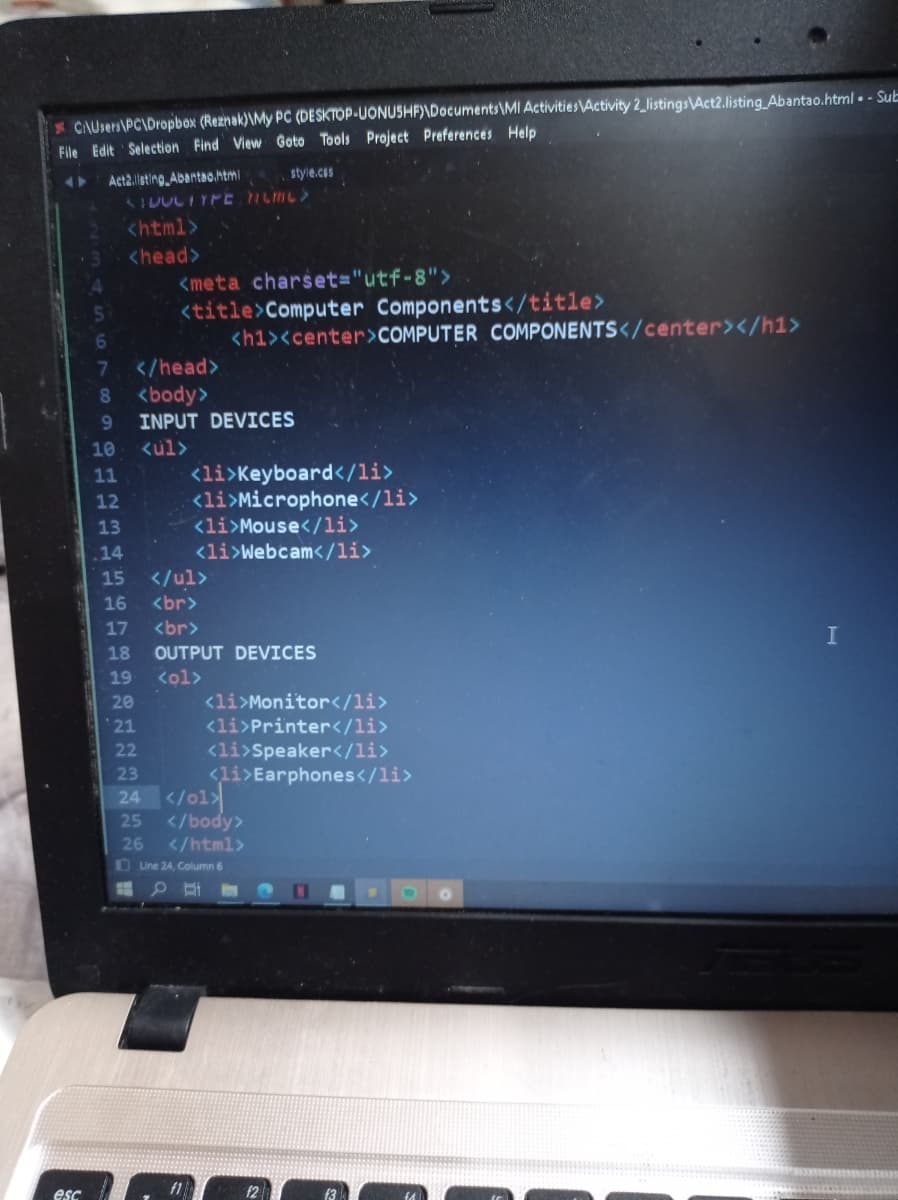
Transcribed Image Text:* CAUsers\PC\Dropbox (Reznak)\My PC (DESKTOP-UONUSHF)\Documents\MI ActivitiesActivity2_listings\Act2.listing Abantao.html . - Sub
File Edit Selection Find View Goto Tools Project Preferences Help
Act2.lsting, Abantao.html
style.cos
shtml>
<head>
<meta charset="utf-8">
<title>Computer Components</title>
<hi><center>COMPUTER COMPONENTS</center></h1>
6
7
</head>
80
<body>
9.
INPUT DEVICES
10
<ul>
<li>Keyboard</li>
<li>Microphone</li>
<li>Mouse</li>
<li>Webcam</li>
11
12
13
.14
15
</ul>
16
<br>
17
<br>
I
18
OUTPUT DEVICES
19
<ol>
<li>Monitor</li>
<li>Printer</li>
<li>Speaker</li>
<li>Earphones</li>
</o1기
</body>
20
* 21
22
23
24
25
26
</html>
OUne 24, Column 6
esc
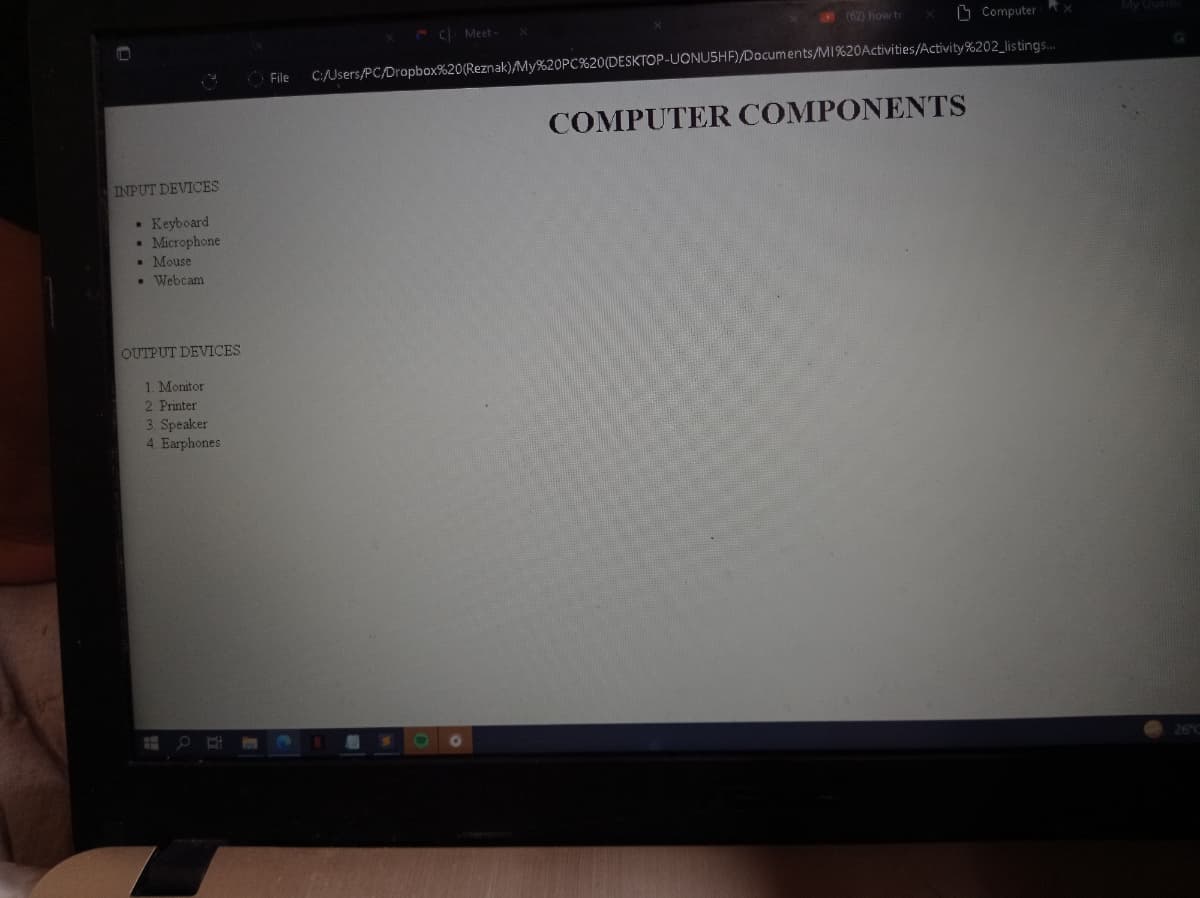
Transcribed Image Text:(62) how to
O Computer
C Meet-
File
C:/Users/PC/Dropbox%20(Reznak)/My%20PC%20(DESKTOP-UONUSHF)/Documents/MI%20Activities/Activity%202_listings.
COMPUTER COMPONENTS
INPUT DEVICES
• Keyboard
• Microphone
• Mouse
• Webcam
OUTPUT DEVICES
1. Monitor
2 Printer
3. Speaker
4. Earphones
Expert Solution
This question has been solved!
Explore an expertly crafted, step-by-step solution for a thorough understanding of key concepts.
Step by step
Solved in 2 steps

Knowledge Booster
Learn more about
Need a deep-dive on the concept behind this application? Look no further. Learn more about this topic, computer-science and related others by exploring similar questions and additional content below.Recommended textbooks for you

Systems Architecture
Computer Science
ISBN:
9781305080195
Author:
Stephen D. Burd
Publisher:
Cengage Learning

Fundamentals of Information Systems
Computer Science
ISBN:
9781337097536
Author:
Ralph Stair, George Reynolds
Publisher:
Cengage Learning

Fundamentals of Information Systems
Computer Science
ISBN:
9781305082168
Author:
Ralph Stair, George Reynolds
Publisher:
Cengage Learning

Systems Architecture
Computer Science
ISBN:
9781305080195
Author:
Stephen D. Burd
Publisher:
Cengage Learning

Fundamentals of Information Systems
Computer Science
ISBN:
9781337097536
Author:
Ralph Stair, George Reynolds
Publisher:
Cengage Learning

Fundamentals of Information Systems
Computer Science
ISBN:
9781305082168
Author:
Ralph Stair, George Reynolds
Publisher:
Cengage Learning