Design a Windows Forms Application which contains one form and the following controls: a picture box, a group box, four buttons, and a timer. Set the properties of the form and all controls as shown in figure below. You should use your own image files. Please note that it is required to follow naming conventions when naming your controls and to avoid empty event handlers. The timer control is used to gradually increase the image size every second for up to 5 seconds. Please note that the timer will start working as soon as the form is loaded and disabled after 5 seconds. The Click event of each button should be handled as follows: Move Image will change the Location property of the picture box, i.e., move the picture box to a new location Change Image will assign another image to the Image property of the picture box. Hide/Show Image will change the Visible property of the picture box to false, if it is set to true and vice versa Exit Program will use the MessageBox.Show() method to display the message "Program will terminate" first, and then terminate the program.
Design a Windows Forms Application which contains one form and the following controls: a picture box, a group box, four buttons, and a timer. Set the properties of the form and all controls as shown in figure below. You should use your own image files. Please note that it is required to follow naming conventions when naming your controls and to avoid empty event handlers. The timer control is used to gradually increase the image size every second for up to 5 seconds. Please note that the timer will start working as soon as the form is loaded and disabled after 5 seconds. The Click event of each button should be handled as follows: Move Image will change the Location property of the picture box, i.e., move the picture box to a new location Change Image will assign another image to the Image property of the picture box. Hide/Show Image will change the Visible property of the picture box to false, if it is set to true and vice versa Exit Program will use the MessageBox.Show() method to display the message "Program will terminate" first, and then terminate the program.
Programming with Microsoft Visual Basic 2017
8th Edition
ISBN:9781337102124
Author:Diane Zak
Publisher:Diane Zak
Chapter1: An Introduction To Visual Studio 2017 And Visual Basic
Section: Chapter Questions
Problem 8E
Related questions
Question
using c#
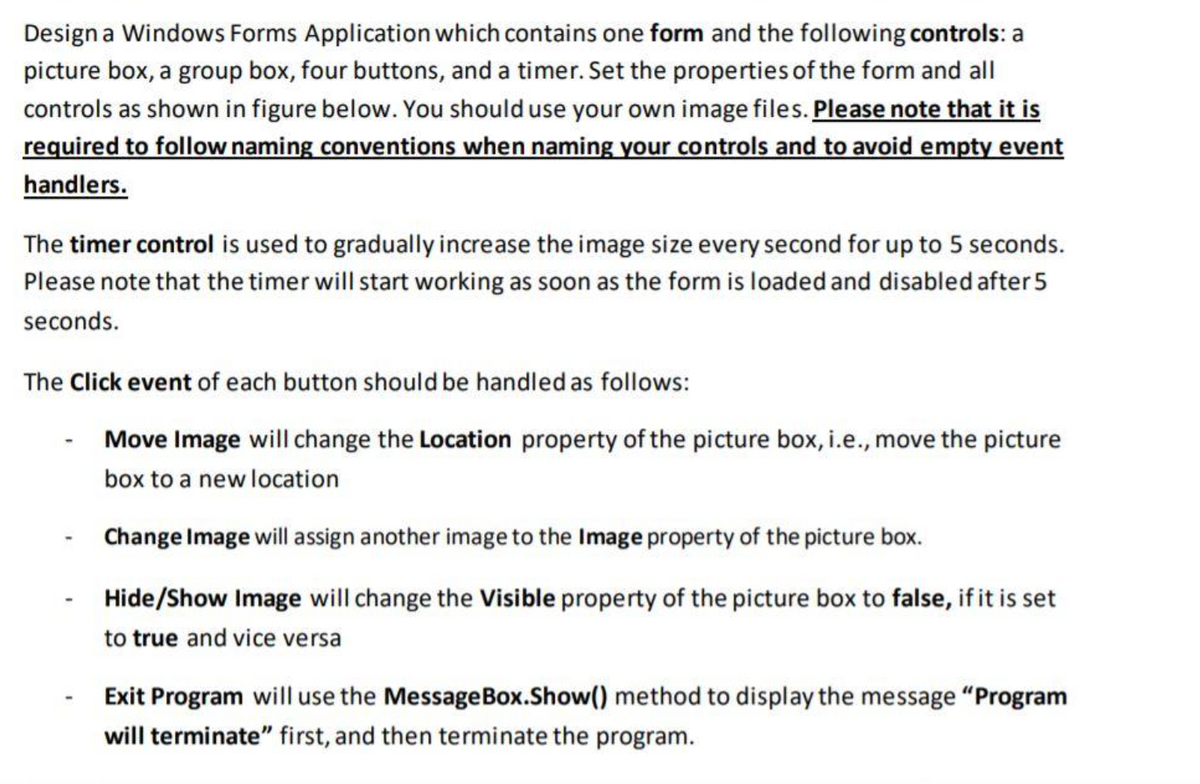
Transcribed Image Text:Design a Windows Forms Application which contains one form and the following controls: a
picture box, a group box, four buttons, and a timer. Set the properties of the form and all
controls as shown in figure below. You should use your own image files. Please note that it is
required to follow naming conventions when naming your controls and to avoid empty event
handlers.
The timer control is used to gradually increase the image size every second for up to 5 seconds.
Please note that the timer will start working as soon as the form is loaded and disabled after 5
seconds.
The Click event of each button should be handled as follows:
Move Image will change the Location property of the picture box, i.e., move the picture
box to a new location
Change Image will assign another image to the Image property of the picture box.
Hide/Show Image will change the Visible property of the picture box to false, if it is set
to true and vice versa
Exit Program will use the MessageBox.Show() method to display the message "Program
will terminate" first, and then terminate the program.
Expert Solution
This question has been solved!
Explore an expertly crafted, step-by-step solution for a thorough understanding of key concepts.
Step by step
Solved in 3 steps with 5 images

Knowledge Booster
Learn more about
Need a deep-dive on the concept behind this application? Look no further. Learn more about this topic, computer-science and related others by exploring similar questions and additional content below.Recommended textbooks for you

Programming with Microsoft Visual Basic 2017
Computer Science
ISBN:
9781337102124
Author:
Diane Zak
Publisher:
Cengage Learning

EBK JAVA PROGRAMMING
Computer Science
ISBN:
9781337671385
Author:
FARRELL
Publisher:
CENGAGE LEARNING - CONSIGNMENT

COMPREHENSIVE MICROSOFT OFFICE 365 EXCE
Computer Science
ISBN:
9780357392676
Author:
FREUND, Steven
Publisher:
CENGAGE L

Programming with Microsoft Visual Basic 2017
Computer Science
ISBN:
9781337102124
Author:
Diane Zak
Publisher:
Cengage Learning

EBK JAVA PROGRAMMING
Computer Science
ISBN:
9781337671385
Author:
FARRELL
Publisher:
CENGAGE LEARNING - CONSIGNMENT

COMPREHENSIVE MICROSOFT OFFICE 365 EXCE
Computer Science
ISBN:
9780357392676
Author:
FREUND, Steven
Publisher:
CENGAGE L

Np Ms Office 365/Excel 2016 I Ntermed
Computer Science
ISBN:
9781337508841
Author:
Carey
Publisher:
Cengage

Microsoft Visual C#
Computer Science
ISBN:
9781337102100
Author:
Joyce, Farrell.
Publisher:
Cengage Learning,