Create a custom footer for the worksheet. In the left footer section, display the current Page Number using a Header and Footer element. In the center footer section, display the Sheet Name using a Header and Footer element. Switch back to Normal View if necessary.
Create a custom footer for the worksheet. In the left footer section, display the current Page Number using a Header and Footer element. In the center footer section, display the Sheet Name using a Header and Footer element. Switch back to Normal View if necessary.
New Perspectives on HTML5, CSS3, and JavaScript
6th Edition
ISBN:9781305503922
Author:Patrick M. Carey
Publisher:Patrick M. Carey
Chapter4: Graphic Design With Css: Creating A Graphic Design For A Genealogy website
Section: Chapter Questions
Problem 25RA
Related questions
Question
- Create a custom footer for the worksheet. In the left footer section, display the current Page Number using a Header and Footer element. In the center footer section, display the Sheet Name using a Header and Footer element.
Switch back to Normal View if necessary.
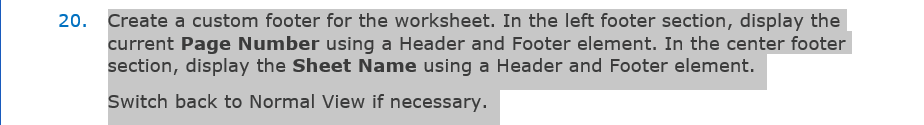
Transcribed Image Text:20. Create a custom footer for the worksheet. In the left footer section, display the
current Page Number using a Header and Footer element. In the center footer
section, display the Sheet Name using a Header and Footer element.
Switch back to Normal View if necessary.
Expert Solution
Step 1
1. To create a custom footer on the worksheet, first switch to the Page Layout view by clicking on the View tab of the Ribbon.
2. Next, click on the Insert tab of the Ribbon and select Header & Footer. This will bring up Ribbon's Header & Footer Tools Design tab.
Trending now
This is a popular solution!
Step by step
Solved in 2 steps

Knowledge Booster
Learn more about
Need a deep-dive on the concept behind this application? Look no further. Learn more about this topic, computer-science and related others by exploring similar questions and additional content below.Recommended textbooks for you

New Perspectives on HTML5, CSS3, and JavaScript
Computer Science
ISBN:
9781305503922
Author:
Patrick M. Carey
Publisher:
Cengage Learning

COMPREHENSIVE MICROSOFT OFFICE 365 EXCE
Computer Science
ISBN:
9780357392676
Author:
FREUND, Steven
Publisher:
CENGAGE L

Np Ms Office 365/Excel 2016 I Ntermed
Computer Science
ISBN:
9781337508841
Author:
Carey
Publisher:
Cengage

New Perspectives on HTML5, CSS3, and JavaScript
Computer Science
ISBN:
9781305503922
Author:
Patrick M. Carey
Publisher:
Cengage Learning

COMPREHENSIVE MICROSOFT OFFICE 365 EXCE
Computer Science
ISBN:
9780357392676
Author:
FREUND, Steven
Publisher:
CENGAGE L

Np Ms Office 365/Excel 2016 I Ntermed
Computer Science
ISBN:
9781337508841
Author:
Carey
Publisher:
Cengage