Create a folder named LastName_FirstName on your local drive. (ex. Reyes_Mark) Using NetBeans, create a Java project named Greeting. Set the project location to your own folder. Import Scanner and PriorityQueue from the java.util package. Create one (1) PriorityQueue object named nicknames. The output shall do the following: 5.1. Ask the user to input the nicknames of four (4) of his/her classmates. 5.2. Ask the user to press H to say “Hi" to each of them. Display Hi and the classmate's nickname (Ex. Hi Nika!) whenever the user presses H, and Done saying hi when the queue gets empty. 5.3.
Create a folder named LastName_FirstName on your local drive. (ex. Reyes_Mark) Using NetBeans, create a Java project named Greeting. Set the project location to your own folder. Import Scanner and PriorityQueue from the java.util package. Create one (1) PriorityQueue object named nicknames. The output shall do the following: 5.1. Ask the user to input the nicknames of four (4) of his/her classmates. 5.2. Ask the user to press H to say “Hi" to each of them. Display Hi and the classmate's nickname (Ex. Hi Nika!) whenever the user presses H, and Done saying hi when the queue gets empty. 5.3.
Chapter3: File And Folder Management
Section: Chapter Questions
Problem P1AYK
Related questions
Question
100%
Please provide a code and output. Thank youuu!
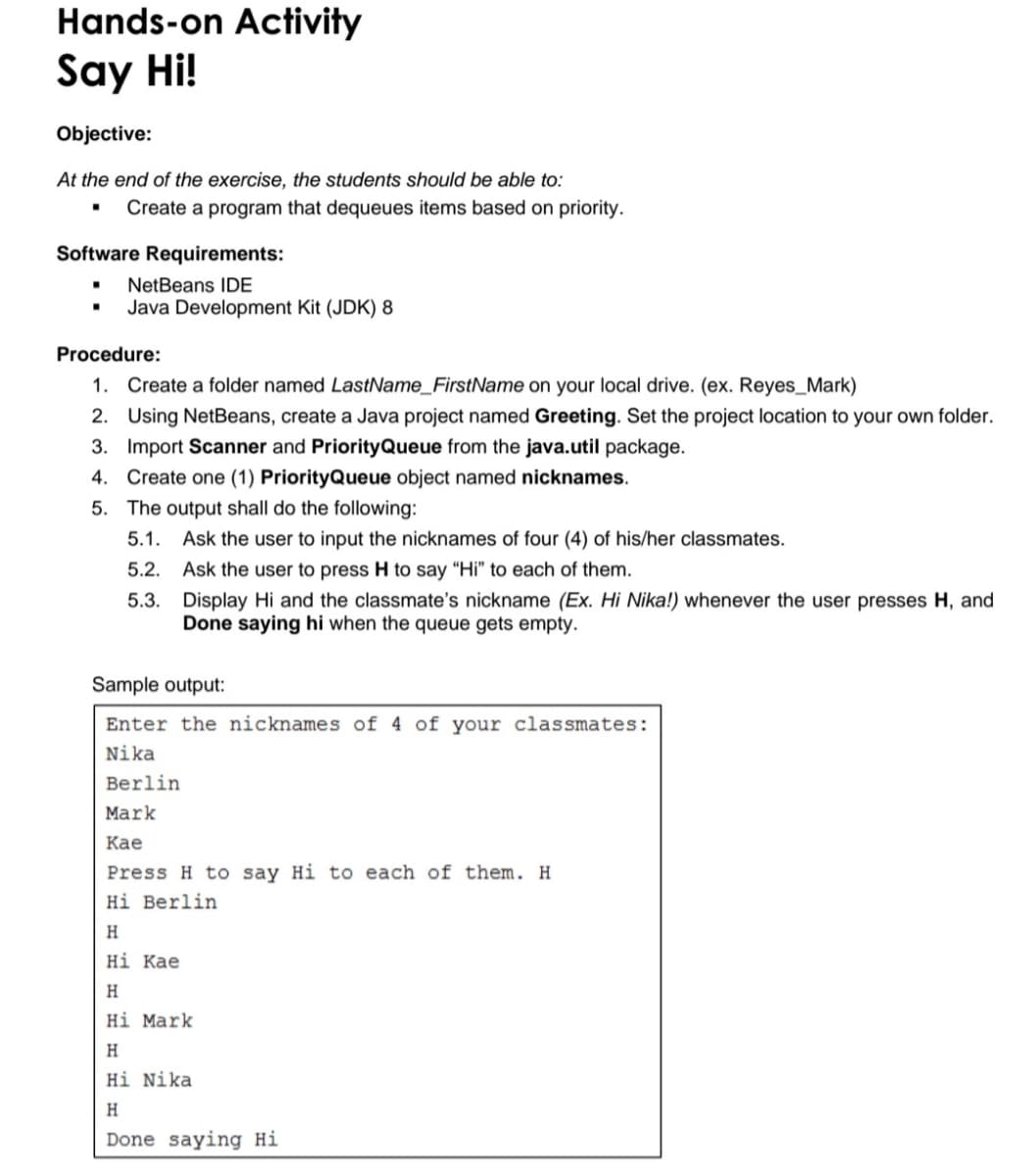
Transcribed Image Text:Hands-on Activity
Say Hi!
Objective:
At the end of the exercise, the students should be able to:
Create a program that dequeues items based on priority.
Software Requirements:
NetBeans IDE
Java Development Kit (JDK) 8
Procedure:
1. Create a folder named LastName_FirstName on your local drive. (ex. Reyes_Mark)
2. Using NetBeans, create a Java project named Greeting. Set the project location to your own folder.
3. Import Scanner and PriorityQueue from the java.util package.
4. Create one (1) PriorityQueue object named nicknames.
5. The output shall do the following:
5.1. Ask the user to input the nicknames of four (4) of his/her classmates.
5.2. Ask the user to press H to say “Hi" to each of them.
5.3. Display Hi and the classmate's nickname (Ex. Hi Nika!) whenever the user presses H, and
Done saying hi when the queue gets empty.
Sample output:
Enter the nicknames of 4 of your classmates:
Nika
Berlin
Mark
Кае
Press H to say Hi to each of them. H
Hi Berlin
H
нi Кае
Hi Mark
H
Hi Nika
H
Done saying Hi
Expert Solution
This question has been solved!
Explore an expertly crafted, step-by-step solution for a thorough understanding of key concepts.
Step by step
Solved in 3 steps with 1 images

Knowledge Booster
Learn more about
Need a deep-dive on the concept behind this application? Look no further. Learn more about this topic, computer-science and related others by exploring similar questions and additional content below.Recommended textbooks for you

Microsoft Windows 10 Comprehensive 2019
Computer Science
ISBN:
9780357392607
Author:
FREUND
Publisher:
Cengage

Microsoft Windows 10 Comprehensive 2019
Computer Science
ISBN:
9780357392607
Author:
FREUND
Publisher:
Cengage