Create a GUI interface using Tkinter, that will accept the StudentID, Last name, First name, Address, City, State, Zip code, Gender, and age. Once the button is pressed the data will be transferred to an SQLite Table. Name the database and table any name.
Q: Before comparing the main memory on a mobile device to that of a desktop computer, please explain…
A: Introduction: Main Memory in Mobile Devices The term "main memory" refers to the location within…
Q: Use text links olease and if possible semantic elements
A: HTML
Q: What are the two broad types of app-based online service that one can access? When compared to…
A: Internet users can access two distinct categories of services through mobile applications. Examine…
Q: Bernie is an aspiring video game developer. Learning which of the following software would benefit…
A: Game developer:- A game developer is a software engineer, programmer, or computer scientist who…
Q: Select the correct relationship of COP and COP R HP
A: The correct option is D. D. [COP]HP = [COP]r +1
Q: se; vat S : set of elements; i : integer ); (* Assuming that B and S (i+1) are a base and strong…
A: Summary The Schreier-Sims algorithm is a computational group theory algorithm named after…
Q: Can you tell if it's a hardware or software problem if, after turning on the computer for the first…
A: A computer is a digital electrical device that may be configured to automatically perform series of…
Q: What does it mean when someone says they have an "Access Point" for their WiFi network? Have you…
A: SURGES IN POWER: A quick spike in voltage is called a power surge, often referred to as transient…
Q: function interleave that consumes two string arguments. Return a new f first string, second of…
A: Lets see the solution.
Q: I'll go through the reasons why I think that people and technology infrastructure are the driving…
A: Intriduction: An information system consists of components that create, distribute, and/or recycle…
Q: autoencoder
A: Dear Student, The answer to your question is given below -
Q: Describe what is Morganstern-Price analysis?
A: Let's see the answer:
Q: What does the following code display if number has the value 36?
A: Dear Student, The answer to your question is given below -
Q: Before comparing the main memory on a mobile device to that of a desktop computer, please explain…
A: Main Memory in Mobile: The main memory in mobile devices is the space where data may be stored.…
Q: How can the effectiveness of participants' social skills be measured throughout the design and…
A: INTRODUCTION It is the kind of ability we use to communicate in daily life, such as speaking,…
Q: What exactly do we mean when we use the word "ethics"? Can positive rights like rights and negative…
A: This is the response to your query: Response: The systematizing, defending, and advocating of…
Q: I need help answering this question about creating a proccess diagram on how to use the application…
A: The question is solved in step2
Q: returns the Name of ALL employees (based on EMP_LNAME and EMP_FNAME in EMPLOYEE table, call this…
A: Lets see the solution.
Q: Use a truth table to determine whether the two statements are equivalent.~ ( p → q ) , p ∨ ~ q
A: ~( p -> q ) p q ~( p -> q ) F F F F T F T F T T T F p V ~q p q ( p V ~q )…
Q: Mc2 Write an algorithm to determine whether an undirected graph of |V| vertices contains a cycle.…
A: Hello
Q: When comparing serial and parallel bus data transfer, what are the advantages of the former? Are…
A: A communication system that moves data between components within a computer or between computers is…
Q: Give the truth value of each of the following wffs in the interpretation where the domain consists…
A: DOMAIN: Any group of users, workstations, devices, printers, computers, and database servers that…
Q: There is a lack of information about the impact of quantum computing on software development.
A: Quantum computing looks to open new avenues for tackling complex analytical and modeling issues…
Q: Look here for an explanation of the "Hailstone Sequence". Yes, there's C code at that site (and…
A: Algorithm: 1. Start. 2. Declare a pointer to an int called hail and an int called size. 3. Call…
Q: But just what is digital sound? sound-wave-to-digital-audio-file conversion to be specific.
A: Introduction: The reproduction and transmission of sound in a digital format is known as digital…
Q: .c, which implements the functions in the arrayOptn.h You are already provided with the main()…
A: We need to add the definitions into arrayOptn.h and arrayOptn.cpp
Q: Please create a table contrasting engineering and computer ethics and provide five instances of when…
A: Introduction: Ethics are moral rules that govern a person's or group's behavior. The moral…
Q: Which of the following is NOT an advantage of linked list over array? Group of answer choices Unlike…
A: Link list:- A linked list is a data structure consisting of a sequence of nodes, where each node…
Q: Using both a network firewall and a personal firewall, describe how you would safeguard your home…
A: Question: A home firewall protects networked devices against cyberattacks. Check your router's…
Q: Is there a tried-and-true strategy for keeping your firewall in check? Explain.
A: Firewall are the main components of a strategy to combat malicious activities and assaults on…
Q: What role does morality play in the age of contemporary technology?
A: The answer to the question is given below:
Q: The way each type of program is delivered to the user's device is the primary difference between…
A: Introduction: Web development, as opposed to application development, refers to the process of…
Q: Speculate on how the GRANT statement might influence the defense of intellectual property. How does…
A: Introduction: It's used to provide database access to a particular user, role, or all users. It may…
Q: Before performing PCA, one must center and scale the variables True False
A: Option : True False Answer: False
Q: explain the codes below in details: % request the user to input the desired option with regard the…
A: Solution
Q: Create an HTML code for this; default images will appear. If you click the "Show in Picture One"…
A: The HTML code is given below with output screenshot The pictures are centered
Q: [0] [1] [2] [3] [4] [5] [6] [7] [8] 3 6 7 284195 Use Quicksort to sort the given array. Give the…
A: Quicksort is a very efficient sorting technique that splits a large array of data into smaller…
Q: What is the return type for the following method?
A: Dear Student, The answer to your question is given below -
Q: Which restrictions are placed on the Tor network, if any?
A: The TOR network has the following restrictions: 1. A Sluggish Online Flow Because each request must…
Q: What are the main advantages of using pre-existing application system components rather than writing…
A: answer is
Q: How can you safeguard your PC from the dangers of sudden voltage changes? What exactly does it mean…
A: Given:What does it mean when someone talks about an "Access Point" concerning wifi, and why is it…
Q: Is there anything that could go wrong with an information system that isn't integrated?
A: Information system:- An information system is a set of interrelated components that collect, filter,…
Q: Beyond message authentication, what other options are there for establishing trust between sender…
A: A message authentication code (MAC), sometimes referred to as a tag in the field of cryptography, is…
Q: In a comparison and contrast essay assignment, compare and contrast the ethical system theory with…
A: A framework is generally a physical or conceptual structure meant to act as a guide or support for…
Q: How has networking technology evolved with each new generation, and what are the advantages and…
A: First-generation technology is referred to as 1G technology. It may function as a separate carrier…
Q: to determine whe
A: Dear Student, The answer to your question is given below -
Q: Question 12 kana . Full explain this question and text typing work only We should answer our…
A: Context Free Grammer is a formal grammar used to create all possible patterns of string in a…
Q: Some time should be devoted to discussing the evolution of information systems, with special…
A: Highlight the key figures and occasions that shaped the history of information systems as you talk…
Q: Question 6sm This is a Packet tracer question. How do I do authentication with multiple database…
A: The question is solved in step2
Q: Evaluate: C(6,2) 8900 Evaluate: P(9,3)
A: The question is solved in step2
Question 12 kana
. write in python
Full explain this question and text typing work only
We should answer our question within 2 hours takes more time then we will reduce Rating Dont ignore this line
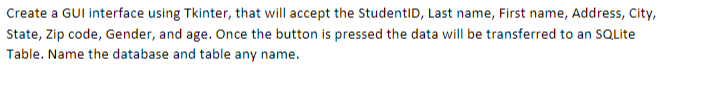
Step by step
Solved in 4 steps with 6 images

- Save the changes permanently to the database.The SQLiteOpenHelper and SQLiteCursor classes, and how they're used in CRUD operations, should be described in detail.Design a Client class that interfaces with your SQLDatabase Server (from the class Server). The Client sends a SQLQuery to the SQLDatabase and receives a Dataframe from the SQLDatabase. Your class should contain the default __dunders__ and potentially introduce some custom __dunders__. classServer.py (Just change if this file has something doesn't run or doesn't fit with new code) import sqlite3import pandas as pdclass Server:def __init__(self, db_name):self.db = sqlite3.connect(db_name)self.cursor = self.db.cursor()def __enter__(self):return selfdef __exit__(self, exc_type, exc_val, exc_tb):self.db.close()def create_table(self, table_schema):self.cursor.execute(table_schema)self.db.commit()def insert_data(self, table_name, data):for i in range(len(data)):keys = ", ".join(data.columns)values = ", ".join([f"'{value}'" if pd.isna(value) else str(value) for value in data.iloc[i]])self.cursor.execute(f"INSERT INTO {table_name} ({keys}) VALUES ({values})")self.db.commit()def…
- Design an Android application for the Department of Tourism called SATourismApp. The application must have a GUI. The application must make use of the SQLite Database to store and retrieve details of the tourist attractions. The app must consist of the following activities/classes: Main activity: This is the main user interface of the application. PlaceDetails class: This will handle the details of the tourist attractions. SQLite Helper class: This will handle the database and tables creation and also performing the CRUD operations. SQLite Helper class For this task you are only going to perform CR (Create & Read) operations. Create an SQLite database called satourist. Your database should have a table called touristattractions to store details of the tourist destinations found in the nine provinces of South Africa. provides the provinces and the tourist attractions you need to add to your database. Make use of an addPlaces() method to add the tourist attractions…The SQLiteOpenHelper and SQLiteCursor classes are described, with a focus on how they may be used to perform create, read, update, and delete (CRUD) actions on a SQLite database.EF Core API will create which table for the following context? In other words, what would be the table name in the database? public class SchoolContext : DbContext { public DbSet<Student> StudentList { get; set; } }
- Make sure you have namespaces with: using System, using System.Data.sqlClient Design a windows (WPF) application which will display contents from your local movie Db. Demonstrate the following items. 1) Design a functional GUi interface 2) Allow an user to view data to retrieve 1 row, 2 rows or all rows of data 3) Allow an user to search on the title and description column of this DB.In Python, create a Server Class that enables interaction with a SQLDatabase. The users of your SQLDatabase server can send SQLQueries to the SQLDatabase. The SQLDatabase handles the SQLQuery and retrieves the Query's data in a DataFrame format. Your class should incorporate the default __dunders__ (underscores) and may also include additional custom __dunders__.Create a schema user which will be application owner (in other words schema owner) User name: <YourName>_dba Profile: DEFAULT Password: Oracle1234 Default Tablespace: DBA625TS Assign default tablespace Quota: unlimited Temporary Tablespace: TEMP
- Write a SQL statement that will change the value of the Taskdescription with ID 3 to “Add logo to splash screen”.In this project you will implement a student database using JavaFX. A GUI should be used as the program's interface. This program must consist of two classes. (1) The first class should define the GUI and handle the database interactions: a. Combo box should allow the user to select one of the four database actions (Insert, Delete, Find, and Update). b. The database should be implemented as a HashMap, with the ID field as the key and a student record consisting of a name and major as the value. c. The operation should be performed when the user clicks the Process Request button. d. If the user attempts to insert a key that is already in the database an error message should be displayed using a JOptionPane message dialog box. e. If the user attempts to delete, find or update a record that is not in the database, a message should also be displayed. f. After each successful operation is completed a JOptionPane window should be…Any comments i could add to this? package attendance; import java.sql.Connection;import java.sql.DriverManager;import java.sql.SQLException;import java.sql.Statement; public class SqliteDB {Connection conn = null;Statement stmt = null;public SqliteDB() throws ClassNotFoundException {//try to connect with dbtry {Class.forName("org.sqlite.JDBC");// db parametersString url = "jdbc:sqlite:C:/sqlite/db/attendance.db";// create a connection to the databaseconn = DriverManager.getConnection(url);System.out.println("Connection to SQLite has been established.");} catch (SQLException e) {System.out.println(e.getMessage());}}public void executeQuery(String query) {try {this.stmt = conn.createStatement();stmt.execute(query);}catch (Exception e) {System.out.println(e);}}public void closeConnection() {try {this.conn.close();}catch( Exception e) {System.out.println(e);}}}



