# Create a histogram of the finish time for all runners. Make sure to do the following: # Set your own figure size for better aesthetics. # Set the horizontal axis to the marathon time in hours. # Set the bin width to 10 minutes, and the first bin starts from exact 2 hours. # Set the last bin to make sure the slowest runner is covered. # # Add axis Labels and make other changes (e.g., edge color of the bins) to #improve the graph readibility and aesthetics. import matplotlib.pyplot as plt import numpy as np plt.hist (marathon["final time (s)"], bins=20) plt.figure(figsize=(14,5)) plt.xlabel('Marathon Time (hours)') bins= np.arange (start=120,stop=600, step=20) #plt.hist( "final time (s)", bins-range (2*60, max("final time (s)"), 10), edgecolor plt.show() = 'black')
# Create a histogram of the finish time for all runners. Make sure to do the following: # Set your own figure size for better aesthetics. # Set the horizontal axis to the marathon time in hours. # Set the bin width to 10 minutes, and the first bin starts from exact 2 hours. # Set the last bin to make sure the slowest runner is covered. # # Add axis Labels and make other changes (e.g., edge color of the bins) to #improve the graph readibility and aesthetics. import matplotlib.pyplot as plt import numpy as np plt.hist (marathon["final time (s)"], bins=20) plt.figure(figsize=(14,5)) plt.xlabel('Marathon Time (hours)') bins= np.arange (start=120,stop=600, step=20) #plt.hist( "final time (s)", bins-range (2*60, max("final time (s)"), 10), edgecolor plt.show() = 'black')
Enhanced Discovering Computers 2017 (Shelly Cashman Series) (MindTap Course List)
1st Edition
ISBN:9781305657458
Author:Misty E. Vermaat, Susan L. Sebok, Steven M. Freund, Mark Frydenberg, Jennifer T. Campbell
Publisher:Misty E. Vermaat, Susan L. Sebok, Steven M. Freund, Mark Frydenberg, Jennifer T. Campbell
Chapter6: Computing Components: Processors, Memory, The Cloud, And More
Section: Chapter Questions
Problem 5MC
Related questions
Question
![# Create a histogram of the finish time for all runners. Make sure to do the following:
# Set your own figure size for better aesthetics.
# Set the horizontal axis to the marathon time in hours.
# Set the bin width to 10 minutes, and the first bin starts from exact 2 hours.
# Set the last bin to make sure the slowest runner is covered.
# # Add axis Labels and make other changes (e.g., edge color of the bins) to
# improve the graph readibility and aesthetics.
import matplotlib.pyplot as plt
import numpy as np
plt.hist (marathon["final time (s)"], bins=20)
plt.figure(figsize=(14,5))
plt.xlabel('Marathon Time (hours)')
bins= np.arange (start=120,stop=600, step=20)
#plt.hist( "final time (s)", bins-range (2*60, max("final time (s)"), 10), edgecolor
plt.show()
= 'black')
וח](/v2/_next/image?url=https%3A%2F%2Fcontent.bartleby.com%2Fqna-images%2Fquestion%2Ff54a25cd-6203-4c24-ad1d-89dea4965174%2Fc4aa69be-751a-4693-8642-cf31286b11a6%2Fe8lmq33_processed.jpeg&w=3840&q=75)
Transcribed Image Text:# Create a histogram of the finish time for all runners. Make sure to do the following:
# Set your own figure size for better aesthetics.
# Set the horizontal axis to the marathon time in hours.
# Set the bin width to 10 minutes, and the first bin starts from exact 2 hours.
# Set the last bin to make sure the slowest runner is covered.
# # Add axis Labels and make other changes (e.g., edge color of the bins) to
# improve the graph readibility and aesthetics.
import matplotlib.pyplot as plt
import numpy as np
plt.hist (marathon["final time (s)"], bins=20)
plt.figure(figsize=(14,5))
plt.xlabel('Marathon Time (hours)')
bins= np.arange (start=120,stop=600, step=20)
#plt.hist( "final time (s)", bins-range (2*60, max("final time (s)"), 10), edgecolor
plt.show()
= 'black')
וח
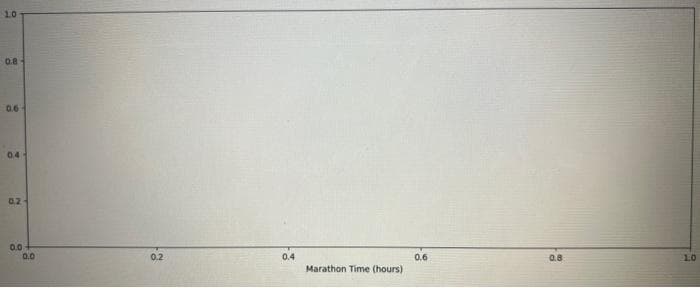
Transcribed Image Text:10
0.8-
0.6
04-
02-
0.0
0.0
0.2
0.4
Marathon Time (hours)
0.6
0.8
1.0
Expert Solution
This question has been solved!
Explore an expertly crafted, step-by-step solution for a thorough understanding of key concepts.
Step by step
Solved in 2 steps

Knowledge Booster
Learn more about
Need a deep-dive on the concept behind this application? Look no further. Learn more about this topic, computer-science and related others by exploring similar questions and additional content below.Recommended textbooks for you

Enhanced Discovering Computers 2017 (Shelly Cashm…
Computer Science
ISBN:
9781305657458
Author:
Misty E. Vermaat, Susan L. Sebok, Steven M. Freund, Mark Frydenberg, Jennifer T. Campbell
Publisher:
Cengage Learning

Systems Architecture
Computer Science
ISBN:
9781305080195
Author:
Stephen D. Burd
Publisher:
Cengage Learning

Enhanced Discovering Computers 2017 (Shelly Cashm…
Computer Science
ISBN:
9781305657458
Author:
Misty E. Vermaat, Susan L. Sebok, Steven M. Freund, Mark Frydenberg, Jennifer T. Campbell
Publisher:
Cengage Learning

Systems Architecture
Computer Science
ISBN:
9781305080195
Author:
Stephen D. Burd
Publisher:
Cengage Learning