Create a web form as shown below that allows the user to select a team's starting lineup for a game. Starting Lineup Status: Draft Final Date: March 20▾ Players: Aarav Agarwal Ava Johnson Julio Ortiz Liam Rubio Emma Witherspoon Submit The form should: • Use the POST method • Submit to https://wp.zybooks.com/form-viewer.php • Use a to surround each label and form widget • Use radio buttons for choosing Draft or Final with the name attribute "status" and values "Draft" and "Final" • Make the Final radio button checked by default • Add a to each radio button so clicking the label text selects the radio button • Use a drop-down with the following dates: March 20, March 24, April 2, April 6, April 13. The name attribute should be "gameDate", and each
Create a web form as shown below that allows the user to select a team's starting lineup for a game. Starting Lineup Status: Draft Final Date: March 20▾ Players: Aarav Agarwal Ava Johnson Julio Ortiz Liam Rubio Emma Witherspoon Submit The form should: • Use the POST method • Submit to https://wp.zybooks.com/form-viewer.php • Use a to surround each label and form widget • Use radio buttons for choosing Draft or Final with the name attribute "status" and values "Draft" and "Final" • Make the Final radio button checked by default • Add a to each radio button so clicking the label text selects the radio button • Use a drop-down with the following dates: March 20, March 24, April 2, April 6, April 13. The name attribute should be "gameDate", and each
COMPREHENSIVE MICROSOFT OFFICE 365 EXCE
1st Edition
ISBN:9780357392676
Author:FREUND, Steven
Publisher:FREUND, Steven
Chapter8: Working With Trendlines, Pivottables, Pivotcharts, And Slicers
Section: Chapter Questions
Problem 9EYW
Related questions
Question
<!DOCTYPE html>
<html lang="en">
<title>Starting Lineup</title>
<body>
<h1>Starting Lineup</h1>
<!-- Place your form here -->
</body>
</html>
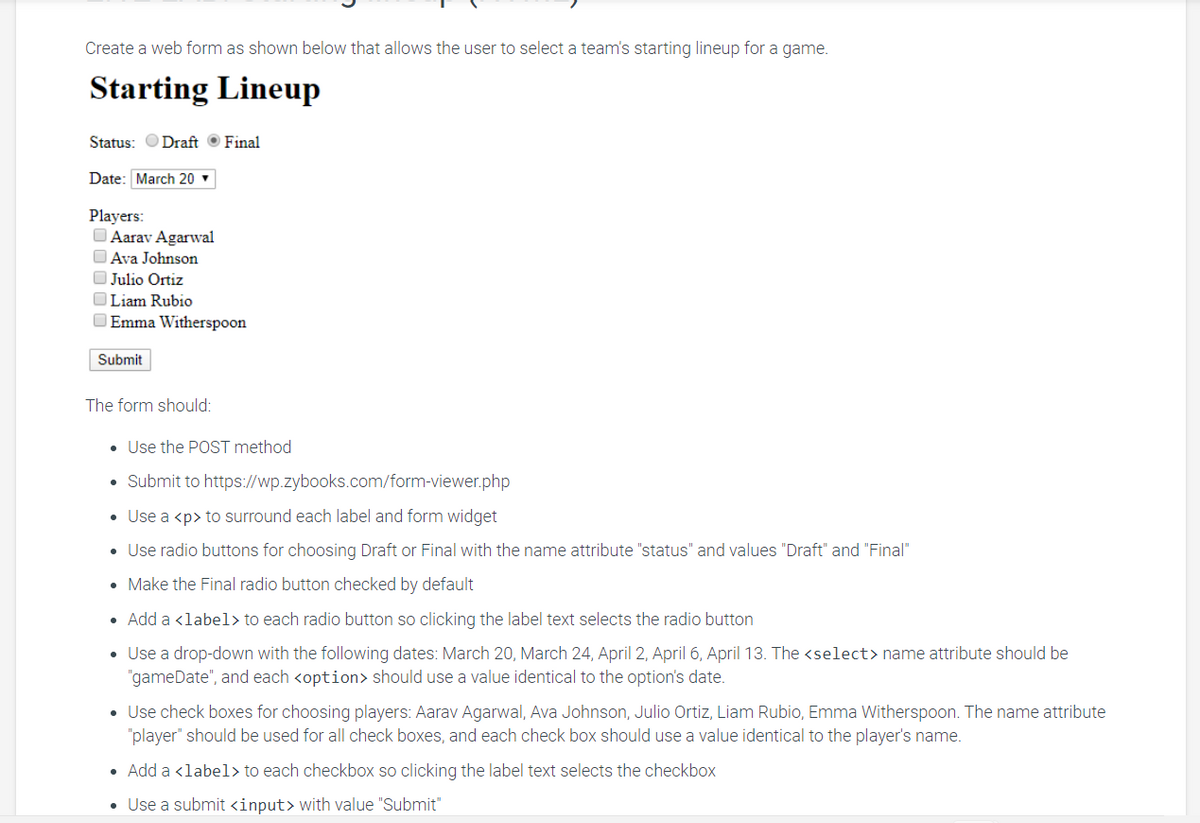
Transcribed Image Text:Create a web form as shown below that allows the user to select a team's starting lineup for a game.
Starting Lineup
Status: Draft Final
Date: March 20▾
Players:
Aarav Agarwal
Ava Johnson
Julio Ortiz
Liam Rubio
Emma Witherspoon
Submit
The form should:
• Use the POST method
Submit to https://wp.zybooks.com/form-viewer.php
• Use a <p> to surround each label and form widget
• Use radio buttons for choosing Draft or Final with the name attribute "status" and values "Draft" and "Final"
• Make the Final radio button checked by default
• Add a <label> to each radio button so clicking the label text selects the radio button
• Use a drop-down with the following dates: March 20, March 24, April 2, April 6, April 13. The <select> name attribute should be
"gameDate", and each <option> should use a value identical to the option's date.
• Use check boxes for choosing players: Aarav Agarwal, Ava Johnson, Julio Ortiz, Liam Rubio, Emma Witherspoon. The name attribute
"player" should be used for all check boxes, and each check box should use a value identical to the player's name.
• Add a <label> to each checkbox so clicking the label text selects the checkbox
• Use a submit <input> with value "Submit"
Expert Solution
This question has been solved!
Explore an expertly crafted, step-by-step solution for a thorough understanding of key concepts.
This is a popular solution!
Trending now
This is a popular solution!
Step by step
Solved in 2 steps with 3 images

Knowledge Booster
Learn more about
Need a deep-dive on the concept behind this application? Look no further. Learn more about this topic, computer-science and related others by exploring similar questions and additional content below.Recommended textbooks for you

COMPREHENSIVE MICROSOFT OFFICE 365 EXCE
Computer Science
ISBN:
9780357392676
Author:
FREUND, Steven
Publisher:
CENGAGE L

Microsoft Visual C#
Computer Science
ISBN:
9781337102100
Author:
Joyce, Farrell.
Publisher:
Cengage Learning,

New Perspectives on HTML5, CSS3, and JavaScript
Computer Science
ISBN:
9781305503922
Author:
Patrick M. Carey
Publisher:
Cengage Learning

COMPREHENSIVE MICROSOFT OFFICE 365 EXCE
Computer Science
ISBN:
9780357392676
Author:
FREUND, Steven
Publisher:
CENGAGE L

Microsoft Visual C#
Computer Science
ISBN:
9781337102100
Author:
Joyce, Farrell.
Publisher:
Cengage Learning,

New Perspectives on HTML5, CSS3, and JavaScript
Computer Science
ISBN:
9781305503922
Author:
Patrick M. Carey
Publisher:
Cengage Learning

Programming with Microsoft Visual Basic 2017
Computer Science
ISBN:
9781337102124
Author:
Diane Zak
Publisher:
Cengage Learning

Np Ms Office 365/Excel 2016 I Ntermed
Computer Science
ISBN:
9781337508841
Author:
Carey
Publisher:
Cengage