ease Program in python and leave comments to help explain here is the google drive with the Test.xlsm file: https://drive.google.com/drive/folders/16utzb5_h7yMCN8_13E_JqasfcpykZOYr?usp=sharing The objective is to create a code in Python that can extract the columns highlighted in blue and output them to a .txt file. The code should be able to generate the text file with the columns that are highlighted in blue and store them on a seperate folder. Below shows how the Test.xlsm file looks like as well as how the text file should look like when the code extracts and outputs
ease Program in python and leave comments to help explain here is the google drive with the Test.xlsm file: https://drive.google.com/drive/folders/16utzb5_h7yMCN8_13E_JqasfcpykZOYr?usp=sharing The objective is to create a code in Python that can extract the columns highlighted in blue and output them to a .txt file. The code should be able to generate the text file with the columns that are highlighted in blue and store them on a seperate folder. Below shows how the Test.xlsm file looks like as well as how the text file should look like when the code extracts and outputs
Chapter2: Formatting Workbook Text And Data
Section: Chapter Questions
Problem 2.13CP
Related questions
Question
Please Program in python and leave comments to help explain
here is the google drive with the Test.xlsm file: https://drive.google.com/drive/folders/16utzb5_h7yMCN8_13E_JqasfcpykZOYr?usp=sharing
The objective is to create a code in Python that can extract the columns highlighted in blue and output them to a .txt file. The code should be able to generate the text file with the columns that are highlighted in blue and store them on a seperate folder. Below shows how the Test.xlsm file looks like as well as how the text file should look like when the code extracts and outputs it.
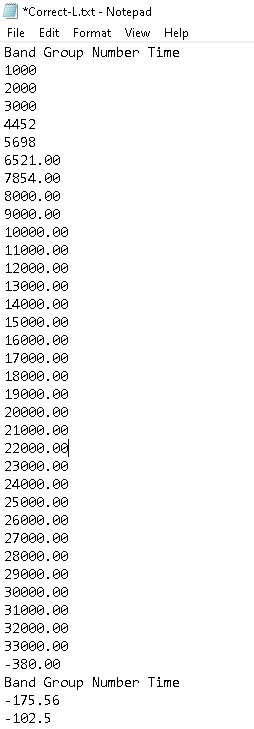
Transcribed Image Text:*Correct-L.txt - Notepad
File
Edit
Format View Help
Band Group Number Time
1000
2000
3000
4452
5698
6521.00
7854.00
8000.00
9000.00
10000.00
11000.00
12000.00
13000.00
14000.00
15000.00
16000.00
17000.00
18000.00
19000.00
20000.00
21000.00
22000.00
23000.00
24000.00
25000.00
26000.00
27000.00
28000.00
29000.00
30000.00
31000.00
32000.00
33000.00
-380.00
Band Group Number Time
- 175.56
- 102.5
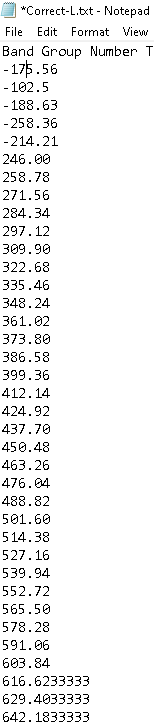
Transcribed Image Text:*Correct-L.txt - Notepad
File
Edit Format View
Band Group Number T
- 175.56
- 102.5
- 188.63
- 258.36
-214.21
246.00
258.78
271.56
284.34
297.12
309.90
322.68
335.46
348.24
361.02
373.80
386.58
399.36
412.14
424.92
437.70
450.48
463.26
476.04
488.82
501.60
514.38
527.16
539.94
552.72
565.50
578.28
591.06
603.84
616.6233333
629.4033333
642.1833333
Expert Solution
This question has been solved!
Explore an expertly crafted, step-by-step solution for a thorough understanding of key concepts.
Step by step
Solved in 2 steps with 3 images

Knowledge Booster
Learn more about
Need a deep-dive on the concept behind this application? Look no further. Learn more about this topic, computer-science and related others by exploring similar questions and additional content below.Recommended textbooks for you

Np Ms Office 365/Excel 2016 I Ntermed
Computer Science
ISBN:
9781337508841
Author:
Carey
Publisher:
Cengage

EBK JAVA PROGRAMMING
Computer Science
ISBN:
9781305480537
Author:
FARRELL
Publisher:
CENGAGE LEARNING - CONSIGNMENT

Np Ms Office 365/Excel 2016 I Ntermed
Computer Science
ISBN:
9781337508841
Author:
Carey
Publisher:
Cengage

EBK JAVA PROGRAMMING
Computer Science
ISBN:
9781305480537
Author:
FARRELL
Publisher:
CENGAGE LEARNING - CONSIGNMENT