Enter user name to view: msmouse 1) username_fullname.py For lab, adapt the starter file to create a new dictionary program that stores usernames and fullnames as key- value pairs. The dictionary variable name should be called a users. Full name: Mouse, Minnie Command: add User names: drmouse mrmouse msmouse Enter new user name to add: mrmouse Sorry - Mouse, Mickey has already taken this user name. Command: add User names: drmouse mrmouse msmouse Enter new user name to add: sirmouse Initialize the users dictionary with 3 usernames and full names (replace countries data) Enter full name as shown: Surname, Given_name Mighty Mouse Mighty Mouse was added. Like the sample program, your program should display a menu that lets the user view all the entries; add a new entry, and delete an existing entry. PLUS you need to add a feature: to edit an existing full name. Command: edit User names: drmouse mrmouse msmouse sirmouse Enter user name to edit: sirmouse Current full name is: Mighty Mouse Enter new full name for sirmouse as shown: Surname, Given_name Mouse, Mighty Full name for sirmouse was edited to: Mouse, Mighty. NOTE! you need to adjust the variable names, capitalization methods & user-facing messages to fit the new content. Command: del User names: drmouse mrmouse msmouse sirmouse Enter user name to delete: sirmouse Mouse, Mighty was deleted. Use find and replace to make revision easier, faster & more accurate! Command: exit Bye!
Enter user name to view: msmouse 1) username_fullname.py For lab, adapt the starter file to create a new dictionary program that stores usernames and fullnames as key- value pairs. The dictionary variable name should be called a users. Full name: Mouse, Minnie Command: add User names: drmouse mrmouse msmouse Enter new user name to add: mrmouse Sorry - Mouse, Mickey has already taken this user name. Command: add User names: drmouse mrmouse msmouse Enter new user name to add: sirmouse Initialize the users dictionary with 3 usernames and full names (replace countries data) Enter full name as shown: Surname, Given_name Mighty Mouse Mighty Mouse was added. Like the sample program, your program should display a menu that lets the user view all the entries; add a new entry, and delete an existing entry. PLUS you need to add a feature: to edit an existing full name. Command: edit User names: drmouse mrmouse msmouse sirmouse Enter user name to edit: sirmouse Current full name is: Mighty Mouse Enter new full name for sirmouse as shown: Surname, Given_name Mouse, Mighty Full name for sirmouse was edited to: Mouse, Mighty. NOTE! you need to adjust the variable names, capitalization methods & user-facing messages to fit the new content. Command: del User names: drmouse mrmouse msmouse sirmouse Enter user name to delete: sirmouse Mouse, Mighty was deleted. Use find and replace to make revision easier, faster & more accurate! Command: exit Bye!
Chapter7: Working With The Bash Shell
Section: Chapter Questions
Problem 15RQ
Related questions
Question
100%
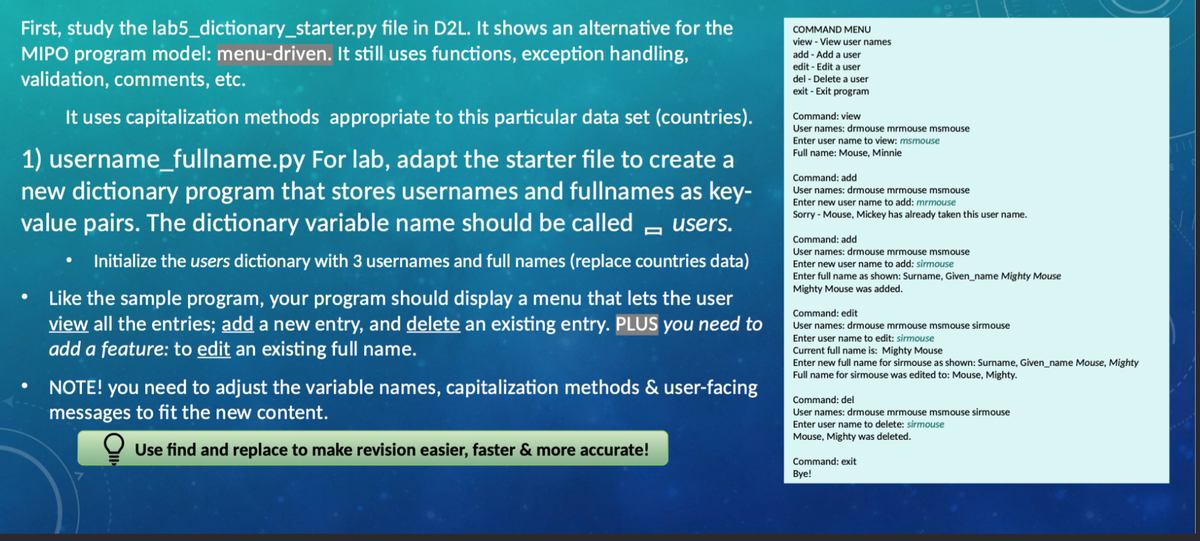
Transcribed Image Text:First, study the lab5_dictionary_starter.py file in D2L. It shows an alternative for the
MIPO program model: menu-driven. It still uses functions, exception handling,
validation, comments, etc.
COMMAND MENU
view - View user names
add - Add a user
edit - Edit a user
del - Delete a user
exit - Exit program
It uses capitalization methods appropriate to this particular data set (countries).
Command: view
User names: drmouse mrmouse msmouse
Enter user name to view: msmouse
1) username_fullname.py For lab, adapt the starter file to create a
new dictionary program that stores usernames and fullnames as key-
value pairs. The dictionary variable name should be called - users.
Full name: Mouse, Minnie
Command: add
User names: drmouse mrmouse msmouse
Enter new user name to add: mrmouse
Sorry - Mouse, Mickey has already taken this user name.
Command: add
User names: drmouse mrmouse msmouse
Initialize the users dictionary with 3 usernames and full names (replace countries data)
Enter new user name to add: sirmouse
Enter full name as shown: Surname, Given_name Mighty Mouse
Mighty Mouse was added.
Like the sample program, your program should display a menu that lets the user
view all the entries; add a new entry, and delete an existing entry. PLUS you need to
add a feature: to edit an existing full name.
Command: edit
User names: drmouse mrmouse msmouse sirmouse
Enter user name to edit: sirmouse
Current full name is: Mighty Mouse
Enter new full name for sirmouse as shown: Surname, Given_name Mouse, Mighty
Full name for sirmouse was edited to: Mouse, Mighty.
NOTE! you need to adjust the variable names, capitalization methods & user-facing
messages to fit the new content.
Command: del
User names: drmouse mrmouse msmouse sirmouse
Enter user name to delete: sirmouse
Mouse, Mighty was deleted.
Use find and replace to make revision easier, faster & more accurate!
Command: exit
Вye!
Expert Solution
This question has been solved!
Explore an expertly crafted, step-by-step solution for a thorough understanding of key concepts.
This is a popular solution!
Trending now
This is a popular solution!
Step by step
Solved in 2 steps with 6 images

Knowledge Booster
Learn more about
Need a deep-dive on the concept behind this application? Look no further. Learn more about this topic, computer-science and related others by exploring similar questions and additional content below.Recommended textbooks for you

LINUX+ AND LPIC-1 GDE.TO LINUX CERTIF.
Computer Science
ISBN:
9781337569798
Author:
ECKERT
Publisher:
CENGAGE L

LINUX+ AND LPIC-1 GDE.TO LINUX CERTIF.
Computer Science
ISBN:
9781337569798
Author:
ECKERT
Publisher:
CENGAGE L