Galaxy is an international Airline company. The company has several Airports each Airport is located at a different country. Each Airport has a name and capacity. Each Airport can hold several Aircrafts at the same time. Each Aircraft has ID, Type and Capacity. The Company has many Employees working in Airports. Each Airport has many employees working in it. Every employee working in an Airport can only one of three Jobs: Pilots, Admins and Mechanics. Each Employee has an ID, Name and salary. Pilots have Number of Flight hours and Mechanics have years of experience. The company keeps information of its customers. Each customer has Name and Passport ID. A customers can book one or more tickets. The company keeps information of its tickets such as flight date, Flight ID and Ticket ID. Each Ticket is associated with one customer and Aircraft.
Galaxy is an international Airline company. The company has several Airports each Airport is located at a different country. Each Airport has a name and capacity. Each Airport can hold several Aircrafts at the same time. Each Aircraft has ID, Type and Capacity. The Company has many Employees working in Airports. Each Airport has many employees working in it. Every employee working in an Airport can only one of three Jobs: Pilots, Admins and Mechanics. Each Employee has an ID, Name and salary. Pilots have Number of Flight hours and Mechanics have years of experience. The company keeps information of its customers. Each customer has Name and Passport ID. A customers can book one or more tickets. The company keeps information of its tickets such as flight date, Flight ID and Ticket ID. Each Ticket is associated with one customer and Aircraft.
COMPREHENSIVE MICROSOFT OFFICE 365 EXCE
1st Edition
ISBN:9780357392676
Author:FREUND, Steven
Publisher:FREUND, Steven
Chapter3: Working With Large Worksheets, Charting, And What-if Analysis
Section: Chapter Questions
Problem 1.1EYK
Related questions
Question
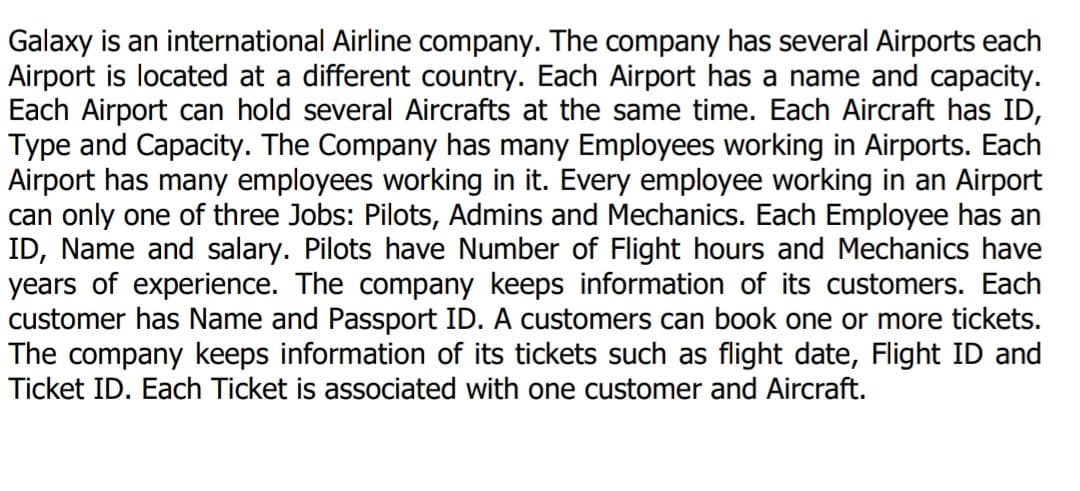
Transcribed Image Text:Galaxy is an international Airline company. The company has several Airports each
Airport is located at a different country. Each Airport has a name and capacity.
Each Airport can hold several Aircrafts at the same time. Each Aircraft has ID,
Type and Capacity. The Company has many Employees working in Airports. Each
Airport has many employees working in it. Every employee working in an Airport
can only one of three Jobs: Pilots, Admins and Mechanics. Each Employee has an
ID, Name and salary. Pilots have Number of Flight hours and Mechanics have
years of experience. The company keeps information of its customers. Each
customer has Name and Passport ID. A customers can book one or more tickets.
The company keeps information of its tickets such as flight date, Flight ID and
Ticket ID. Each Ticket is associated with one customer and Aircraft.
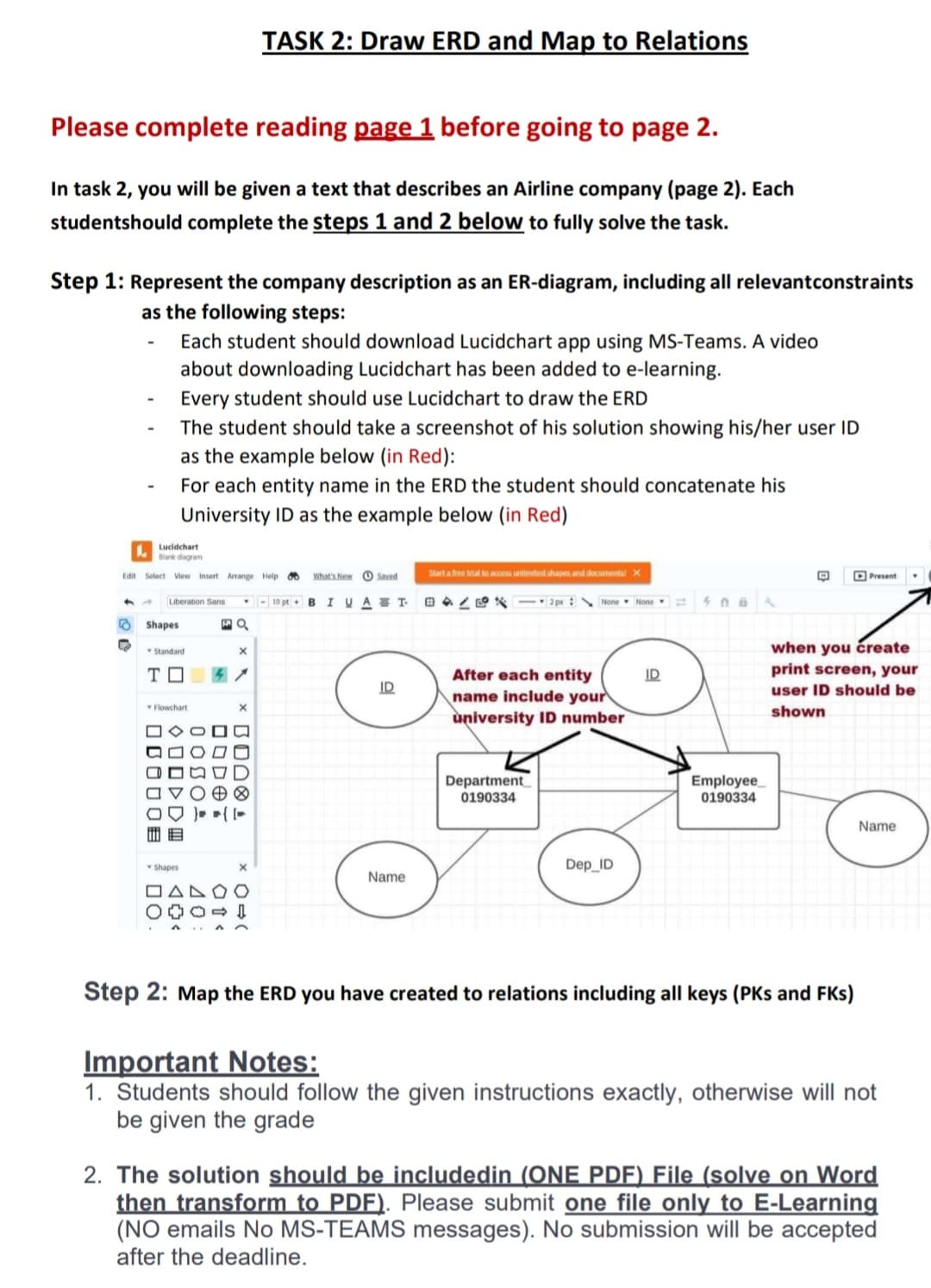
Transcribed Image Text:Please complete reading page 1 before going to page 2.
In task 2, you will be given a text that describes an Airline company (page 2). Each
studentshould complete the steps 1 and 2 below to fully solve the task.
Step 1: Represent the company description as an ER-diagram, including all relevantconstraints
as the following steps:
-
Lucidchart
Blank diagram
Edit Select View Insert Arrange Help
Shapes
Each student should download Lucidchart app using MS-Teams. A video
about downloading Lucidchart has been added to e-learning.
Every student should use Lucidchart draw the ERD
The student should take a screenshot of his solution showing his/her user ID
as the example below (in Red):
For each entity name in the ERD the student should concatenate his
University ID as the example below (in Red)
Standard
ΤΠ
DOO
Liberation Sans Y <-10 pt - BIVAT BAZ2px None None
MQ
Flowchart
ODDE
Shapes
00
<<
TASK 2: Draw ERD and Map to Relations
TOBOO
40
X
× BODOL
0 (
What's NewSaved
Start a free trial to access unlimited shapes and documents! X
D
ID
Name
After each entity
name include your
university ID number
Department
0190334
Dep_ID
ID
408
Employee
0190334
Present
when you create
print screen, your
user ID should be
shown
Step 2: Map the ERD you have created to relations including all keys (PKs and FKs)
Name
Important Notes:
1. Students should follow the given instructions exactly, otherwise will not
be given the grade
2. The solution should be includedin (ONE PDF) File (solve on Word
then transform to PDF). Please submit one file only to E-Learning
(NO emails No MS-TEAMS messages). No submission will be accepted
after the deadline.
Expert Solution
This question has been solved!
Explore an expertly crafted, step-by-step solution for a thorough understanding of key concepts.
Step by step
Solved in 2 steps with 1 images

Knowledge Booster
Learn more about
Need a deep-dive on the concept behind this application? Look no further. Learn more about this topic, computer-science and related others by exploring similar questions and additional content below.Recommended textbooks for you

COMPREHENSIVE MICROSOFT OFFICE 365 EXCE
Computer Science
ISBN:
9780357392676
Author:
FREUND, Steven
Publisher:
CENGAGE L

Np Ms Office 365/Excel 2016 I Ntermed
Computer Science
ISBN:
9781337508841
Author:
Carey
Publisher:
Cengage


COMPREHENSIVE MICROSOFT OFFICE 365 EXCE
Computer Science
ISBN:
9780357392676
Author:
FREUND, Steven
Publisher:
CENGAGE L

Np Ms Office 365/Excel 2016 I Ntermed
Computer Science
ISBN:
9781337508841
Author:
Carey
Publisher:
Cengage
