Hi, I need some help with modifying this game. Due to the limit of 5,000 characters, I am unable to provide the proper indentation. I am using the pygame pummel the chimp. #Import Modules import os, pygame from pygame.locals import * from pygame.compat import geterror if not pygame.font: print ('Warning, fonts disabled') if not pygame.mixer: print ('Warning, sound disabled') main_dir = os.path.split(os.path.abspath(__file__))[0] data_dir = os.path.join(main_dir, 'data') #functions to create our resources def load_image(name, colorkey=None
Hi, I need some help with modifying this game. Due to the limit of 5,000 characters, I am unable to provide the proper indentation. I am using the pygame pummel the chimp.
#Import Modules
import os, pygame
from pygame.locals import *
from pygame.compat import geterror
if not pygame.font: print ('Warning, fonts disabled')
if not pygame.mixer: print ('Warning, sound disabled')
main_dir = os.path.split(os.path.abspath(__file__))[0]
data_dir = os.path.join(main_dir, 'data')
#functions to create our resources
def load_image(name, colorkey=None):
fullname = os.path.join(data_dir, name)
try:
image = pygame.image.load(fullname)
except pygame.error:
print ('Cannot load image:', fullname)
raise SystemExit(str(geterror()))
image = image.convert()
if colorkey is not None:
if colorkey is -1:
colorkey = image.get_at((0,0))
image.set_colorkey(colorkey, RLEACCEL)
return image, image.get_rect()
def load_sound(name):
class NoneSound:
def play(self): pass
if not pygame.mixer or not pygame.mixer.get_init():
return NoneSound()
fullname = os.path.join(data_dir, name)
try:
sound = pygame.mixer.Sound(fullname)
except pygame.error:
print ('Cannot load sound: %s' % fullname)
raise SystemExit(str(geterror()))
return sound
#classes for our game objects
class Fist(pygame.sprite.Sprite):
"""moves a clenched fist on the screen, following the mouse"""
def __init__(self):
pygame.sprite.Sprite.__init__(self) #call Sprite initializer
self.image, self.rect = load_image('fist.bmp', -1)
self.punching = 0
def update(self):
"move the fist based on the mouse position"
pos = pygame.mouse.get_pos()
self.rect.midtop = pos
if self.punching:
self.rect.move_ip(5, 10)
def punch(self, target):
"returns true if the fist collides with the target"
if not self.punching:
self.punching = 1
hitbox = self.rect.inflate(-5, -5)
return hitbox.colliderect(target.rect)
def unpunch(self):
"called to pull the fist back"
self.punching = 0
class Chimp(pygame.sprite.Sprite):
"""moves a monkey critter across the screen. it can spin the
monkey when it is punched."""
def __init__(self):
pygame.sprite.Sprite.__init__(self) #call Sprite intializer
self.image, self.rect = load_image('chimp.bmp', -1)
screen = pygame.display.get_surface()
self.area = screen.get_rect()
self.rect.topleft = 10, 10
self.move = 9
self.dizzy = 0
def update(self):
"walk or spin, depending on the monkeys state"
if self.dizzy:
self._spin()
else:
self._walk()
def _walk(self):
"move the monkey across the screen, and turn at the ends"
newpos = self.rect.move((self.move, 0))
if self.rect.left < self.area.left or \
self.rect.right > self.area.right:
self.move = -self.move
newpos = self.rect.move((self.move, 0))
self.image = pygame.transform.flip(self.image, 1, 0)
self.rect = newpos
def _spin(self):
"spin the monkey image"
center = self.rect.center
self.dizzy = self.dizzy + 12
if self.dizzy >= 360:
self.dizzy = 0
self.image = self.original
else:
rotate = pygame.transform.rotate
self.image = rotate(self.original, self.dizzy)
self.rect = self.image.get_rect(center=center)
def punched(self):
"this will cause the monkey to start spinning"
if not self.dizzy:
self.dizzy = 1
self.original = self.image
def main():
"""this function is called when the program starts.
it initializes everything it needs, then runs in
a loop until the function returns."""
#Initialize Everything
pygame.init()
screen = pygame.display.set_mode((468, 100))
pygame.display.set_caption('Monkey Fever')
pygame.mouse.set_visible(0)
#Create The Backgound
background = pygame.Surface(screen.get_size())
background = background.convert()
background.fill((250, 250, 250))
#Put Text On The Background, Centered
if pygame.font:
font = pygame.font.Font(None, 36)
text = font.render("Pummel The Chimp, And Win $$$", 1, (10, 10, 10))
textpos = text.get_rect(centerx=background.get_width()/2)
background.blit(text, textpos)
#Display The Background
screen.blit(background, (0, 0))
pygame.display.flip()
#Prepare Game Objects
clock = pygame.time.Clock()
whiff_sound = load_sound('whiff.wav')
punch_sound = load_sound('punch.wav')
chimp = Chimp()
fist = Fist()
allsprites = pygame.sprite.RenderPlain((fist, chimp))
#Main Loop
going = True
while going:
clock.tick(60)
#Handle Input Events
for event in pygame.event.get():
if event.type == QUIT:
going = False
elif event.type == KEYDOWN and event.key == K_ESCAPE:
going = False
elif event.type == MOUSEBUTTONDOWN:
if fist.punch(chimp):
punch_sound.play() #punch
chimp.punched()
else:
whiff_sound.play() #miss
elif event.type == MOUSEBUTTONUP:
fist.unpunch()
allsprites.update()
#Draw Everything
screen.blit(background, (0, 0))
allsprites.draw(screen)
pygame.display.flip()
pygame.quit()
#Game Over
#this calls the 'main' function when this script is executed
if __name__ == '__main__':
main()
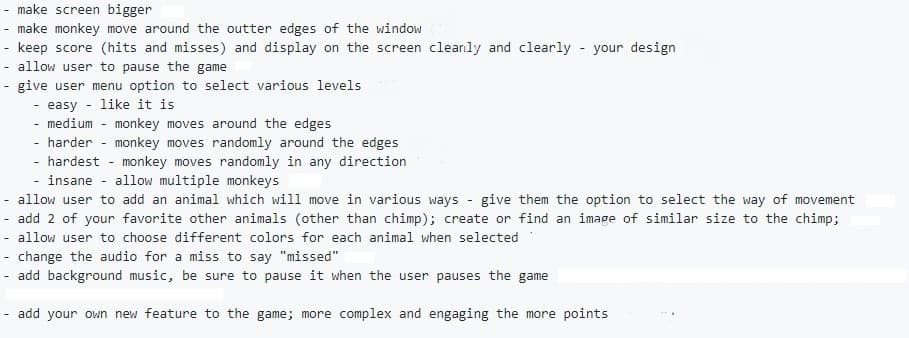
Trending now
This is a popular solution!
Step by step
Solved in 3 steps








