HTML link exercises 8# Create a page with a link at the top of it that when clicked will jump all the way to the bottom of the page. At the bottom of the page there should be a link to jump back to the top of the page.
Q: When developing a webpage it is NOT recommended to Use images Use "click here" links Use columns…
A: Webpages
Q: When you click on a link button control, you may define which Web page should be shown as a result.
A: A hyperlink-style button can be made on a web page using the LinkButton control. This control…
Q: Q. In Visual basics the background color of a Web page is determined by the ______ property
A: We can set the background color, text color, and many more of a web page in visual basics using many…
Q: In HTML, onblur and onfocus are: Style attributes Event attributes O HTML elements
A: The style attribute determines an inline style for a component. The style attribute will supersede…
Q: Describe the function of a web page's head and body sections.
A: Introduction: On a web page, the header category is located between the head> tags and the tags.
Q: Html True or False: A favicon is an image used by the browser to identify a website or web…
A: Browsers that provide favicon support typically display a page’s favicon in the browser’s address…
Q: ng HTML, code the following web page: DropDown Menu This is a demno for a form having drop down menu…
A: Code:Html Drop Down menu <head><title>DropDown…
Q: 5) This HTML attribute/value is added to an a (anchor) element (along with a href attribute) to make…
A: Anchor tag is a HTML element that creates a link to a target URL. Anchor tag represented in…
Q: Using HTML5 and JavaScript. Create an Html page that allows a user to drag and drop an image.
A: We have to create a web page which allows a user to drag and drop an image inside the page using…
Q: PROVIDE HTML CODE : Create a html page named as changebackground_color.html. Define a method named…
A: Here inside the head tag, I have created a script tag to write the function. Next, I have created a…
Q: Create a webpage A2-Task2.html. The webpage is displaying one image. Each time the user moves the…
A: Below I have provided a HTML program for the given question. Also, I have attached a screenshot of…
Q: Link button controls provide attributes that specify which Web page should be shown when the button…
A: Introduction: On the web page, the LinkButton server control shows a button with a hyperlink style…
Q: Write the HTML code to change the layout of "Student Home Page." a. State which document Section you…
A: In we have a student home page: so also have in layout elements: header,nav,section, aside,article…
Q: Create a webpage A2-Task2.html. The webpage is displaying one image. Each time the user moves the…
A: Below I have provided a HTML program for the given question. Also, I have attached a screenshot of…
Q: Home HTML (the Hypertext Markup Language) and CSS (Cascading Style Sheets) are two of the core…
A: Answer : Text format of code for the HTML file css_navigation.html to copy: <!DOCTYPE…
Q: How is a hyperlink defined?
A: A hyperlink is a component in a HTML report that connects to either one more part of the archive or…
Q: Lab Exercise 3 Design a web page to demonstrate image rollover so that the rollover will change the…
A: Introduction: In this web page we used a link if the user rollover the mouse over the link then the…
Q: Assignment Create a web page that can calculate the roots of a parabola using the quadratic formula…
A: A polynomial equation of degree two for any one variable is called as quadratic equation. It is of…
Q: Dream Car Web Page Form: You need to create a web site in HTML format. You will create a webpage…
A: Code: <!DOCTYPE html> <html> <head> <meta charset="utf-8">…
Q: Design a web page that contains the following services: 1- Create a new text file, and fill it with…
A: Solution is given below.
Q: Write the HTML code of Biography of a student . Create a HTML page of Biography which shows our…
A: i have given an code of html for biography , image and link in below step.
Q: When naming your web page, the file name extension that should be used is... O.htm .html you can use…
A: HTML (Hypertext Markup language) files and pages have.html and.htm extensions. There is no…
Q: Images are important to web design. Do you know of some pages with too few, too many, and just the…
A: Let's be honest, images and pictures are a fundamental piece of any great site. They offer the site…
Q: Make me one web page that contains general information and a rectangle and 4 squares below it..when…
A: Answer :
Q: Exercise 3 – XHTML and JavaScript Using XHTML and JavaScript you have create a web page that allows…
A: The HTML is a markup language used for creating static webpages, the JavaScript is a scripting…
Q: A. Design a web page named MySignUp.HTML. The page will be a sign-up page for a social webs Sign Up…
A: Below is the the code for sign up and validation of given data.
Q: APPLYING JavaScript IN AN HTML DOCUMENT Create an HTML document and name it as act14.html. The…
A: In JavaScript, we use prompt() function to take the input from the user.
Q: item 1 Price: $8 Add Item 1 to Cart item 2 Price: $45 Add Item 2 to Cart item 3 Price: $15 Add Item…
A: Answer:
Q: Create the web page shown below using HTML in the index.html file you created earlier.
A: The HTML Code is as under with comments: <!DOCTYPE html><!--html tag and lang attribute for…
Q: CSS HTML Web elements (header, footer, list, table, form...) HTML Navigation (Links are clear and…
A: ANSWER:-
Q: A link button control’s_________ property specifies the Web page that will appear when the control…
A: “PostBackUrl” property of a link button control specifies the Web page that will appear when the…
Q: When creating a website it is best to use "relative" web addresses because Pages are accessed…
A: Answer: option D: Pages are accessed relative to their position on the hard disk:
Q: Make me one web page that contains general information and a rectangle and 4 squares below it...when…
A: A web page is a hypertext document provide by a website and displayed to a user in a web browser.
Q: HTML link exercises 7# Create a page with a link at the top of it that when clicked will jump all…
A: Given, We have to create an HTML page with one link at the top and when it is clicked, it jumps all…
Q: Replicate the web design (see attached picture below) using the html tags you've learned so far.…
A: Some things no notice I had used two types of CSS the first one is the inline and internal css…
Q: Css, How Do You Make A Page Break After A Html Elem
A: Introduction: Below describe the In Css, How Do You Make A Page Break After A Html Element
Q: HTML Section is where we add main contents of the page
A: Given HTML ______section is where we add the main content of the page.
Q: at you access instead of a w
A: If you really need to access the internet, you can do so without using a dedicated browser. This…
Q: Html Design this as soon as possible
A: Please find the Html code for the following. I have created a webpage of it.
Q: Design a webpage that has the following layout using HTML and CSS. Styling MUST be written in…
A: <!DOCTYPE html> <html> <head> <title></title> <link…
Q: JavaScript- Functions, Arrays, and Objects Lab Exercise 1 Design the following web page and on…
A: Actually, HTML is a hyper text markup language. And java script is a programming language for the…
Q: 1) This HTML element is used to display an image on a web page. It includes an src attribute (which…
A: One of the given image/img/pic elements are valid and let's see which it is
Q: The attribute of a link button control defines the Web page that will display when the control is…
A: Cross page post is way to jump from one page to another and it can be done within the help of using…
Q: This HTML element can be used to create a numbered (ordered) list on an HTML page: ul ol nl
A: ol is used to create ordered list. Ordered list can be numerical or alphabetical. Expl: 1.xxx 2.yyy…
Q: HTML, JS, CSS Make a simple page so that users can order items after viewing the history of the…
A: Here have to determine code of static order checkout page .
Q: HTML link exercises 8# Create a page with a link at the top of it that when clicked will jump all…
A: Given, We have to create a page with a link at the top that will jump all the way to the bottom of…
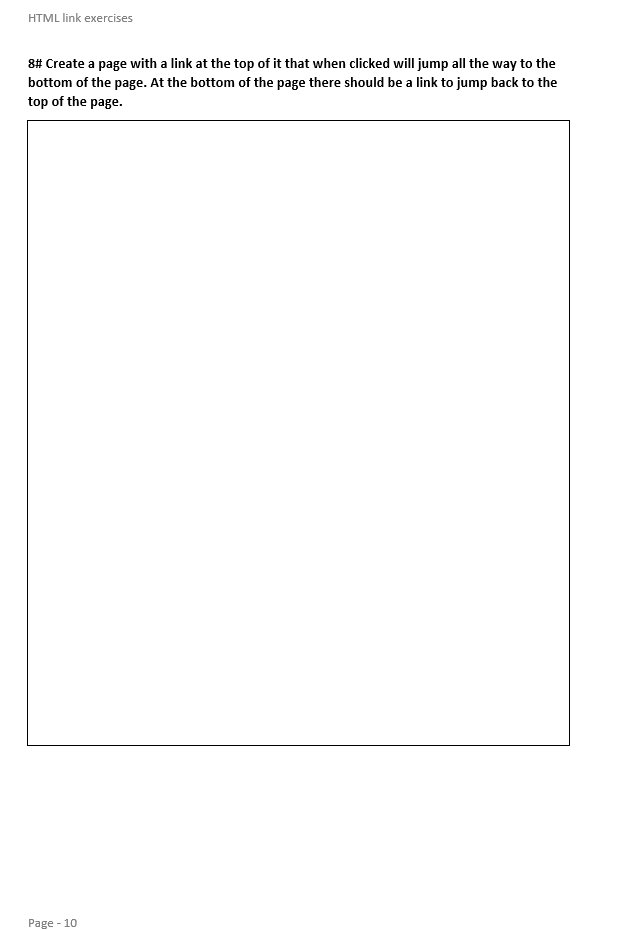
Step by step
Solved in 3 steps with 3 images

- HTML and CSS! Exercise: Create a web page that displays a hyperlink for each subject in your current semester. When the user clicks on a link, he should open the respective topic page.Note: Subject pages can be empty. Use CSS pseudo-classes on hyperlinks.Computer Science 1.The default hyperlink color isAnswer2. To create a link to a webpage, one inserts a code in a(n) _____ document that references the webpage by its name and location.a.CSSb.DIVc.HTMLd.CLASS3. By default, the font color of link text changes to red when a visitor taps or clicks a link.TrueFalse4. Prior to HTML 5, div elements defined specific areas on a webpage, such as the header, navigation area, main content area, and footer.TrueFalse5. Optimizing an image increases its file size and load time.TrueFalse6. To follow proper syntax with ______ elements, close each tag in the reverse order as you opened them.a.indexedb.nestedc.stackedd.absolute7. Imageshelp break up text and contribute to the design and aesthetics of a website.TrueFalse8. The _____ is an empty Hypertext Markup Language (HTML) tag.a.image tagb.anchor tagc.class tagd.div tag9.While adjusting the width and the height of an image in a graphics editor, one should maintain the - - - - -? to avoid distortion of…Link button controls provide attributes that specify which Web page should be shown when the button is clicked.
- Computer Science Write a webpage that creates a game of dice using only HTML and JavaScript. The code should make use of the HTML <canvas> element. The webpage should inform the user of the rules of the game.Create a web page that will prompt the user for a color name. Use this color name to write the text “This is your favorite color!”. The fgColor property of the document changes the text color of all text in a document. Use the fgColor property to accomplish this task.A link button control’s_________ property specifies the Web page that will appear when the control is clicked.a. PostBackUrlb. PostBackc. Urld. none of the above
- Assignment Create a web page that can calculate the roots of aparabola using the quadratic formula Your web page should have 3 input fields,representing the a, b and c values of a quadraticfunction in standard form, and a button thatcalculates the roots when clicked You must: use HTML5 use CSS use JavaScript solve for 1, 2 or no rootsUsing HTML and CSS and Javascript. Include a new page named “funpage.html” about coffee shop website, which allows the users to interact with your page and have fun with it when accessing your website (e.g., play a game such as re-assembling a cut-photo; or do simple drawings; or gathering words to make English sentences from given a set of words); be creative. The page should have the following minimum requirements: a) Use of dynamic Html concepts. b) Add full comments to your JavaScript code explaining how does it work. c) The page should be well-designed, nice-looking, have look-n-feel concepts. The game should be related to the objective of the website.Using HTML5 and JavaScript. Create an Html page that allows a user to drag and drop an image.The container should have rounded corners.
- HTML, JS, CSS Make a simple page so that users can order items after viewing the history of the orderHands-On Project 1-3In this project, you will explore how to write text to a specific element in your web page in response to theonclick event handler. To complete the exercise, you will apply the following JavaScript expression:document.getElementById('id').innerHTML = 'text';where id is the value of the id attribute for the page element and text is the text of the content to be writteninto the element. You will use this expression to enhance a web form by displaying the message “Thank you foryour order” when the user clicks the Submit button. Figure 1-25 shows the completed web page.Do the following:1. Use your code editor to open project01-03_txt.html from the HandsOnProject_01 folder. Enter your name and the date in the comment section of the document and save it as project01-03.html.2. Scroll down to the bottom of the file and locate the input element for the Submit button.3. Add an onclick event handler to the <input> tag that changes the innerHTML value of the page element…Using HTML, CSS, and JavaScript create a small site that will display a list of 5 small images that can be dragged and dropped into a larger box to display the image larger on the site. The list of images should not disappear after being dropped. In dropbox, the image being dropped should replace the previous image dropped to the box.

