Department Editorial Marketing Employee Table Name Joel Murach Anne Boehm Zak Ruvalcaba Judy Taylor Bethany Lee Customer Service Kelly Slivkoff Juliette Baylon E-mail joelmurach@yahoo.com anne@murach.com zak@modulemedia.com judy@murach.com bethany@murach.com kelly@murach.com juliette@murach.com Total Years of Service Years of Service 22 34 4 39 10 25 1 105 Open this HTML file and run it: short_exercises\town_hall\c12x_employee_table.html Note that this HTML file uses embedded CSS in the head section to do the formatting. Expand the HTML so the table has the caption and data shown in the second table above. Expand the CSS so it does the formatting shown in the second table above. If you used classes to do the alignment and apply the colors to the cells of the table, try using pseudo-classes to get the same results.
Department Editorial Marketing Employee Table Name Joel Murach Anne Boehm Zak Ruvalcaba Judy Taylor Bethany Lee Customer Service Kelly Slivkoff Juliette Baylon E-mail joelmurach@yahoo.com anne@murach.com zak@modulemedia.com judy@murach.com bethany@murach.com kelly@murach.com juliette@murach.com Total Years of Service Years of Service 22 34 4 39 10 25 1 105 Open this HTML file and run it: short_exercises\town_hall\c12x_employee_table.html Note that this HTML file uses embedded CSS in the head section to do the formatting. Expand the HTML so the table has the caption and data shown in the second table above. Expand the CSS so it does the formatting shown in the second table above. If you used classes to do the alignment and apply the colors to the cells of the table, try using pseudo-classes to get the same results.
Information Technology Project Management
9th Edition
ISBN:9781337101356
Author:Kathy Schwalbe
Publisher:Kathy Schwalbe
Chapter8: Project Quality Management
Section: Chapter Questions
Problem 2E
Related questions
Question
I need to make this code look like the image I am providing. I'm providing directions also
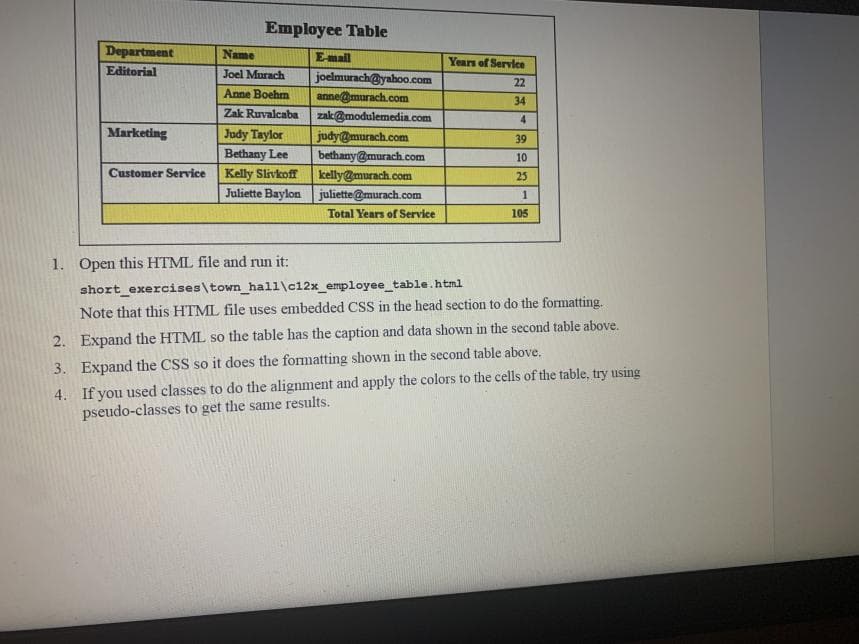
Transcribed Image Text:Department
Editorial
Marketing
Customer Service
Employee Table
Name
Joel Murach
Anne Boehm
Zak Ruvalcaba
Judy Taylor
Bethany Lee
Kelly Slivkoff
Juliette Baylon
E-mail
joelmurach@yahoo.com
anne@murach.com
zak@modulemedia.com
judy@murach.com
bethany@murach.com
kelly@murach.com
juliette@murach.com
Total Years of Service
Years of Service
22
34
4
39
10
25
1
105
1. Open this HTML file and run it:
short_exercises\town_hall\c12x_employee_table.html
Note that this HTML file uses embedded CSS in the head section to do the formatting.
2. Expand the HTML so the table has the caption and data shown in the second table above.
Expand the CSS so it does the formatting shown in the second table above.
3.
4.
If you used classes to do the alignment and apply the colors to the cells of the table, try using
pseudo-classes to get the same results.
Expert Solution
This question has been solved!
Explore an expertly crafted, step-by-step solution for a thorough understanding of key concepts.
This is a popular solution!
Trending now
This is a popular solution!
Step by step
Solved in 3 steps with 1 images

Follow-up Questions
Read through expert solutions to related follow-up questions below.
Follow-up Question
I forgot to attach the orignial code. Here it is, I just need to make this code look like the image provided.
<!DOCTYPE html>
<html>
<head>
<meta charset="utf-8">
<title>Employee table</title>
<style>
body {
width: 750px;
margin: 0 auto;
}
table {
border-collapse: collapse;
border: 1px solid black;
margin: 20px;
}
thead {
background-color: yellow;
}
th, td {
border: 1px solid black;
padding: .2em 1em .2em .5em;
text-align: left;
vertical-align: middle;
}
.right {
text-align: right;
}
tbody tr:nth-child(even) td {
background-color: yellow;
}
</style>
</head>
<body>
<table>
<thead>
<tr>
<th>Name</th>
<th>E-mail</th>
<th class="right">Years of Service</th>
</tr>
</thead>
<tbody>
<tr>
<td>Joel Murach</td>
<td>joelmurach@yahoo.com</td>
<td class="right">22</td>
</tr>
<tr>
<td>Anne Boehm</td>
<td>anne@murach.com</td>
<td class="right">34</td>
</tr>
<tr>
<td>Zak Ruvalcaba</td>
<td>zak@modulemedia.com</td>
<td class="right">4</td>
</tr>
<tr>
<td>Judy Taylor</td>
<td>judy@murach.com</td>
<td class="right">39</td>
</tr>
<tr>
<td>Bethany Lee</td>
<td>bethany@murach.com</td>
<td class="right">10</td>
</tr>
<tr>
<td>Kelly Slivkoff</td>
<td>kelly@murach.com</td>
<td class="right">25</td>
</tr>
<tr>
<td>Juliette Baylon</td>
<td>juliette@murach.com</td>
<td class="right">1</td>
</tr>
</tbody>
</table>
</body>
</html>
Solution
Knowledge Booster
Learn more about
Need a deep-dive on the concept behind this application? Look no further. Learn more about this topic, computer-science and related others by exploring similar questions and additional content below.Recommended textbooks for you

Information Technology Project Management
Computer Science
ISBN:
9781337101356
Author:
Kathy Schwalbe
Publisher:
Cengage Learning

Principles of Information Systems (MindTap Course…
Computer Science
ISBN:
9781285867168
Author:
Ralph Stair, George Reynolds
Publisher:
Cengage Learning

Information Technology Project Management
Computer Science
ISBN:
9781337101356
Author:
Kathy Schwalbe
Publisher:
Cengage Learning

Principles of Information Systems (MindTap Course…
Computer Science
ISBN:
9781285867168
Author:
Ralph Stair, George Reynolds
Publisher:
Cengage Learning