I have a mac and am using the terminal program. I have complete a few steps in my assignment. I exited the program and came back to it on a later date. Now my issue is navigating within the terminal. how can i navigate through the program to get to the directories in which i have to create files?
I have a mac and am using the terminal program. I have complete a few steps in my assignment. I exited the program and came back to it on a later date. Now my issue is navigating within the terminal. how can i navigate through the program to get to the directories in which i have to create files?
Database System Concepts
7th Edition
ISBN:9780078022159
Author:Abraham Silberschatz Professor, Henry F. Korth, S. Sudarshan
Publisher:Abraham Silberschatz Professor, Henry F. Korth, S. Sudarshan
Chapter1: Introduction
Section: Chapter Questions
Problem 1PE
Related questions
Question
I have a mac and am using the terminal program. I have complete a few steps in my assignment. I exited the program and came back to it on a later date. Now my issue is navigating within the terminal. how can i navigate through the program to get to the directories in which i have to create files?
here is my assingment for reference:
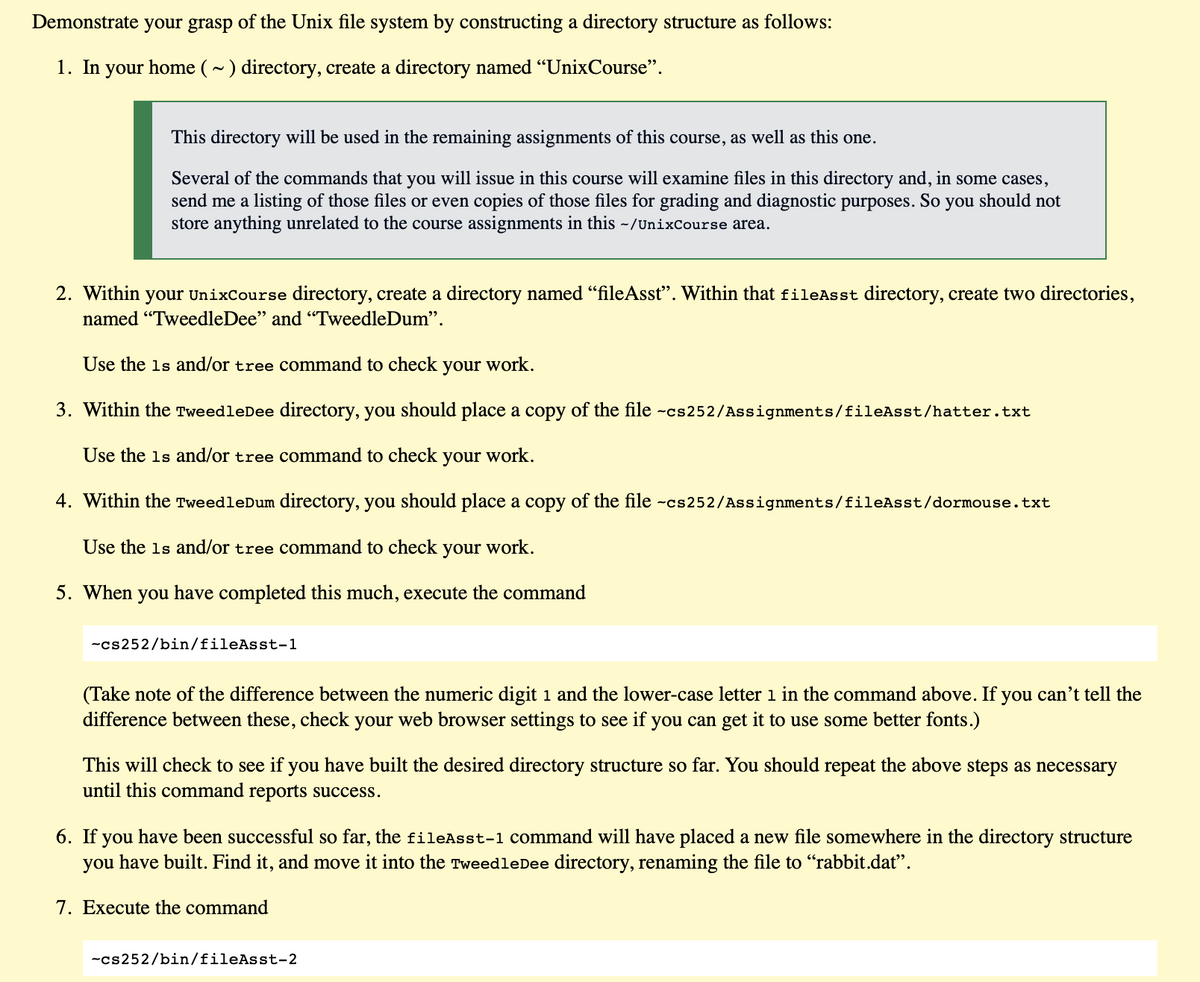
Transcribed Image Text:Demonstrate your grasp of the Unix file system by constructing a directory structure as follows:
1. In your home ( ~) directory, create a directory named “UnixCourse".
This directory will be used in the remaining assignments of this course, as well as this one.
Several of the commands that you will issue in this course will examine files in this directory and, in some cases,
send me a listing of those files or even copies of those files for grading and diagnostic purposes. So you should not
store anything unrelated to the course assignments in this ~/UnixCourse area.
2. Within your UnixCourse directory, create a directory named “fileAsst". Within that fileAsst directory, create two directories,
named "TweedleDee" and "TweedleDum".
Use the 1s and/or tree command to check your work.
3. Within the TweedleDee directory, you should place a copy of the file -cs252/Assignments/fileAsst/hatter.txt
Use the 1s and/or tree command to check
your
work.
4. Within the TweedleDum directory, you should place a copy of the file -cs252/Assignments/fileAsst/dormouse.txt
Use the 1s and/or tree command to check your work.
5. When you have completed this much, execute the command
-cs252/bin/fileAsst-1
(Take note of the difference between the numeric digit 1 and the lower-case letter 1 in the command above. If you can’t tell the
difference between these, check your web browser settings to see if you can get it to use some better fonts.)
This will check to see if you have built the desired directory structure so far. You should repeat the above steps as necessary
until this command reports success.
6. If
you
have been successful so far, the fileAsst-1 command will have placed a new file somewhere in the directory structure
you have built. Find it, and move it into the TweedleDee directory, renaming the file to "rabbit.dat".
7. Execute the command
-cs252/bin/fileAsst-2
Expert Solution
This question has been solved!
Explore an expertly crafted, step-by-step solution for a thorough understanding of key concepts.
This is a popular solution!
Trending now
This is a popular solution!
Step by step
Solved in 2 steps

Knowledge Booster
Learn more about
Need a deep-dive on the concept behind this application? Look no further. Learn more about this topic, computer-science and related others by exploring similar questions and additional content below.Recommended textbooks for you

Database System Concepts
Computer Science
ISBN:
9780078022159
Author:
Abraham Silberschatz Professor, Henry F. Korth, S. Sudarshan
Publisher:
McGraw-Hill Education

Starting Out with Python (4th Edition)
Computer Science
ISBN:
9780134444321
Author:
Tony Gaddis
Publisher:
PEARSON

Digital Fundamentals (11th Edition)
Computer Science
ISBN:
9780132737968
Author:
Thomas L. Floyd
Publisher:
PEARSON

Database System Concepts
Computer Science
ISBN:
9780078022159
Author:
Abraham Silberschatz Professor, Henry F. Korth, S. Sudarshan
Publisher:
McGraw-Hill Education

Starting Out with Python (4th Edition)
Computer Science
ISBN:
9780134444321
Author:
Tony Gaddis
Publisher:
PEARSON

Digital Fundamentals (11th Edition)
Computer Science
ISBN:
9780132737968
Author:
Thomas L. Floyd
Publisher:
PEARSON

C How to Program (8th Edition)
Computer Science
ISBN:
9780133976892
Author:
Paul J. Deitel, Harvey Deitel
Publisher:
PEARSON

Database Systems: Design, Implementation, & Manag…
Computer Science
ISBN:
9781337627900
Author:
Carlos Coronel, Steven Morris
Publisher:
Cengage Learning

Programmable Logic Controllers
Computer Science
ISBN:
9780073373843
Author:
Frank D. Petruzella
Publisher:
McGraw-Hill Education