In the yellow cell immediately below write a formula that sets the cell to '1' if H186 equals 2 and to '2' otherwise'. 1 In the yellow cell immediately below write a formula that sets the cell to 'Dick' if 1186*J186 equals H186+5 and to 'Jane' otherwise. Logical Functions In the yellow cell immediately below write a formula that sets the cell to 'Yes' if either 1186 or J186 equals 2 and to 'No' otherwise. In the yellow cell immediately below write a formula that sets the cell to 'Yes' if both 1186*1186 and H186+5 equals 6 and to 'No' otherwise. 2
In the yellow cell immediately below write a formula that sets the cell to '1' if H186 equals 2 and to '2' otherwise'. 1 In the yellow cell immediately below write a formula that sets the cell to 'Dick' if 1186*J186 equals H186+5 and to 'Jane' otherwise. Logical Functions In the yellow cell immediately below write a formula that sets the cell to 'Yes' if either 1186 or J186 equals 2 and to 'No' otherwise. In the yellow cell immediately below write a formula that sets the cell to 'Yes' if both 1186*1186 and H186+5 equals 6 and to 'No' otherwise. 2
Excel Applications for Accounting Principles
4th Edition
ISBN:9781111581565
Author:Gaylord N. Smith
Publisher:Gaylord N. Smith
Chapter19: Variable Costing (varcost)
Section: Chapter Questions
Problem 5R: Click the Chart sheet tab. This chart is based on the problem data and the two income statements....
Related questions
Question
1
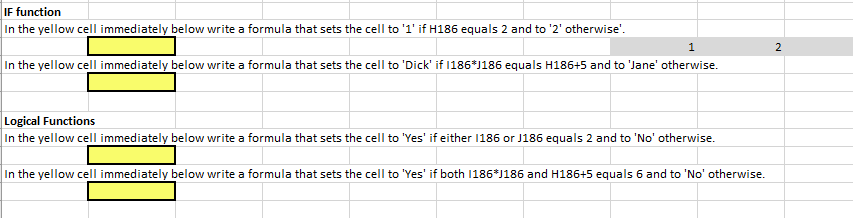
Transcribed Image Text:IF function
In the yellow cell immediately below write a formula that sets the cell to '1' if H186 equals 2 and to '2' otherwise'.
1
In the yellow cell immediately below write a formula that sets the cell to 'Dick' if 1186*1186 equals H186+5 and to 'Jane' otherwise.
Logical Functions
In the yellow cell immediately below write a formula that sets the cell to 'Yes' if either 1186 or J186 equals 2 and to 'No' otherwise.
In the yellow cell immediately below write a formula that sets the cell to 'Yes' if both 1186*J186 and H186+5 equals 6 and to 'No' otherwise.
2
Expert Solution
This question has been solved!
Explore an expertly crafted, step-by-step solution for a thorough understanding of key concepts.
This is a popular solution!
Trending now
This is a popular solution!
Step by step
Solved in 5 steps

Knowledge Booster
Learn more about
Need a deep-dive on the concept behind this application? Look no further. Learn more about this topic, finance and related others by exploring similar questions and additional content below.Recommended textbooks for you

Excel Applications for Accounting Principles
Accounting
ISBN:
9781111581565
Author:
Gaylord N. Smith
Publisher:
Cengage Learning

Excel Applications for Accounting Principles
Accounting
ISBN:
9781111581565
Author:
Gaylord N. Smith
Publisher:
Cengage Learning