Journalize the July transactions.
College Accounting (Book Only): A Career Approach
13th Edition
ISBN:9781337280570
Author:Scott, Cathy J.
Publisher:Scott, Cathy J.
Chapter2: T Accounts, Debits And Credits, Trial Balance, And Financial Statements
Section: Chapter Questions
Problem 4PB: On July 1, K. Resser opened Ressers Business Services. Ressers accountant listed the following chart...
Related questions
Topic Video
Question
Mike Greenberg opened Sheffield Window Washing Inc. on July 1, 2022. During July, the following transactions were completed.
The chart of accounts for Sheffield Window Washing contains the following accounts: Cash,Accounts Receivable , Supplies, Prepaid Insurance, Equipment, Accumulated Depreciation —Equipment, Accounts Payable, Salaries and Wages Payable, Common Stock, Retained Earnings , Dividends, Income Summary, Service Revenue, Maintenance and Repairs Expense, Supplies Expense, Depreciation Expense, Insurance Expense, and Salaries and Wages Expense.
|
July 1
|
Issued 12,700 shares of common stock for $12,700 cash. | ||
|---|---|---|---|
|
1
|
Purchased used truck for $8,480, paying $2,120 cash and the balance on account. | ||
|
3
|
Purchased cleaning supplies for $950 on account. | ||
|
5
|
Paid $1,920 cash on a 1-year insurance policy effective July 1. | ||
|
12
|
Billed customers $3,920 for cleaning services performed. | ||
|
18
|
Paid $1,060 cash on amount owed on truck and $530 on amount owed on cleaning supplies. | ||
|
20
|
Paid $2,120 cash for employee salaries. | ||
|
21
|
Collected $1,700 cash from customers billed on July 12. | ||
|
25
|
Billed customers $2,650 for cleaning services performed. | ||
|
31
|
Paid $310 for maintenance of the truck during month. | ||
|
31
|
Declared and paid $640 cash dividend. |
The chart of accounts for Sheffield Window Washing contains the following accounts: Cash,
(a)
Journalize the July transactions. (Credit account titles are automatically indented when the amount is entered. Do not indent manually. Record journal entries in the order presented in the problem. If no entry is required, select "No Entry" for the account titles and enter 0 for the amounts.)
|
Date
|
Account Titles and Explanation
|
Debit
|
Credit
|
|---|---|---|---|
|
choose a transaction date July 1July 3July 5July 12July 18July 20July 21July 25July 31
|
enter an account title
|
enter a debit amount
|
enter a credit amount
|
|
enter an account title
|
enter a debit amount
|
enter a credit amount
|
|
|
choose a transaction date July 1July 3July 5July 12July 18July 20July 21July 25July 31
|
enter an account title
|
enter a debit amount
|
enter a credit amount
|
|
enter an account title
|
enter a debit amount
|
enter a credit amount
|
|
|
enter an account title
|
enter a debit amount
|
enter a credit amount
|
|
|
choose a transaction date July 1July 3July 5July 12July 18July 20July 21July 25July 31
|
enter an account title
|
enter a debit amount
|
enter a credit amount
|
|
enter an account title
|
enter a debit amount
|
enter a credit amount
|
|
|
choose a transaction date July 1July 3July 5July 12July 18July 20July 21July 25July 31
|
enter an account title
|
enter a debit amount
|
enter a credit amount
|
|
enter an account title
|
enter a debit amount
|
enter a credit amount
|
|
|
choose a transaction date July 1July 3July 5July 12July 18July 20July 21July 25July 31
|
enter an account title
|
enter a debit amount
|
enter a credit amount
|
|
enter an account title
|
enter a debit amount
|
enter a credit amount
|
|
|
choose a transaction date July 1July 3July 5July 12July 18July 20July 21July 25July 31
|
enter an account title
|
enter a debit amount
|
enter a credit amount
|
|
enter an account title
|
enter a debit amount
|
enter a credit amount
|
|
|
choose a transaction date July 1July 3July 5July 12July 18July 20July 21July 25July 31
|
enter an account title
|
enter a debit amount
|
enter a credit amount
|
|
enter an account title
|
enter a debit amount
|
enter a credit amount
|
|
|
choose a transaction date July 1July 3July 5July 12July 18July 20July 21July 25July 31
|
enter an account title
|
enter a debit amount
|
enter a credit amount
|
|
enter an account title
|
enter a debit amount
|
enter a credit amount
|
|
|
choose a transaction date July 1July 3July 5July 12July 18July 20July 21July 25July 31
|
enter an account title
|
enter a debit amount
|
enter a credit amount
|
|
enter an account title
|
enter a debit amount
|
enter a credit amount
|
|
|
choose a transaction date July 1July 3July 5July 12July 18July 20July 21July 25July 31
|
enter an account title
|
enter a debit amount
|
enter a credit amount
|
|
enter an account title
|
enter a debit amount
|
enter a credit amount
|
|
|
choose a transaction date July 1July 3July 5July 12July 18July 20July 21July 25July 31
|
enter an account title
|
enter a debit amount
|
enter a credit amount
|
|
enter an account title
|
enter a debit amount
|
enter a credit amount
|
eTextbook and Media
List of Accounts
Save for Later
Attempts: 0 of 3 used
Submit Answer
(b)
The parts of this question must be completed in order. This part will be available when you complete the part above.Expert Solution
Step 1
The journal entries used to record the above transaction are shown below :
Trending now
This is a popular solution!
Step by step
Solved in 2 steps with 2 images

Knowledge Booster
Learn more about
Need a deep-dive on the concept behind this application? Look no further. Learn more about this topic, accounting and related others by exploring similar questions and additional content below.Recommended textbooks for you
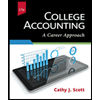
College Accounting (Book Only): A Career Approach
Accounting
ISBN:
9781337280570
Author:
Scott, Cathy J.
Publisher:
South-Western College Pub
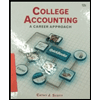
College Accounting (Book Only): A Career Approach
Accounting
ISBN:
9781305084087
Author:
Cathy J. Scott
Publisher:
Cengage Learning

Excel Applications for Accounting Principles
Accounting
ISBN:
9781111581565
Author:
Gaylord N. Smith
Publisher:
Cengage Learning
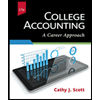
College Accounting (Book Only): A Career Approach
Accounting
ISBN:
9781337280570
Author:
Scott, Cathy J.
Publisher:
South-Western College Pub
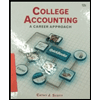
College Accounting (Book Only): A Career Approach
Accounting
ISBN:
9781305084087
Author:
Cathy J. Scott
Publisher:
Cengage Learning

Excel Applications for Accounting Principles
Accounting
ISBN:
9781111581565
Author:
Gaylord N. Smith
Publisher:
Cengage Learning

Principles of Accounting Volume 1
Accounting
ISBN:
9781947172685
Author:
OpenStax
Publisher:
OpenStax College
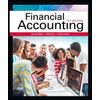
Financial Accounting
Accounting
ISBN:
9781337272124
Author:
Carl Warren, James M. Reeve, Jonathan Duchac
Publisher:
Cengage Learning