k 1: Verify the Default Switch Configuration Step 1: Enter privileged EXEC mode. You can access all switch commands from privileged EXEC mode. However, because many of commands configure operating parameters, privileged access should be password-protected to inauthorized use. The privileged EXEC command set includes the commands available in user EXEC mode, man commands, and the configure command through which access to the configuration modes is g 1. Click S1 and then the CLI tab. Press Enter. Enter privileged EXEC mode by entering the enable command: Switch> enable Switch# Notice that the prompt changed to reflect privileged EXEC mode. Step 2: Examine the current switch configuration. Enter the show running-config command. Switch# show running-config the following questions: any Fast Ethernet interfaces does the switch have?
k 1: Verify the Default Switch Configuration Step 1: Enter privileged EXEC mode. You can access all switch commands from privileged EXEC mode. However, because many of commands configure operating parameters, privileged access should be password-protected to inauthorized use. The privileged EXEC command set includes the commands available in user EXEC mode, man commands, and the configure command through which access to the configuration modes is g 1. Click S1 and then the CLI tab. Press Enter. Enter privileged EXEC mode by entering the enable command: Switch> enable Switch# Notice that the prompt changed to reflect privileged EXEC mode. Step 2: Examine the current switch configuration. Enter the show running-config command. Switch# show running-config the following questions: any Fast Ethernet interfaces does the switch have?
Computer Networking: A Top-Down Approach (7th Edition)
7th Edition
ISBN:9780133594140
Author:James Kurose, Keith Ross
Publisher:James Kurose, Keith Ross
Chapter1: Computer Networks And The Internet
Section: Chapter Questions
Problem R1RQ: What is the difference between a host and an end system? List several different types of end...
Related questions
Question
Using CISCO's Packet Tracer
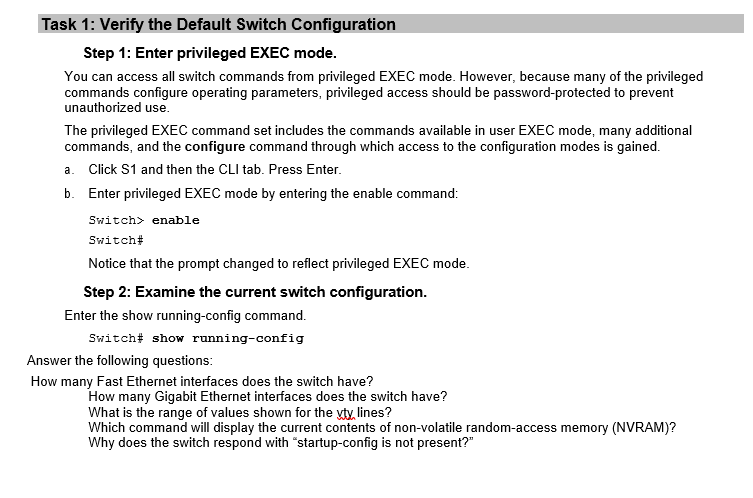
Transcribed Image Text:Task 1: Verify the Default Switch Configuration
Step 1: Enter privileged EXEC mode.
You can access all switch commands from privileged EXEC mode. However, because many of the privileged
commands configure operating parameters, privileged access should be password-protected to prevent
unauthorized use.
The privileged EXEC command set includes the commands available in user EXEC mode, many additional
commands, and the configure command through which access to the configuration modes is gained.
a. Click S1 and then the CLI tab. Press Enter.
b.
Enter privileged EXEC mode by entering the enable command:
Switch> enable
Switch#
Notice that the prompt changed to reflect privileged EXEC mode.
Step 2: Examine the current switch configuration.
Enter the show running-config command.
Switch show running-config
Answer the following questions:
How many Fast Ethernet interfaces does the switch have?
How many Gigabit Ethernet interfaces does the switch have?
What is the range of values shown for the vty, lines?
Which command will display the current contents of non-volatile random-access memory (NVRAM)?
Why does the switch respond with "startup-config is not present?"
Expert Solution
This question has been solved!
Explore an expertly crafted, step-by-step solution for a thorough understanding of key concepts.
Step by step
Solved in 2 steps

Recommended textbooks for you

Computer Networking: A Top-Down Approach (7th Edi…
Computer Engineering
ISBN:
9780133594140
Author:
James Kurose, Keith Ross
Publisher:
PEARSON

Computer Organization and Design MIPS Edition, Fi…
Computer Engineering
ISBN:
9780124077263
Author:
David A. Patterson, John L. Hennessy
Publisher:
Elsevier Science

Network+ Guide to Networks (MindTap Course List)
Computer Engineering
ISBN:
9781337569330
Author:
Jill West, Tamara Dean, Jean Andrews
Publisher:
Cengage Learning

Computer Networking: A Top-Down Approach (7th Edi…
Computer Engineering
ISBN:
9780133594140
Author:
James Kurose, Keith Ross
Publisher:
PEARSON

Computer Organization and Design MIPS Edition, Fi…
Computer Engineering
ISBN:
9780124077263
Author:
David A. Patterson, John L. Hennessy
Publisher:
Elsevier Science

Network+ Guide to Networks (MindTap Course List)
Computer Engineering
ISBN:
9781337569330
Author:
Jill West, Tamara Dean, Jean Andrews
Publisher:
Cengage Learning

Concepts of Database Management
Computer Engineering
ISBN:
9781337093422
Author:
Joy L. Starks, Philip J. Pratt, Mary Z. Last
Publisher:
Cengage Learning

Prelude to Programming
Computer Engineering
ISBN:
9780133750423
Author:
VENIT, Stewart
Publisher:
Pearson Education

Sc Business Data Communications and Networking, T…
Computer Engineering
ISBN:
9781119368830
Author:
FITZGERALD
Publisher:
WILEY