// LetterE.cpp - This program prints the letter E with 3 asterisks // across and 5 asterisks down. // Input: None // Output: Prints the outline of the letter E. #include #include using namespace std; int main() { const int NUM_ACROSS = 3; // Number of asterisks to print across const int NUM_DOWN = 5; // Number of asterisks to print down int row; // Loop control for row number int column; // Loop control for column number // This is the work done in the detailLoop() function // Write a loop to control the number of rows. // Write a loop to control the number of columns // Decide when to print an asterisk in every column. cout << "*"; // Decide when to print asterisk in column 1. cout << "*"; // Decide when to print a space instead of an asterisk. cout << " "; // Figure out where to place this statement that prints a newline. cout << endl; } // This is the work done in the endOfJob() function return 0; } // End of main()
// LetterE.cpp - This program prints the letter E with 3 asterisks // across and 5 asterisks down. // Input: None // Output: Prints the outline of the letter E. #include #include using namespace std; int main() { const int NUM_ACROSS = 3; // Number of asterisks to print across const int NUM_DOWN = 5; // Number of asterisks to print down int row; // Loop control for row number int column; // Loop control for column number // This is the work done in the detailLoop() function // Write a loop to control the number of rows. // Write a loop to control the number of columns // Decide when to print an asterisk in every column. cout << "*"; // Decide when to print asterisk in column 1. cout << "*"; // Decide when to print a space instead of an asterisk. cout << " "; // Figure out where to place this statement that prints a newline. cout << endl; } // This is the work done in the endOfJob() function return 0; } // End of main()
C++ for Engineers and Scientists
4th Edition
ISBN:9781133187844
Author:Bronson, Gary J.
Publisher:Bronson, Gary J.
Chapter5: Repetition Statements
Section5.4: For Loops
Problem 11E
Related questions
Concept explainers
Max Function
Statistical function is of many categories. One of them is a MAX function. The MAX function returns the largest value from the list of arguments passed to it. MAX function always ignores the empty cells when performing the calculation.
Power Function
A power function is a type of single-term function. Its definition states that it is a variable containing a base value raised to a constant value acting as an exponent. This variable may also have a coefficient. For instance, the area of a circle can be given as:
Question
// LetterE.cpp - This program prints the letter E with 3 asterisks
// across and 5 asterisks down.
// Input: None
// Output: Prints the outline of the letter E.
#include <iostream>
#include <string>
using namespace std;
int main()
{
const int NUM_ACROSS = 3; // Number of asterisks to print across
const int NUM_DOWN = 5; // Number of asterisks to print down
int row; // Loop control for row number
int column; // Loop control for column number
// This is the work done in the detailLoop() function
// Write a loop to control the number of rows.
// Write a loop to control the number of columns
// Decide when to print an asterisk in every column.
cout << "*";
// Decide when to print asterisk in column 1.
cout << "*";
// Decide when to print a space instead of an asterisk.
cout << " ";
// Figure out where to place this statement that prints a newline.
cout << endl;
}
// This is the work done in the endOfJob() function
return 0;
} // End of main()
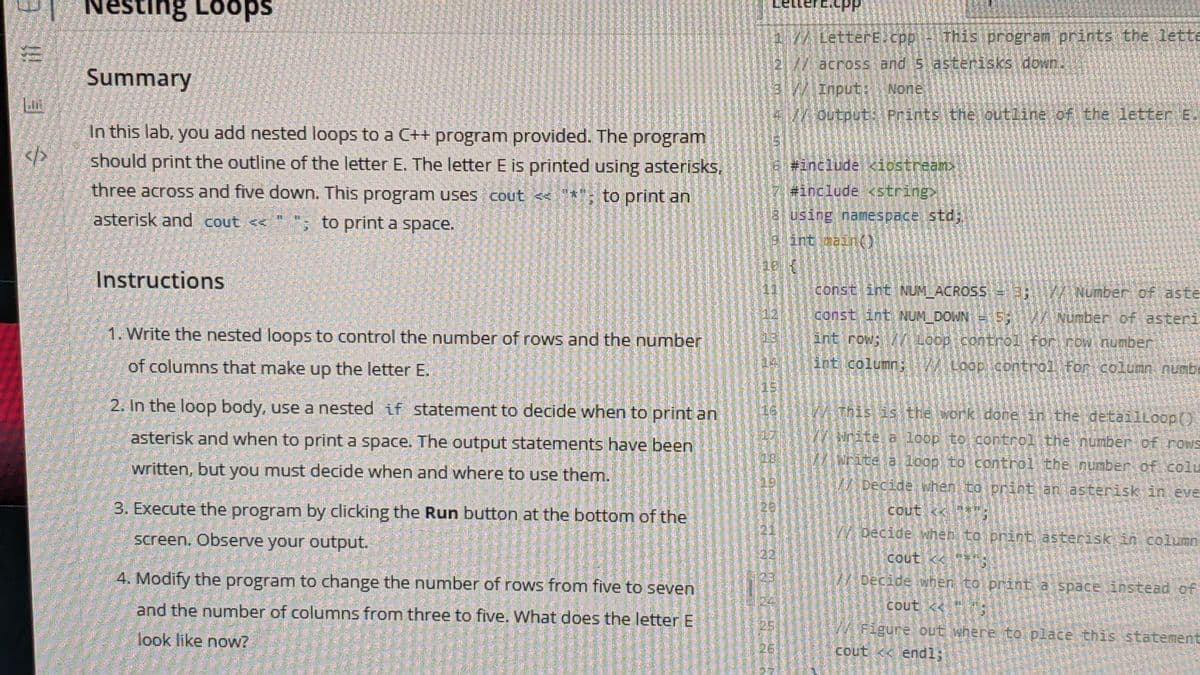
Transcribed Image Text:LetterE.cPP
Nesting Loops
27/LetterE.cpp This program prints the lette
across and 5 asterisks down.
Input: None
2//
Summary
3//
4/outputt: Prints the outline of the letter E
In this lab, you add nested loops to a C++ program provided. The program
should print the outline of the letter E. The letter E is printed using asterisks,
</>
Btinclude <iostrean
three across and five down. This program uses cout <*; to print an
#include <string>
asterisk and cout << " "; to print a space.
8 using namespace std;
9 int aain(O
Instructions
11
const int NUM_ACROSS = 3;
/Number of aste
12
const int NUM DOWN
5: / Number of asteri
1. Write the nested loops to control the number of rows and the number
int row; / Loop control for row number
of columns that make up the letter E.
int column;
Loop control for column numb
15
2. In the loop body, use a nested if statement to decide when to print an
W This is the work done in the detailLoop()
16
asterisk and when to print a space. The output statements have been
W Nnite a loop to control the number of rows
rite a loop to control the number of colu
written, but you must decide when and where to use them.
/ Decide when to print an asterisk in eve
3. Execute the program by clicking the Run button at the bottom of the
20
cout <<
screen. Observe your output.
21
W Decide when to print asterisk in column
22
cout <
4. Modify the program to change the number of rows from five to seven
23
Decide when to print a space instead of
and the number of columns from three to five. What does the letter E
cout <
豐
W Figure out where to place this statement
look like now?
26
cout < endl;
起
!!
Expert Solution
This question has been solved!
Explore an expertly crafted, step-by-step solution for a thorough understanding of key concepts.
This is a popular solution!
Trending now
This is a popular solution!
Step by step
Solved in 2 steps

Knowledge Booster
Learn more about
Need a deep-dive on the concept behind this application? Look no further. Learn more about this topic, computer-science and related others by exploring similar questions and additional content below.Recommended textbooks for you

C++ for Engineers and Scientists
Computer Science
ISBN:
9781133187844
Author:
Bronson, Gary J.
Publisher:
Course Technology Ptr

Microsoft Visual C#
Computer Science
ISBN:
9781337102100
Author:
Joyce, Farrell.
Publisher:
Cengage Learning,

C++ Programming: From Problem Analysis to Program…
Computer Science
ISBN:
9781337102087
Author:
D. S. Malik
Publisher:
Cengage Learning

C++ for Engineers and Scientists
Computer Science
ISBN:
9781133187844
Author:
Bronson, Gary J.
Publisher:
Course Technology Ptr

Microsoft Visual C#
Computer Science
ISBN:
9781337102100
Author:
Joyce, Farrell.
Publisher:
Cengage Learning,

C++ Programming: From Problem Analysis to Program…
Computer Science
ISBN:
9781337102087
Author:
D. S. Malik
Publisher:
Cengage Learning

Programming Logic & Design Comprehensive
Computer Science
ISBN:
9781337669405
Author:
FARRELL
Publisher:
Cengage