Make the html/css/javascript code like this please. category1 = Korean traditional category2 = European wine category3 = Canadian beer each category has 7 items. Just leave item's names "item1, item2 etc..". descriptions and prices also. I will edit them later. You should use JavaScript Objects and Arrays! It should be dynamically Generated!
Make the html/css/javascript code like this please. category1 = Korean traditional category2 = European wine category3 = Canadian beer each category has 7 items. Just leave item's names "item1, item2 etc..". descriptions and prices also. I will edit them later. You should use JavaScript Objects and Arrays! It should be dynamically Generated!
Computer Networking: A Top-Down Approach (7th Edition)
7th Edition
ISBN:9780133594140
Author:James Kurose, Keith Ross
Publisher:James Kurose, Keith Ross
Chapter1: Computer Networks And The Internet
Section: Chapter Questions
Problem R1RQ: What is the difference between a host and an end system? List several different types of end...
Related questions
Question
Make the html/css/javascript code like this please.
category1 = Korean traditional
category2 = European wine
category3 = Canadian beer
each category has 7 items.
Just leave item's names "item1, item2 etc..".
descriptions and prices also.
I will edit them later.
You should use JavaScript Objects and Arrays!
It should be dynamically Generated!
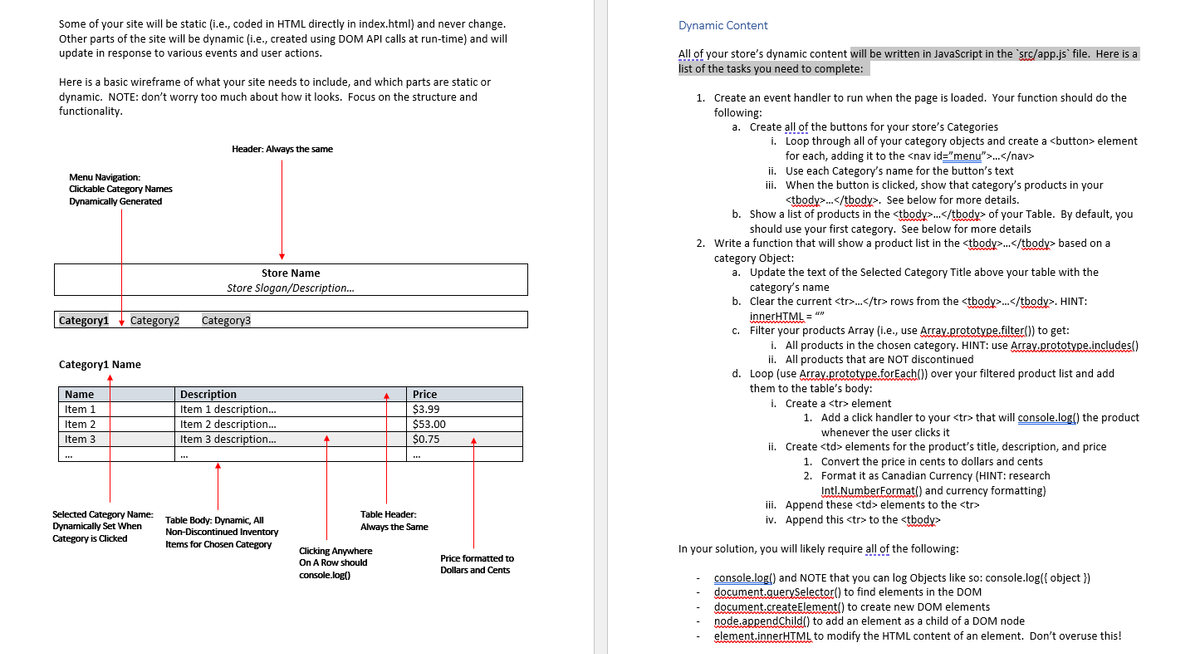
Transcribed Image Text:Some of your site will be static (i.e., coded in HTML directly in index.html) and never change.
Other parts of the site will be dynamic (i.e., created using DOM API calls at run-time) and will
update in response to various events and user actions.
Here is a basic wireframe of what your site needs to include, and which parts are static or
dynamic. NOTE: don't worry too much about how it looks. Focus on the structure and
functionality.
Menu Navigation:
Clickable Category Names
Dynamically Generated
Category1 Category2
Category1 Name
Name
Item 1
Item 2
Item 3
Selected Category Name:
Dynamically Set When
Category is Clicked
Header: Always the same
Store Name
Store Slogan/Description...
Category3
Description
Item 1 description...
Item 2 description...
Item 3 description....
Table Body: Dynamic, All
Non-Discontinued Inventory
Items for Chosen Category
Price
$3.99
$53.00
$0.75
Table Header:
Always the Same
Clicking Anywhere
On A Row should
console.log()
Price formatted to
Dollars and Cents
Dynamic Content
All of your store's dynamic content will be written in JavaScript in the `src/app.js` file. Here is a
list of the tasks you need to complete:
1. Create an event handler to run when the page is loaded. Your function should do the
following:
a. Create all of the buttons for your store's Categories
i.
Loop through all of your category objects and create a <button> element
for each, adding it to the <nav id="menu">...</nav>
ii.
Use each Category's name for the button's text
iii. When the button is clicked, show that category's products in your
<tbody>...</tbody>. See below for more details.
b. Show a list of products in the <tbody>...</tbody> of your Table. By default, you
should use your first category. See below for more details
2. Write a function that will show a product list in the <tbody>...</tbody> based on a
category Object:
a. Update the text of the Selected Category Title above your table with the
category's name
b. Clear the current <tr>...</tr> rows from the <tbody>...</tbody>. HINT:
innerHTML = ""
wwwwwwww
c.
Filter your products Array (i.e., use Array.prototype.filter()) to get:
i. All products in the chosen category. HINT: use Array.prototype.includes()
ii. All products that are NOT discontinued
d. Loop (use Array.prototype.forEach()) over your filtered product list and add
them to the table's body:
i. Create a <tr> element
1. Add a click handler to your <tr> that will console.log() the product
whenever the user clicks it
ii. Create <td> elements for the product's title, description, and price
1. Convert the price in cents to dollars and cents
2. Format it as Canadian Currency (HINT: research
Intl. NumberFormat() and currency formatting)
iii. Append these <td> elements to the <tr>
iv. Append this <tr> to the <tbody>
In your solution, you will likely require all of the following:
console.log() and NOTE that you can log Objects like so: console.log({ object })
document.querySelector() to find elements in the DOM
document.createElement() to create new DOM elements
node.appendChild() to add an element as a child of a DOM node
element.innerHTML to modify the HTML content of an element. Don't overuse this!
Expert Solution
This question has been solved!
Explore an expertly crafted, step-by-step solution for a thorough understanding of key concepts.
This is a popular solution!
Trending now
This is a popular solution!
Step by step
Solved in 4 steps with 8 images

Recommended textbooks for you

Computer Networking: A Top-Down Approach (7th Edi…
Computer Engineering
ISBN:
9780133594140
Author:
James Kurose, Keith Ross
Publisher:
PEARSON

Computer Organization and Design MIPS Edition, Fi…
Computer Engineering
ISBN:
9780124077263
Author:
David A. Patterson, John L. Hennessy
Publisher:
Elsevier Science

Network+ Guide to Networks (MindTap Course List)
Computer Engineering
ISBN:
9781337569330
Author:
Jill West, Tamara Dean, Jean Andrews
Publisher:
Cengage Learning

Computer Networking: A Top-Down Approach (7th Edi…
Computer Engineering
ISBN:
9780133594140
Author:
James Kurose, Keith Ross
Publisher:
PEARSON

Computer Organization and Design MIPS Edition, Fi…
Computer Engineering
ISBN:
9780124077263
Author:
David A. Patterson, John L. Hennessy
Publisher:
Elsevier Science

Network+ Guide to Networks (MindTap Course List)
Computer Engineering
ISBN:
9781337569330
Author:
Jill West, Tamara Dean, Jean Andrews
Publisher:
Cengage Learning

Concepts of Database Management
Computer Engineering
ISBN:
9781337093422
Author:
Joy L. Starks, Philip J. Pratt, Mary Z. Last
Publisher:
Cengage Learning

Prelude to Programming
Computer Engineering
ISBN:
9780133750423
Author:
VENIT, Stewart
Publisher:
Pearson Education

Sc Business Data Communications and Networking, T…
Computer Engineering
ISBN:
9781119368830
Author:
FITZGERALD
Publisher:
WILEY