Objective: -use the JTextField and JButton classes; and -Add event listeners to JButton objects. Procedure: 1. Create a folder named LastName_FirstName (ex. Liam_Jimenez) in your local drive. 2. Create a new project named LabExer7B. Set the project location to your own folder. 3. Add another class named RunCheckerSwapper. 4. Create a program that has two (2) JTextField objects, two (2) JButton objects, and one (1) JLabel object. The first JButton will be used to determine whether the texts in two (2) JTextField objects are the same while the other
Objective:
-use the JTextField and JButton classes; and
-Add event listeners to JButton objects.
Procedure:
1. Create a folder named LastName_FirstName (ex. Liam_Jimenez) in your local drive.
2. Create a new project named LabExer7B. Set the project location to your own folder.
3. Add another class named RunCheckerSwapper.
4. Create a program that has two (2) JTextField objects, two (2) JButton objects, and one (1) JLabel object. The first JButton will be used to determine whether the texts in two (2) JTextField objects are the same while the other JButton will be used to swap the texts. The JLabel will be used to display the result for the CHECK option. See the following screenshots for the program flow:
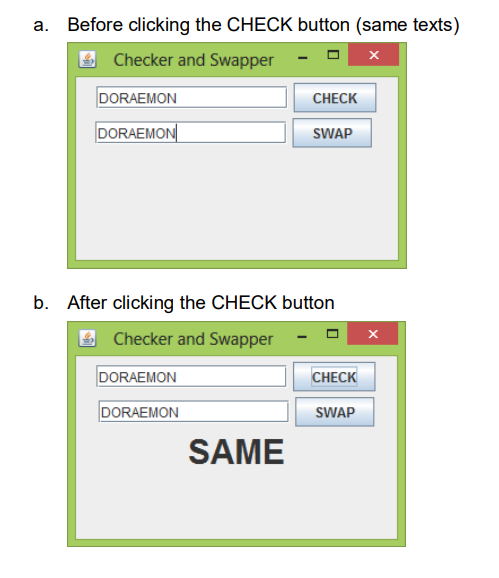
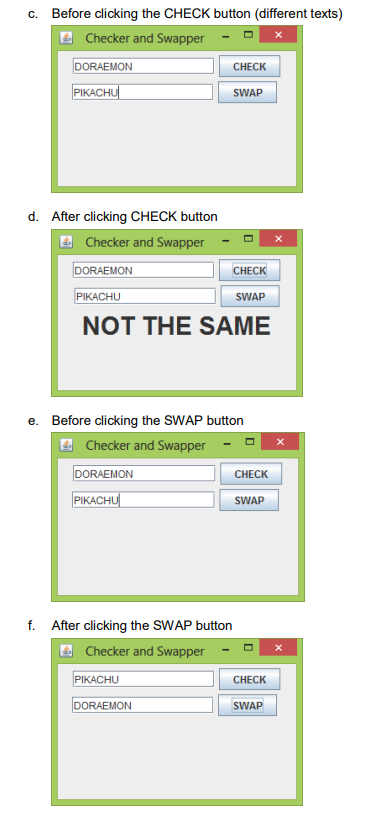
Step by step
Solved in 6 steps with 5 images




