Objectives: This lab will help you to practice writing graphical user interfaces that respond to a user's actions. Make a user interface that looks like the one below. 1 4 7 Lab 3 2 3 5 6 8 9 CO + Add an event handler to the 0-9 keys that puts the appropriate number into the text field when that button is pressed. For example, if the 2 button is pressed, the text field should contain 2. If the 3 button is then pressed, the 2 in the text field should be overwritten with a 3. Add event handlers to the C (clear) and + (add) buttons so that the application works like a normal calculator. You will receive one point of extra credit for a correct implementation.
Objectives: This lab will help you to practice writing graphical user interfaces that respond to a user's actions. Make a user interface that looks like the one below. 1 4 7 Lab 3 2 3 5 6 8 9 CO + Add an event handler to the 0-9 keys that puts the appropriate number into the text field when that button is pressed. For example, if the 2 button is pressed, the text field should contain 2. If the 3 button is then pressed, the 2 in the text field should be overwritten with a 3. Add event handlers to the C (clear) and + (add) buttons so that the application works like a normal calculator. You will receive one point of extra credit for a correct implementation.
Programming with Microsoft Visual Basic 2017
8th Edition
ISBN:9781337102124
Author:Diane Zak
Publisher:Diane Zak
Chapter2: Planning Applications And Designing Interfaces
Section: Chapter Questions
Problem 7E
Related questions
Question
Please solve in java as exactly shown in the picture. Thanks
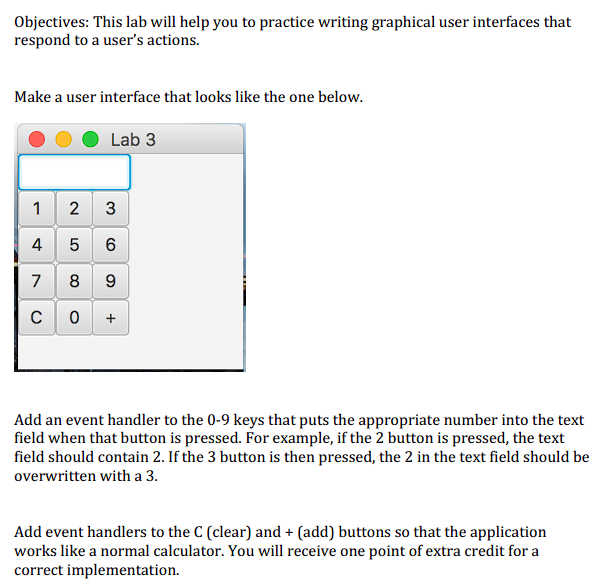
Transcribed Image Text:Objectives: This lab will help you to practice writing graphical user interfaces that
respond to a user's actions.
Make a user interface that looks like the one below.
123
5 6
89
4
7
C
Lab 3
O
+
Add an event handler to the 0-9 keys that puts the appropriate number into the text
field when that button is pressed. For example, if the 2 button is pressed, the text
field should contain 2. If the 3 button is then pressed, the 2 in the text field should be
overwritten with a 3.
Add event handlers to the C (clear) and + (add) buttons so that the application
works like a normal calculator. You will receive one point of extra credit for a
correct implementation.
Expert Solution
This question has been solved!
Explore an expertly crafted, step-by-step solution for a thorough understanding of key concepts.
This is a popular solution!
Trending now
This is a popular solution!
Step by step
Solved in 3 steps with 5 images

Knowledge Booster
Learn more about
Need a deep-dive on the concept behind this application? Look no further. Learn more about this topic, computer-science and related others by exploring similar questions and additional content below.Recommended textbooks for you

Programming with Microsoft Visual Basic 2017
Computer Science
ISBN:
9781337102124
Author:
Diane Zak
Publisher:
Cengage Learning

Microsoft Visual C#
Computer Science
ISBN:
9781337102100
Author:
Joyce, Farrell.
Publisher:
Cengage Learning,

EBK JAVA PROGRAMMING
Computer Science
ISBN:
9781337671385
Author:
FARRELL
Publisher:
CENGAGE LEARNING - CONSIGNMENT

Programming with Microsoft Visual Basic 2017
Computer Science
ISBN:
9781337102124
Author:
Diane Zak
Publisher:
Cengage Learning

Microsoft Visual C#
Computer Science
ISBN:
9781337102100
Author:
Joyce, Farrell.
Publisher:
Cengage Learning,

EBK JAVA PROGRAMMING
Computer Science
ISBN:
9781337671385
Author:
FARRELL
Publisher:
CENGAGE LEARNING - CONSIGNMENT

Programming Logic & Design Comprehensive
Computer Science
ISBN:
9781337669405
Author:
FARRELL
Publisher:
Cengage