pretty_receipt.py. OK, it is time to combine a few of the things you have been learning. This will expand upon the receipt.py program written earlier. It will also require you to lookup on the Internet a bit of how to do two of the requirements, as that is an important skill to learn, too. Don't worry, it is a simple requirement that is easy to locate online with examples. You will need to take strings, process them using some of the functions in chapter 8, and output a pretty, and organized, receipt. 1) Like the prior receipt program, this script will prompt users for items that are being purchased. This time, however, you will need to also capture a category for each product. This capture should be done in one entry (so it is easy on the user) and your program should manage the processing of what the user entered in the program. The format should be Category Product Quantity Price. Here is a sample item: Dairy, Milk-gallon, 2, 2.29 2) when the user is done processing your program should output in the following manner ***** RECEIPT ***** 10/13/2022 1:03 PM Total items: Cat Product Dairy Milk-gallon Yogurt Pet Tug toy 1 $5.39 Apple-Macintosh, 3lb 1 $3.97 Produce Subtotal Tax Qty Price 2 $2.29 3 $1.28 Total Paid Change $13.02 $0.86 ******** $13.88 $20.00 $6.02 parts of the requirements Numbers should be aligned on the right side of the receipt. They should be formatted according the designated currency using a locale (i.e. not hard coded... so your program shouldn't use $ in it)-- this is what you need to search online for Your products will be grouped into the categories and should be printed, in sorted order by category and sorted by product name within a category (think back to the sports roster assignment) Also output the date the program is run as the date and time for the receipt (also, you can look up how to do this fairly simply) You can decide how "wide" the recient is but columns should alion appropriately right aligned numbers and left aligned text)
pretty_receipt.py. OK, it is time to combine a few of the things you have been learning. This will expand upon the receipt.py program written earlier. It will also require you to lookup on the Internet a bit of how to do two of the requirements, as that is an important skill to learn, too. Don't worry, it is a simple requirement that is easy to locate online with examples. You will need to take strings, process them using some of the functions in chapter 8, and output a pretty, and organized, receipt. 1) Like the prior receipt program, this script will prompt users for items that are being purchased. This time, however, you will need to also capture a category for each product. This capture should be done in one entry (so it is easy on the user) and your program should manage the processing of what the user entered in the program. The format should be Category Product Quantity Price. Here is a sample item: Dairy, Milk-gallon, 2, 2.29 2) when the user is done processing your program should output in the following manner ***** RECEIPT ***** 10/13/2022 1:03 PM Total items: Cat Product Dairy Milk-gallon Yogurt Pet Tug toy 1 $5.39 Apple-Macintosh, 3lb 1 $3.97 Produce Subtotal Tax Qty Price 2 $2.29 3 $1.28 Total Paid Change $13.02 $0.86 ******** $13.88 $20.00 $6.02 parts of the requirements Numbers should be aligned on the right side of the receipt. They should be formatted according the designated currency using a locale (i.e. not hard coded... so your program shouldn't use $ in it)-- this is what you need to search online for Your products will be grouped into the categories and should be printed, in sorted order by category and sorted by product name within a category (think back to the sports roster assignment) Also output the date the program is run as the date and time for the receipt (also, you can look up how to do this fairly simply) You can decide how "wide" the recient is but columns should alion appropriately right aligned numbers and left aligned text)
Computer Networking: A Top-Down Approach (7th Edition)
7th Edition
ISBN:9780133594140
Author:James Kurose, Keith Ross
Publisher:James Kurose, Keith Ross
Chapter1: Computer Networks And The Internet
Section: Chapter Questions
Problem R1RQ: What is the difference between a host and an end system? List several different types of end...
Related questions
Question
Help me on the python program
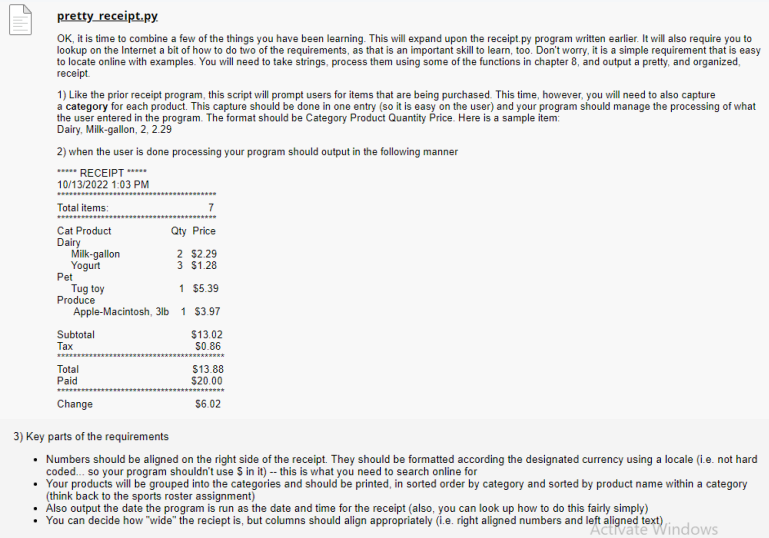
Transcribed Image Text:pretty_receipt.py.
OK, it is time to combine a few of the things you have been learning. This will expand upon the receipt.py program written earlier. It will also require you to
lookup on the Internet a bit of how to do two of the requirements, as that is an important skill to learn, too. Don't worry, it is a simple requirement that is easy
to locate online with examples. You will need to take strings, process them using some of the functions in chapter 8, and output a pretty, and organized,
receipt.
1) Like the prior receipt program, this script will prompt users for items that are being purchased. This time, however, you will need to also capture
a category for each product. This capture should be done in one entry (so it is easy on the user) and your program should manage the processing of what
the user entered in the program. The format should be Category Product Quantity Price. Here is a sample item:
Dairy, Milk-gallon, 2, 2.29
2) when the user is done processing your program should output in the following manner
***** RECEIPT ****.
10/13/2022 1:03 PM
Total items:
Cat Product
Dairy
Milk-gallon
Yogurt
Pet
Tug toy
1 $5.39
Apple-Macintosh, 3lb 1 $3.97
Produce
Subtotal
Tax
Total
Paid
7
Qty Price
2 $2.29
3 $1.28
Change
$13.02
$0.86
$13.88
$20.00
$6.02
3) Key parts of the requirements
• Numbers should be aligned on the right side of the receipt. They should be formatted according the designated currency using a locale (i.e. not hard
coded... so your program shouldn't use $ in it) -- this is what you need to search online for
• Your products will be grouped into the categories and should be printed, in sorted order by category and sorted by product name within a category
(think back to the sports roster assignment)
Also output the date the program is run as the date and time for the receipt (also, you can look up how to do this fairly simply)
You can decide how "wide" the reciept is, but columns should align appropriately (i.e. right aligned numbers and left
left alignede vindows
text)
Expert Solution
This question has been solved!
Explore an expertly crafted, step-by-step solution for a thorough understanding of key concepts.
This is a popular solution!
Trending now
This is a popular solution!
Step by step
Solved in 4 steps with 2 images

Recommended textbooks for you

Computer Networking: A Top-Down Approach (7th Edi…
Computer Engineering
ISBN:
9780133594140
Author:
James Kurose, Keith Ross
Publisher:
PEARSON

Computer Organization and Design MIPS Edition, Fi…
Computer Engineering
ISBN:
9780124077263
Author:
David A. Patterson, John L. Hennessy
Publisher:
Elsevier Science

Network+ Guide to Networks (MindTap Course List)
Computer Engineering
ISBN:
9781337569330
Author:
Jill West, Tamara Dean, Jean Andrews
Publisher:
Cengage Learning

Computer Networking: A Top-Down Approach (7th Edi…
Computer Engineering
ISBN:
9780133594140
Author:
James Kurose, Keith Ross
Publisher:
PEARSON

Computer Organization and Design MIPS Edition, Fi…
Computer Engineering
ISBN:
9780124077263
Author:
David A. Patterson, John L. Hennessy
Publisher:
Elsevier Science

Network+ Guide to Networks (MindTap Course List)
Computer Engineering
ISBN:
9781337569330
Author:
Jill West, Tamara Dean, Jean Andrews
Publisher:
Cengage Learning

Concepts of Database Management
Computer Engineering
ISBN:
9781337093422
Author:
Joy L. Starks, Philip J. Pratt, Mary Z. Last
Publisher:
Cengage Learning

Prelude to Programming
Computer Engineering
ISBN:
9780133750423
Author:
VENIT, Stewart
Publisher:
Pearson Education

Sc Business Data Communications and Networking, T…
Computer Engineering
ISBN:
9781119368830
Author:
FITZGERALD
Publisher:
WILEY