Command Line Interface management Lab 4-1 System Management from the Windows Command Prompt The Windows command-line interface is called the command prompt. The command prompt allows for commands to be manually entered. Files and directories (folders) can be created, deleted, and moved. System information can be set and discovered. In this activity, you will practice managing a system and files using the command prompt. Learning Goals Manage files and directory using the command prompt. Obtain system information using the command prompt. 6. Using the I? switch, determine the command and options to show all the files in order by reverse date. Pause the screen so you can see this. What do you enter for this?
Command Line Interface management Lab 4-1 System Management from the Windows Command Prompt The Windows command-line interface is called the command prompt. The command prompt allows for commands to be manually entered. Files and directories (folders) can be created, deleted, and moved. System information can be set and discovered. In this activity, you will practice managing a system and files using the command prompt. Learning Goals Manage files and directory using the command prompt. Obtain system information using the command prompt. 6. Using the I? switch, determine the command and options to show all the files in order by reverse date. Pause the screen so you can see this. What do you enter for this?
Computer Networking: A Top-Down Approach (7th Edition)
7th Edition
ISBN:9780133594140
Author:James Kurose, Keith Ross
Publisher:James Kurose, Keith Ross
Chapter1: Computer Networks And The Internet
Section: Chapter Questions
Problem R1RQ: What is the difference between a host and an end system? List several different types of end...
Related questions
Question
Command Line Interface
management
Lab 4-1
System Management from the Windows Command Prompt
The Windows command-line interface is called the command prompt. The command prompt allows for commands to be manually entered. Files and directories (folders) can be created, deleted, and moved. System information can be set and discovered. In this activity, you will practice managing a system and files using the command prompt.
Learning Goals
- Manage files and directory using the command prompt.
- Obtain system information using the command prompt.
6. Using the I? switch, determine the command and options to show all the files in order by reverse date. Pause the screen so you can see this. What do you enter for this? Create and save a screenshot
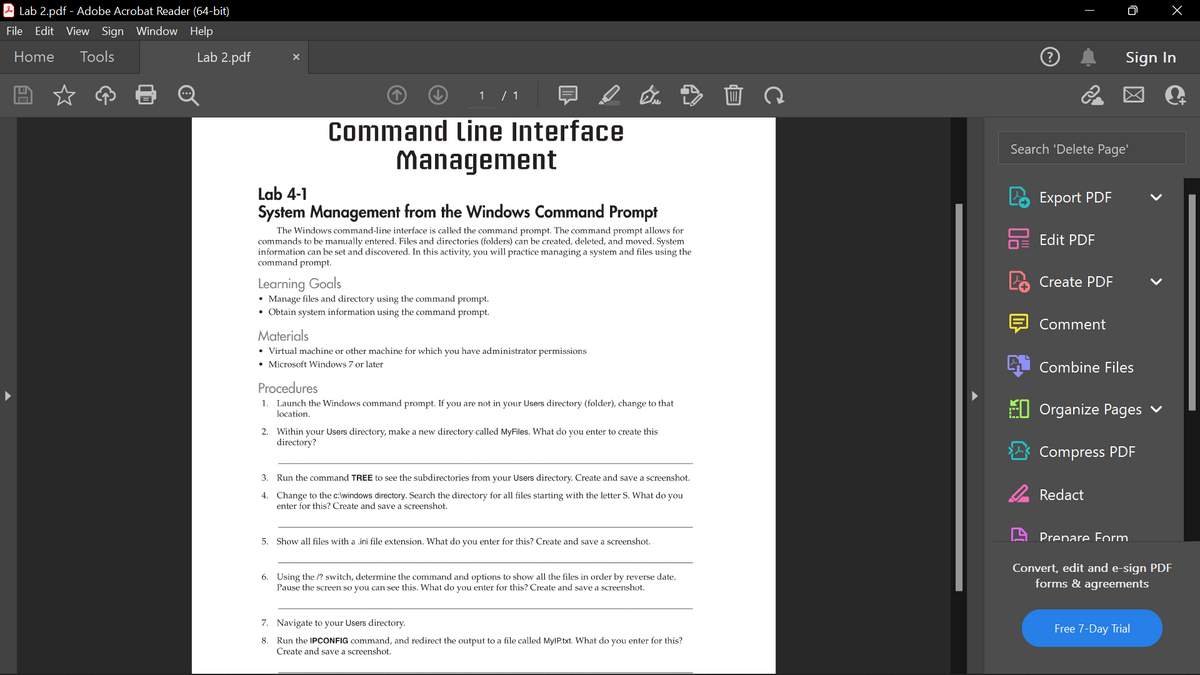
Transcribed Image Text:Lab 2.pdf - Adobe Acrobat Reader (64-bit)
File Edit View Sign Window Help
Home Tools
Lab 2.pdf
X
1 / 1
Command Line Interface
Management
Lab 4-1
System Management from the Windows Command Prompt
The Windows command-line interface is called the command prompt. The command prompt allows for
commands to be manually entered. Files and directories (folders) can be created, deleted, and moved. System
information can be set and discovered. In this activity, you will practice managing a system and files using the
command prompt.
Learning Goals
• Manage files and directory using the command prompt.
• Obtain system information using the command prompt.
Materials
• Virtual machine or other machine for which you have administrator permissions
• Microsoft Windows 7 or later
Procedures
1. Launch the Windows command prompt. If you are not in your Users directory (folder), change to that
location.
2. Within your Users directory, make a new directory called MyFiles. What do you enter to create this
directory?
3. Run the command TREE to see the subdirectories from your Users directory. Create and save a screenshot.
4.
Change to the c:\windows directory. Search the directory for all files starting with the letter S. What do you
enter for this? Create and save a screenshot.
5. Show all files with a .ini file extension. What do you enter for this? Create and save a screenshot.
6. Using the /? switch, determine the command and options to show all the files in order by reverse date.
Pause the screen so you can see this. What do you enter for this? Create and save a screenshot.
7. Navigate to your Users directory.
8. Run the IPCONFIG command, and redirect the output to a file called MyIP.txt. What do you enter for this?
Create and save screenshot.
Search 'Delete Page'
Export PDF
Edit PDF
Create PDF
Comment
Sign In
Combine Files
Organize Pages
Compress PDF
Redact
Prepare Form
Convert, edit and e-sign PDF
forms & agreements
Free 7-Day Trial
Expert Solution
This question has been solved!
Explore an expertly crafted, step-by-step solution for a thorough understanding of key concepts.
This is a popular solution!
Trending now
This is a popular solution!
Step by step
Solved in 3 steps

Recommended textbooks for you

Computer Networking: A Top-Down Approach (7th Edi…
Computer Engineering
ISBN:
9780133594140
Author:
James Kurose, Keith Ross
Publisher:
PEARSON

Computer Organization and Design MIPS Edition, Fi…
Computer Engineering
ISBN:
9780124077263
Author:
David A. Patterson, John L. Hennessy
Publisher:
Elsevier Science

Network+ Guide to Networks (MindTap Course List)
Computer Engineering
ISBN:
9781337569330
Author:
Jill West, Tamara Dean, Jean Andrews
Publisher:
Cengage Learning

Computer Networking: A Top-Down Approach (7th Edi…
Computer Engineering
ISBN:
9780133594140
Author:
James Kurose, Keith Ross
Publisher:
PEARSON

Computer Organization and Design MIPS Edition, Fi…
Computer Engineering
ISBN:
9780124077263
Author:
David A. Patterson, John L. Hennessy
Publisher:
Elsevier Science

Network+ Guide to Networks (MindTap Course List)
Computer Engineering
ISBN:
9781337569330
Author:
Jill West, Tamara Dean, Jean Andrews
Publisher:
Cengage Learning

Concepts of Database Management
Computer Engineering
ISBN:
9781337093422
Author:
Joy L. Starks, Philip J. Pratt, Mary Z. Last
Publisher:
Cengage Learning

Prelude to Programming
Computer Engineering
ISBN:
9780133750423
Author:
VENIT, Stewart
Publisher:
Pearson Education

Sc Business Data Communications and Networking, T…
Computer Engineering
ISBN:
9781119368830
Author:
FITZGERALD
Publisher:
WILEY