Programming Challenges 1. Sum of Numbers Create an application that displays a form similar to the one shown in Figure 5-44. When the Enter Numbers button is clicked, the application should display the input box shown in Figure 5-45. The input box asks the user to enter a positive integer value. Notice that the default input value is 10. When the OK button is clicked, the application should display a message box with the sum of all the integers from 1 through the value entered by the uscr, as shown in Figure 5-46.
Programming Challenges 1. Sum of Numbers Create an application that displays a form similar to the one shown in Figure 5-44. When the Enter Numbers button is clicked, the application should display the input box shown in Figure 5-45. The input box asks the user to enter a positive integer value. Notice that the default input value is 10. When the OK button is clicked, the application should display a message box with the sum of all the integers from 1 through the value entered by the uscr, as shown in Figure 5-46.
Programming with Microsoft Visual Basic 2017
8th Edition
ISBN:9781337102124
Author:Diane Zak
Publisher:Diane Zak
Chapter4: The Selection Structure
Section: Chapter Questions
Problem 17E: The purpose of this exercise is to demonstrate the importance of testing an application thoroughly....
Related questions
Question
Please look at image attached.
This is done using Visual Basic, using Microsoft Visual Studio Community Version.
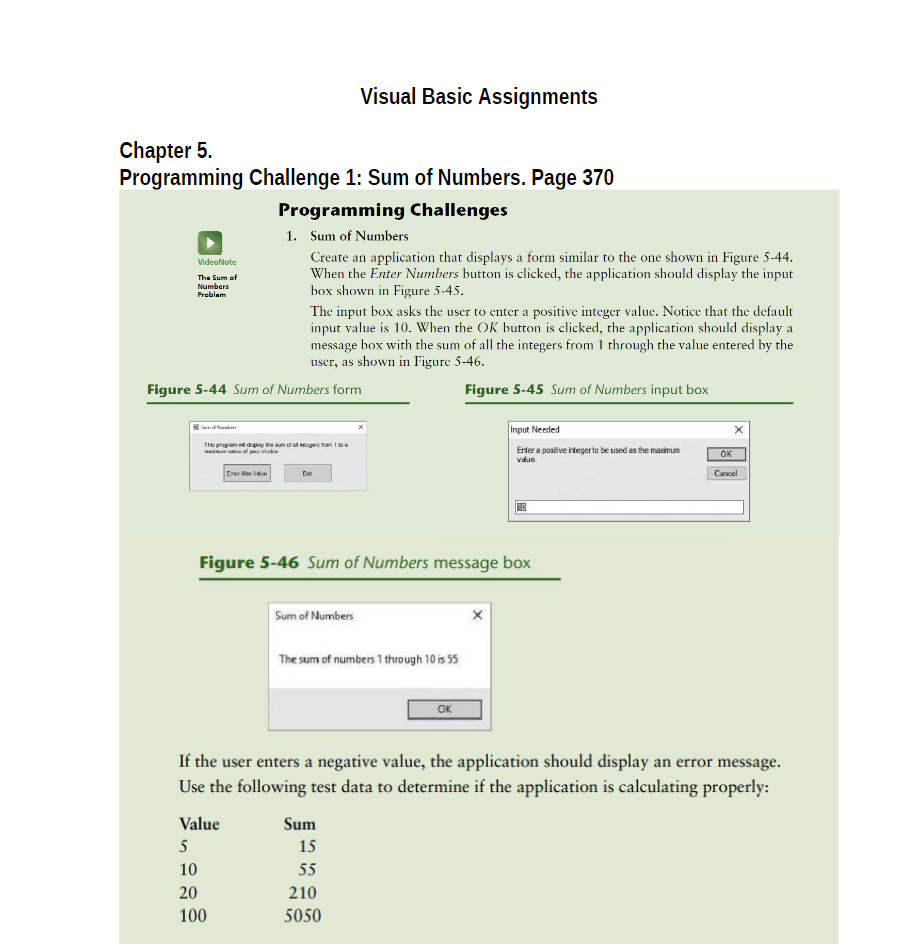
Transcribed Image Text:Visual Basic Assignments
Chapter 5.
Programming Challenge 1: Sum of Numbers. Page 370
Programming Challenges
1. Sum of Numbers
Create an application that displays a form similar to the one shown in Figure 5-44.
When the Enter Numbers button is clicked, the application should display the input
box shown in Figure 5-45.
VideoNote
The Sum of
Numbers
Problem
The input box asks the user to enter a positive integer value. Notice that the default
input value is 10. When the OK button is clicked, the application should display a
message box with the sum of all the integers from 1 through the value entered by the
user, as shown in Figure 5-46.
Figure 5-44 Sum of Numbers form
Figure 5-45 Sum of Numbers input box
Semd
Input Needed
Te program v dapay he sum or u ugers nos 1o
ain valas of choke
Erter a posiive integer to be used as the maúnum
value
OK
CIr Ve Vale
Cancel
Figure 5-46 Sum of Numbers message box
Sum of Numbers
The sum of numbers 1 through 10 is 55
OK
If the user enters a negative value, the application should display an error message.
Use the following test data to determine if the application is calculating properly:
Value
Sum
5
15
10
55
20
210
100
5050
Expert Solution
This question has been solved!
Explore an expertly crafted, step-by-step solution for a thorough understanding of key concepts.
This is a popular solution!
Trending now
This is a popular solution!
Step by step
Solved in 4 steps with 3 images

Knowledge Booster
Learn more about
Need a deep-dive on the concept behind this application? Look no further. Learn more about this topic, computer-science and related others by exploring similar questions and additional content below.Recommended textbooks for you

Programming with Microsoft Visual Basic 2017
Computer Science
ISBN:
9781337102124
Author:
Diane Zak
Publisher:
Cengage Learning

Microsoft Visual C#
Computer Science
ISBN:
9781337102100
Author:
Joyce, Farrell.
Publisher:
Cengage Learning,

Programming with Microsoft Visual Basic 2017
Computer Science
ISBN:
9781337102124
Author:
Diane Zak
Publisher:
Cengage Learning

Microsoft Visual C#
Computer Science
ISBN:
9781337102100
Author:
Joyce, Farrell.
Publisher:
Cengage Learning,