The following program moves a robot in a grid of squares. The initial position and direction of the robot is shown below. Click on the grid to move the robot to the final position after the program is run. You must click within the box to rotate the robot to the correct final direction (click near the top of the box to rotate up, etc...) Feel free to move the robot along as you follow the code. reset robot PROCEDURE FancyMove (n) 3 REPEAT n TIMES 4 { MOVE FORWARD () MOVE_FORWARD () 7. 8. 9. 10 3 11 REPEAT 3 TIMES 12 13 ROTATE_LEFT() 14 ROTATE LEFT() 15 FancyMove(i) 16 i Fi - 1 17 18 ROTATE_LEFT() 19
The following program moves a robot in a grid of squares. The initial position and direction of the robot is shown below. Click on the grid to move the robot to the final position after the program is run. You must click within the box to rotate the robot to the correct final direction (click near the top of the box to rotate up, etc...) Feel free to move the robot along as you follow the code. reset robot PROCEDURE FancyMove (n) 3 REPEAT n TIMES 4 { MOVE FORWARD () MOVE_FORWARD () 7. 8. 9. 10 3 11 REPEAT 3 TIMES 12 13 ROTATE_LEFT() 14 ROTATE LEFT() 15 FancyMove(i) 16 i Fi - 1 17 18 ROTATE_LEFT() 19
Chapter6: Using Arrays
Section: Chapter Questions
Problem 2E: For each of the following exercises, you may choose to write a console-based or GUI application, or...
Related questions
Question
100%
What is the answer to this algorithm
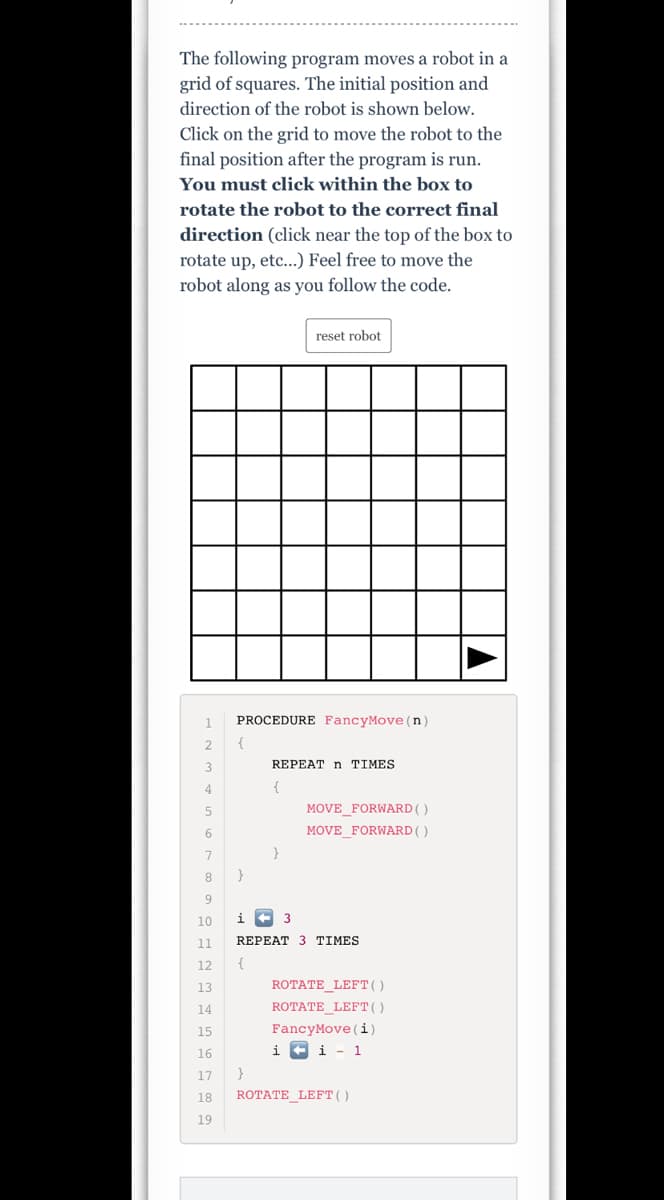
Transcribed Image Text:The following program moves a robot in a
grid of squares. The initial position and
direction of the robot is shown below.
Click on the grid to move the robot to the
final position after the program is run.
You must click within the box to
rotate the robot to the correct final
direction (click near the top of the box to
rotate up, etc...) Feel free to move the
robot along as you follow the code.
reset robot
PROCEDURE FancyMove (n)
2
3.
REPEAT n TIMES
4
{
MOVE_FORWARD( )
MOVE FORWARD()
7
}
8
9
10
i
3
11
REPEAT 3 TIMES
12
{
13
ROTATE LEFT()
14
ROTATE_LEFT()
FancyMove (i)
i F i - 1
15
16
17
}
18
ROTATE LEFT()
19
Expert Solution
This question has been solved!
Explore an expertly crafted, step-by-step solution for a thorough understanding of key concepts.
This is a popular solution!
Trending now
This is a popular solution!
Step by step
Solved in 2 steps

Knowledge Booster
Learn more about
Need a deep-dive on the concept behind this application? Look no further. Learn more about this topic, computer-science and related others by exploring similar questions and additional content below.Recommended textbooks for you

Microsoft Visual C#
Computer Science
ISBN:
9781337102100
Author:
Joyce, Farrell.
Publisher:
Cengage Learning,

Programming Logic & Design Comprehensive
Computer Science
ISBN:
9781337669405
Author:
FARRELL
Publisher:
Cengage

EBK JAVA PROGRAMMING
Computer Science
ISBN:
9781337671385
Author:
FARRELL
Publisher:
CENGAGE LEARNING - CONSIGNMENT

Microsoft Visual C#
Computer Science
ISBN:
9781337102100
Author:
Joyce, Farrell.
Publisher:
Cengage Learning,

Programming Logic & Design Comprehensive
Computer Science
ISBN:
9781337669405
Author:
FARRELL
Publisher:
Cengage

EBK JAVA PROGRAMMING
Computer Science
ISBN:
9781337671385
Author:
FARRELL
Publisher:
CENGAGE LEARNING - CONSIGNMENT