this html code looks like this Login
Computer Networking: A Top-Down Approach (7th Edition)
7th Edition
ISBN:9780133594140
Author:James Kurose, Keith Ross
Publisher:James Kurose, Keith Ross
Chapter1: Computer Networks And The Internet
Section: Chapter Questions
Problem R1RQ: What is the difference between a host and an end system? List several different types of end...
Related questions
Question
this html code looks like this
<!DOCTYPE html>
<html lang="en">
<head>
<meta charset="UTF-8">
<meta http-equiv="X-UA-Compatible" content="IE=edge">
<meta name="viewport" content="width=device-width, initial-scale=1.0">
<title>Login</title>
<style>
form{
display: flex;
flex-direction: column;
width: 300px;
justify-content: space-evenly;
margin: auto;
}
h2{
position: fixed;
width: 350px;
height: 300px;
top: 50%;
left: 50%;
margin-top: -150px;
margin-left: -175px;
background: #07A8C3;
padding-top: 10px;
}
</style>
<script type="application/javascript">
function validate() {
{{!-- var data = new FormData(); --}}
const data = new URLSearchParams();
data.append('name', document.getElementById("name").value);
data.append("password", document.getElementById("password").value);
var params = { name: document.getElementById("name").value, password: document.getElementById("password").value };
var request = new XMLHttpRequest();
request.open("POST", "/api/login");
request.setRequestHeader("Content-type", "application/x-www-form-urlencoded");
request.onload = function () {
var result = JSON.parse(request.response);
if (result.status === "y") {
window.location.href = "/index";
} else {
alert(result.meg);
}
};
{{!-- request.send(JSON.stringify(params)); --}}
request.send(data.toString());
}
</script>
<h2>Login</h2>
<form action="index.hbs" method="POST">
<label for="">User Name:</label>>
<li class="list-group-item"><input class="form-control" type="text" name="name" id="name" placeholder="enter account" /></li>
<li class="list-group-item"><input class="form-control" type="text" name="password" id="password" placeholder="enter password" /></li>
<li class="list-group-item"><button type="button" class="btn btn-block btn-danger" onclick="validate()" id="btnLogin">login</button></li>
</ul>
</div>
</div>
</body>
</html>
============
how could I change the logininput box ,change it box into the middle green box in the middle .
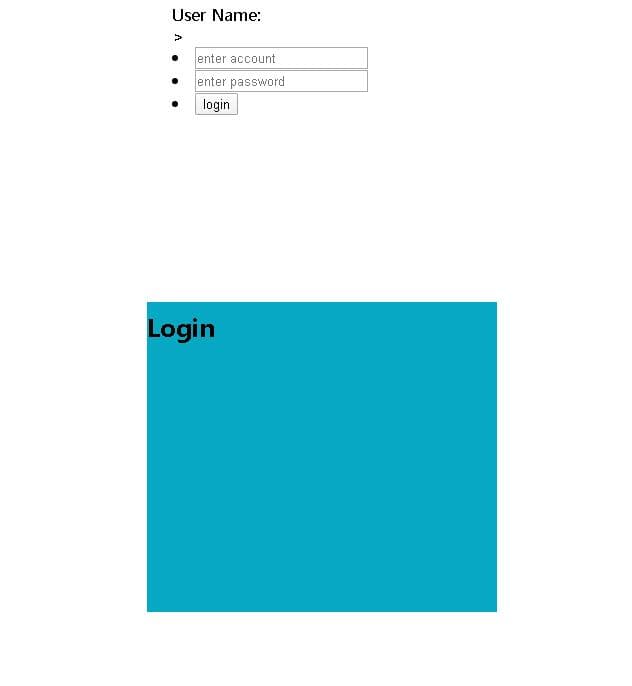
Transcribed Image Text:User Name:
enter account
enter password
login
Login
Expert Solution
This question has been solved!
Explore an expertly crafted, step-by-step solution for a thorough understanding of key concepts.
Step by step
Solved in 2 steps with 3 images

Recommended textbooks for you

Computer Networking: A Top-Down Approach (7th Edi…
Computer Engineering
ISBN:
9780133594140
Author:
James Kurose, Keith Ross
Publisher:
PEARSON

Computer Organization and Design MIPS Edition, Fi…
Computer Engineering
ISBN:
9780124077263
Author:
David A. Patterson, John L. Hennessy
Publisher:
Elsevier Science

Network+ Guide to Networks (MindTap Course List)
Computer Engineering
ISBN:
9781337569330
Author:
Jill West, Tamara Dean, Jean Andrews
Publisher:
Cengage Learning

Computer Networking: A Top-Down Approach (7th Edi…
Computer Engineering
ISBN:
9780133594140
Author:
James Kurose, Keith Ross
Publisher:
PEARSON

Computer Organization and Design MIPS Edition, Fi…
Computer Engineering
ISBN:
9780124077263
Author:
David A. Patterson, John L. Hennessy
Publisher:
Elsevier Science

Network+ Guide to Networks (MindTap Course List)
Computer Engineering
ISBN:
9781337569330
Author:
Jill West, Tamara Dean, Jean Andrews
Publisher:
Cengage Learning

Concepts of Database Management
Computer Engineering
ISBN:
9781337093422
Author:
Joy L. Starks, Philip J. Pratt, Mary Z. Last
Publisher:
Cengage Learning

Prelude to Programming
Computer Engineering
ISBN:
9780133750423
Author:
VENIT, Stewart
Publisher:
Pearson Education

Sc Business Data Communications and Networking, T…
Computer Engineering
ISBN:
9781119368830
Author:
FITZGERALD
Publisher:
WILEY