Use this code and modify it so that it works according to the pics Sample Test Question 1 Take two inputs from the user and write their sum when the calculate button is clicked. Value 1: Value 2: Calculate Question 2 Take an input from the user and check if it is odd or even. Value : Check Question 3 Print the current date, and make a button that can update the date. Update Time
Use this code and modify it so that it works according to the pics
<!doctype html>
<html>
<head>
<script>
function add(){
var a,b,c;
a=Number(document.getElementById("first").value);
b=Number(document.getElementById("second").value);
c=a+b;
document.getElementById("answer").innerHTML = c;
function isEven() {
n=Number(document.getElementById("num").value);
if (n%2 == 0)
return 'The number is even';
else
return 'The number is even';
}
</script>
</head>
<body>
<h2> Sample Test</h2>
<h3> Question 1 </h3>
<p> Take two inputs from the user and write their sum when the calculate button is clicked.</p>
Value 1: <input id="first"><br>
Value 2:<input id="second"><br><br>
<div id="answer"></div><br>
<button onclick="add()">Calculate</button>
<h3> Question 2 </h3>
<p> Take an input from the user and check if it is odd or even.</p>
Value : <input id="num"><br>
<div id="answer"></div><br>
<button onclick="isEven()">Check</button>
<h3> Question 3 </h3>
<p> Print the current date, and make a button that can update the date.</p>
<p id="demo"></p>
<script>
var d = new Date();
document.getElementById("demo").innerHTML = d;
</script>
<button onclick="">Update Time</button>
</body>
</html>
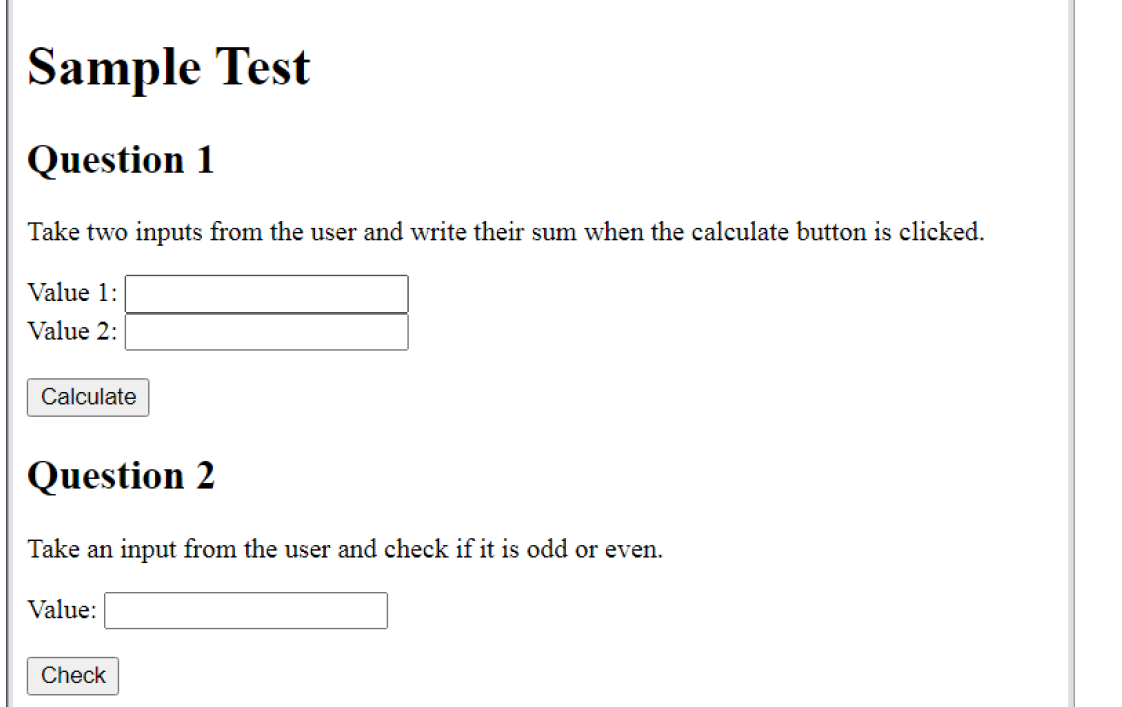
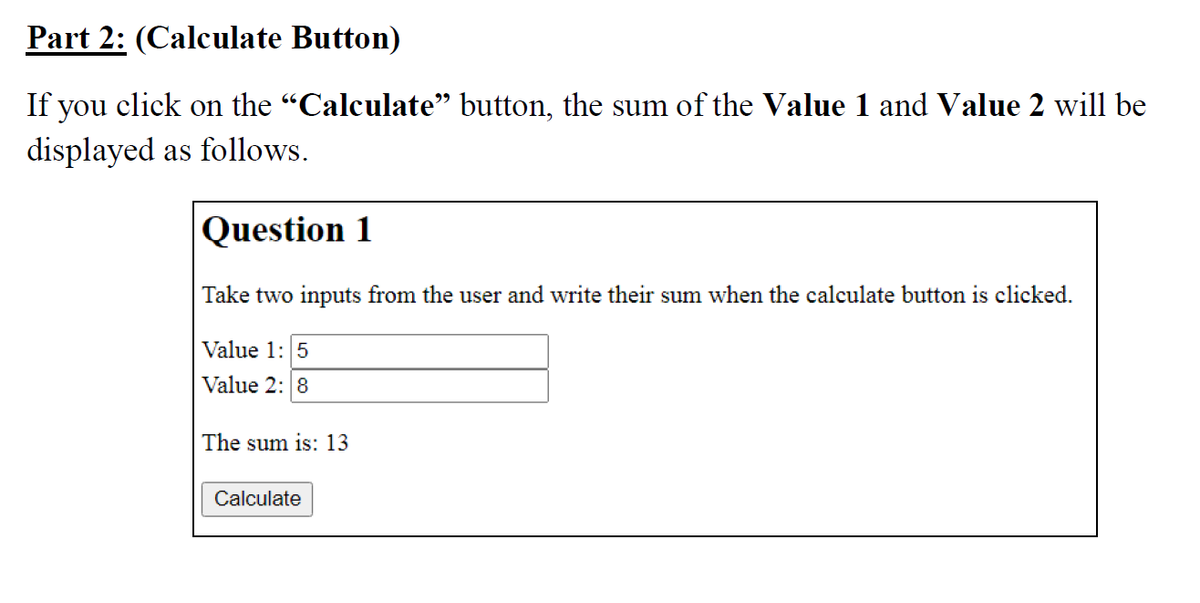
Trending now
This is a popular solution!
Step by step
Solved in 3 steps with 2 images






