what is the process model and the use case diagram of the given UML diagram?
what is the process model and the use case diagram of the given UML diagram?
Chapter14: Introduction To Swing Components
Section: Chapter Questions
Problem 3GZ
Related questions
Question
what is the process model and the use case diagram of the given UML diagram?
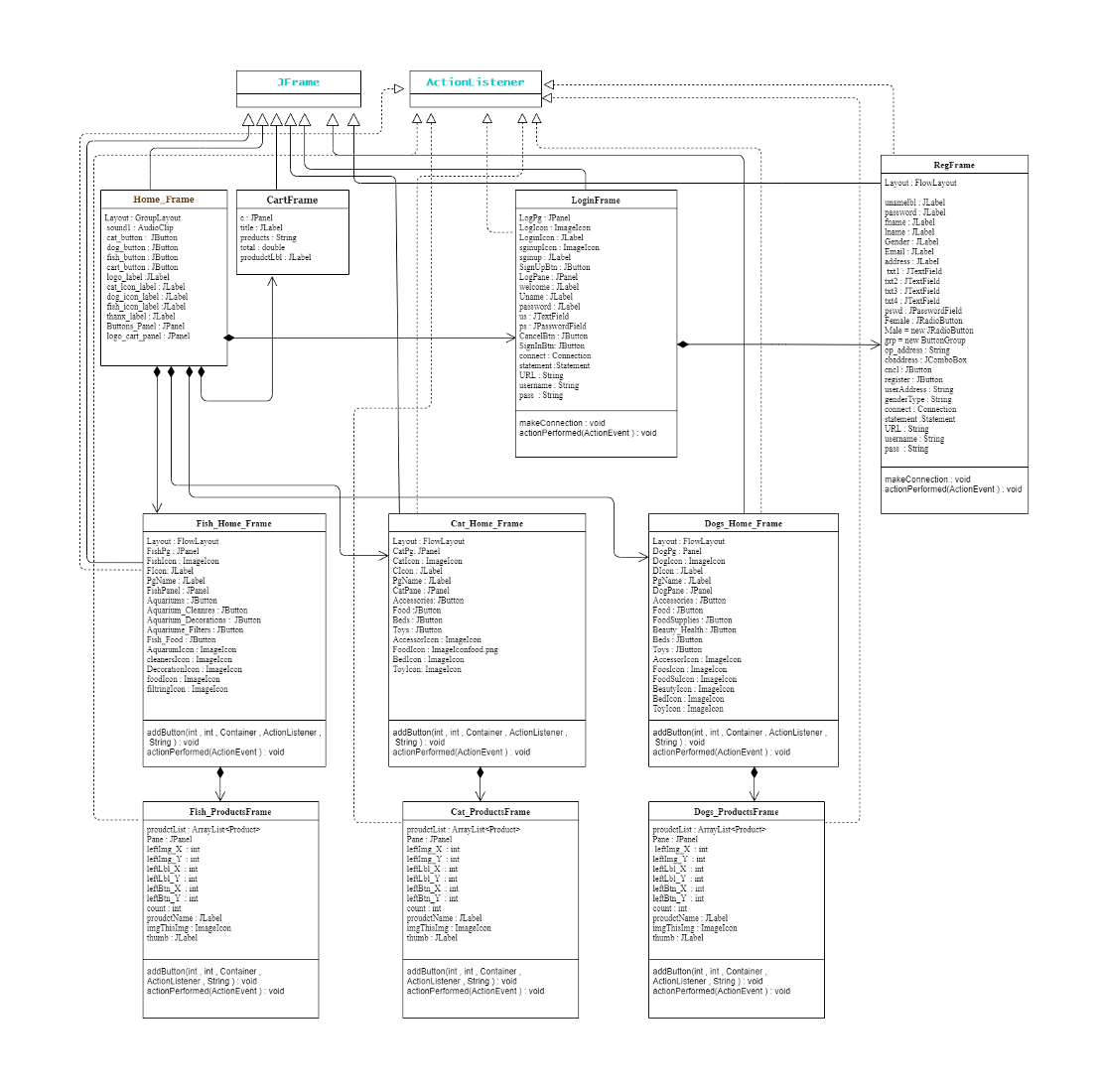
Transcribed Image Text:JFrame
Actionlistener
ΔΔΛΛ ΔΔ
44
RegFrame
Layout : FlowLayeut
Home_Frame
CartFrame
LoginFrame
unamelbl : JLabel
pazeword : JLabel
fname : JLabel
Iname : JLabel
Gender : JLabel
Email : JLabel
Layout : Groupl.ayout
sound! : AndioClip
cat_button: JButton
dog_button : JButton
fish_button : JButton
cart_button : JButton
logo_label :JLabel
cat_lon_label : JLabel
dog_icon_label : JLabel
fish_icon_label :JLabel
thanx_label : JLabel
Buttons_Panel : JPanel
logo cart_panel : JPanel
LopPg : JPanel
Loglcon : Imagelcen
Loginicon : JLabel
sgimuplcon : Imagelcon
sginup : JLabel
SignUpBtn : JButton
LogPane : JPanel
welcome: JLabel
Uname : JLabel
password : Label
us: JTextField
ps: JPasswordField
CancelBtn : JButton
SigninBtn: JButton
connect : Connection
statement :Statement
URL : String
username: String
pass : String
c: JPanel
title : JLabel
products : StringR
total : double
produdetLbl : JLabel
zddress : JLabel
txtl: JTextField
txt2 : JTextField
txt3 : JTextField
txt4 : JTextField
pewd : JPasewordField
Female : JRadioButton
Male = new JRadioButton
grp = new ButtonGroup
op_address : String
cbaddress : JComboBox
cncl: JButton
register : JButton
userAddress : String
genderType : String
connect : Connection
statement Statement
URL : String
uzername : String
pass : String
makeConnection : void
actionPerformed(ActionEvent ): void
makeConnection : void
actionPerformed(ActionEvent ) : void
Fish Home Frame
Cat_Home_Frame
Dogs_Home_Frame
Layout : FlowLayout
FishPg : JPanel
Fishlcon : Imageleon
Flcon: JLabel
PEName : ILabel
Layout : FlowLayout
CatPg: JPanel
Catlcon : Imagelcon
Cloon : JLabel
PgName : JLabel
CatPane : JPanel
Accessories: JButton
Food :JButton
Beds: JButton
Layout : FlowLayout
DogPg : Panel
Dogleon : Imagelcon
Dlcon : JLabel
PeName : JLabel
DogPane : JPanel
Accessories : JButton
Food: JButton
FoodSupplies : JButton
Beauty_Health : JButton
Beds : JButton
Toys : JButton
Accessoricon : Imagelcon
Fooslcon : Imagelcen
FoodSulcon : Imagelcen
Beautylcon : Imagelcon
Bedicon : Imagelcon
Toylcon : Imagelcon
FishPanel : JPanel
Aquariume : JButton
Aquarium_Cleanres : JButton
Aquarium Decorations : JButton
Aquariume Filters : JButton
Fish_Food : JButton
Aquarumlcon : Imagelcon
cleanerslcon : Imagelcon
Decorationlcon : Imagelcon
foodleon : Imageloon
filtringloon : Imagelon
Toys : JButton
Accessoricen : Imagelcon
Foodlcon : Imagelconfood png
Bedlcon : Imagelcon
Taylcon: Imagelcon
addButton(int, int Container , ActionListener
String ): void
actionPerformed(ActionEvent ): void
addButton(int, int,Container, ActionListener
String ): void
actionPerformed(ActionEvent): void
addButton(int, int , Container, ActionListener
String ): void
actionPerformed(ActionEvent): void
Fish_ProductsFrame
Cat_ProductsFrame
Dogs_ProductsFrame
proudetList : Array List-Product>
Pane : JPanel
leftimg_X : int
lefilmg_Y : int
lefLbl_X : int
lefLbl_Y : int
lenBtn_X : int
lefBtn_Y : int
count : int
proudctName : ILabel
imgThisImg : Imagelcon
thumb : JLabel
proudetList : ArrayList-Product
Pane : JPanel
lefilmg_X : int
leftlmg Y : int
leftLbl_X : int
leALb_Y : int
lefBtn_X : int
lefBtn_Y : int
Count : int
proudetName : Label
img Thinlmg : Imagelcon
thumb : JLabel
proudetList : AmayList<Product-
Pane : JPanel
leftimg X : int
leftimg Y : int
leftLbl X : int
lefALbl_Y : int
leABta_X: int
lefBta_Y : int
count : int
proudetName : JLabel
imgThisImg : Imagelon
thumb : JLabel
n
addButton(int , int Container,
ActionListener, String ): void
actionPerformed(ActionEvent ) : void
addButton(int, int, Container,
ActionListener, String ): void
actionPerformed(ActionEvent): vold
addButton(int , int , Container,
ActionListener, String ): void
actionPerformed(ActionEvent ): void
Expert Solution
This question has been solved!
Explore an expertly crafted, step-by-step solution for a thorough understanding of key concepts.
Step by step
Solved in 3 steps with 2 images

Knowledge Booster
Learn more about
Need a deep-dive on the concept behind this application? Look no further. Learn more about this topic, computer-science and related others by exploring similar questions and additional content below.Recommended textbooks for you

EBK JAVA PROGRAMMING
Computer Science
ISBN:
9781337671385
Author:
FARRELL
Publisher:
CENGAGE LEARNING - CONSIGNMENT

EBK JAVA PROGRAMMING
Computer Science
ISBN:
9781305480537
Author:
FARRELL
Publisher:
CENGAGE LEARNING - CONSIGNMENT

EBK JAVA PROGRAMMING
Computer Science
ISBN:
9781337671385
Author:
FARRELL
Publisher:
CENGAGE LEARNING - CONSIGNMENT

EBK JAVA PROGRAMMING
Computer Science
ISBN:
9781305480537
Author:
FARRELL
Publisher:
CENGAGE LEARNING - CONSIGNMENT