What to do: Create a TaxApp windows application that calculates the tax percentage. Include appropriate labels, entry box for each input entry, and a button labeled Compute. Your app should satisfy the following requirements: 1. Define the Click event for a Button to calculate and display the value of the Total Due (Total Amount * Tax Percentage). Check if all the controls carry values (for example if nothing is entered, display a warning message) 2. Note that Text property is of string type and require conversion before arithmetic is performed. 3. The font color for all objects should be of your choice. Change the background color of the objects also to an appropriate one to use with your font color. To change the background color of the form you can use configure method (For example, window.configure (bg="blue')) Sample App: Windows Tax App Tax Calculator Total Amount: 324.68 Tax Percentage: Total Due: $349.03 Compute
What to do: Create a TaxApp windows application that calculates the tax percentage. Include appropriate labels, entry box for each input entry, and a button labeled Compute. Your app should satisfy the following requirements: 1. Define the Click event for a Button to calculate and display the value of the Total Due (Total Amount * Tax Percentage). Check if all the controls carry values (for example if nothing is entered, display a warning message) 2. Note that Text property is of string type and require conversion before arithmetic is performed. 3. The font color for all objects should be of your choice. Change the background color of the objects also to an appropriate one to use with your font color. To change the background color of the form you can use configure method (For example, window.configure (bg="blue')) Sample App: Windows Tax App Tax Calculator Total Amount: 324.68 Tax Percentage: Total Due: $349.03 Compute
Computer Networking: A Top-Down Approach (7th Edition)
7th Edition
ISBN:9780133594140
Author:James Kurose, Keith Ross
Publisher:James Kurose, Keith Ross
Chapter1: Computer Networks And The Internet
Section: Chapter Questions
Problem R1RQ: What is the difference between a host and an end system? List several different types of end...
Related questions
Question
it must look exactly like the picture provided.
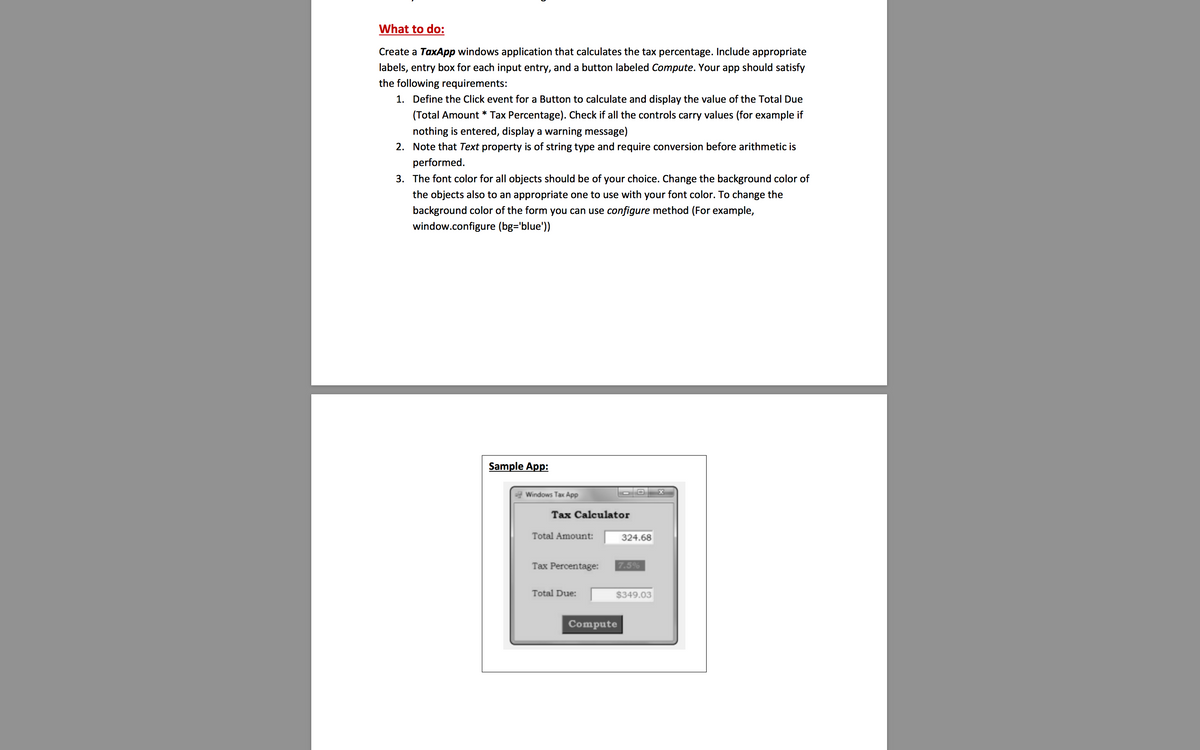
Transcribed Image Text:What to do:
Create a TaxApp windows application that calculates the tax percentage. Include appropriate
labels, entry box for each input entry, and a button labeled Compute. Your app should satisfy
the following requirements:
1. Define the Click event for a Button to calculate and display the value of the Total Due
(Total Amount * Tax Percentage). Check if all the controls carry values (for example if
nothing is entered, display a warning message)
2. Note that Text property is of string type and require conversion before arithmetic is
performed.
3. The font color for all objects should be of your choice. Change the background color of
the objects also to an appropriate one to use with your font color. To change the
background color of the form you can use configure method (For example,
window.configure (bg='blue'))
Sample App:
ag Windows Tax App
Tax Calculator
Total Amount:
324.68
Tax Percentage:
7.5%
Total Due:
$349.03
Compute
Expert Solution
This question has been solved!
Explore an expertly crafted, step-by-step solution for a thorough understanding of key concepts.
Step by step
Solved in 2 steps with 2 images

Recommended textbooks for you

Computer Networking: A Top-Down Approach (7th Edi…
Computer Engineering
ISBN:
9780133594140
Author:
James Kurose, Keith Ross
Publisher:
PEARSON

Computer Organization and Design MIPS Edition, Fi…
Computer Engineering
ISBN:
9780124077263
Author:
David A. Patterson, John L. Hennessy
Publisher:
Elsevier Science

Network+ Guide to Networks (MindTap Course List)
Computer Engineering
ISBN:
9781337569330
Author:
Jill West, Tamara Dean, Jean Andrews
Publisher:
Cengage Learning

Computer Networking: A Top-Down Approach (7th Edi…
Computer Engineering
ISBN:
9780133594140
Author:
James Kurose, Keith Ross
Publisher:
PEARSON

Computer Organization and Design MIPS Edition, Fi…
Computer Engineering
ISBN:
9780124077263
Author:
David A. Patterson, John L. Hennessy
Publisher:
Elsevier Science

Network+ Guide to Networks (MindTap Course List)
Computer Engineering
ISBN:
9781337569330
Author:
Jill West, Tamara Dean, Jean Andrews
Publisher:
Cengage Learning

Concepts of Database Management
Computer Engineering
ISBN:
9781337093422
Author:
Joy L. Starks, Philip J. Pratt, Mary Z. Last
Publisher:
Cengage Learning

Prelude to Programming
Computer Engineering
ISBN:
9780133750423
Author:
VENIT, Stewart
Publisher:
Pearson Education

Sc Business Data Communications and Networking, T…
Computer Engineering
ISBN:
9781119368830
Author:
FITZGERALD
Publisher:
WILEY