When you start the Tip Calculator App it should display the screen with the following status: > Text box for entering total amount is set to 0.00 > Text box for entering tax amount is set to 0.00 > Radio button for 0% is selected. > Text view to display tip amount is set to 0.00 > Text view to display grand total (total amount + tax amount + tip amount) is set to 0.00 Also, add the following functionality for our buttons: Clear Button > Set text box for entering total amount to 0.00 > Set text box for entering tax amount to 0.00 > Select the 0% radio button. > Set text view to display tip amount is set to 0.00 > Set text view to display grand total (total amount + tax amount + tip amount) is set to 0.00 Calculate Button > Read the data from text box for entering total amount > Read the data from text box for tax amount > Check the status of radio button to determine the tip percentage > Calculate tip amount = total amount * tip percentage > Calculate grand total = total amount + tax amount + tip amount > Display the result using appropriate text views.
When you start the Tip Calculator App it should display the screen with the following status: > Text box for entering total amount is set to 0.00 > Text box for entering tax amount is set to 0.00 > Radio button for 0% is selected. > Text view to display tip amount is set to 0.00 > Text view to display grand total (total amount + tax amount + tip amount) is set to 0.00 Also, add the following functionality for our buttons: Clear Button > Set text box for entering total amount to 0.00 > Set text box for entering tax amount to 0.00 > Select the 0% radio button. > Set text view to display tip amount is set to 0.00 > Set text view to display grand total (total amount + tax amount + tip amount) is set to 0.00 Calculate Button > Read the data from text box for entering total amount > Read the data from text box for tax amount > Check the status of radio button to determine the tip percentage > Calculate tip amount = total amount * tip percentage > Calculate grand total = total amount + tax amount + tip amount > Display the result using appropriate text views.
Programming with Microsoft Visual Basic 2017
8th Edition
ISBN:9781337102124
Author:Diane Zak
Publisher:Diane Zak
Chapter7: String Manipulation
Section: Chapter Questions
Problem 7E
Related questions
Question
Android Studio with Java
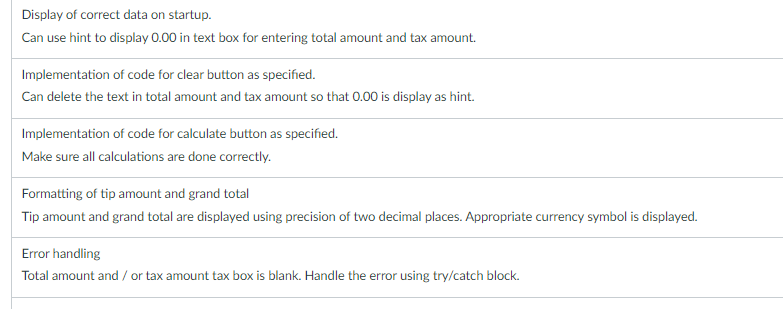
Transcribed Image Text:Display of correct data on startup.
Can use hint to display 0.00 in text box for entering total amount and tax amount.
Implementation of code for clear button as specified.
Can delete the text in total amount and tax amount so that 0.00 is display as hint.
Implementation of code for calculate button as specified.
Make sure all calculations are done correctly.
Formatting of tip amount and grand total
Tip amount and grand total are displayed using precision of two decimal places. Appropriate currency symbol is displayed.
Error handling
Total amount and / or tax amount tax box is blank. Handle the error using try/catch block.
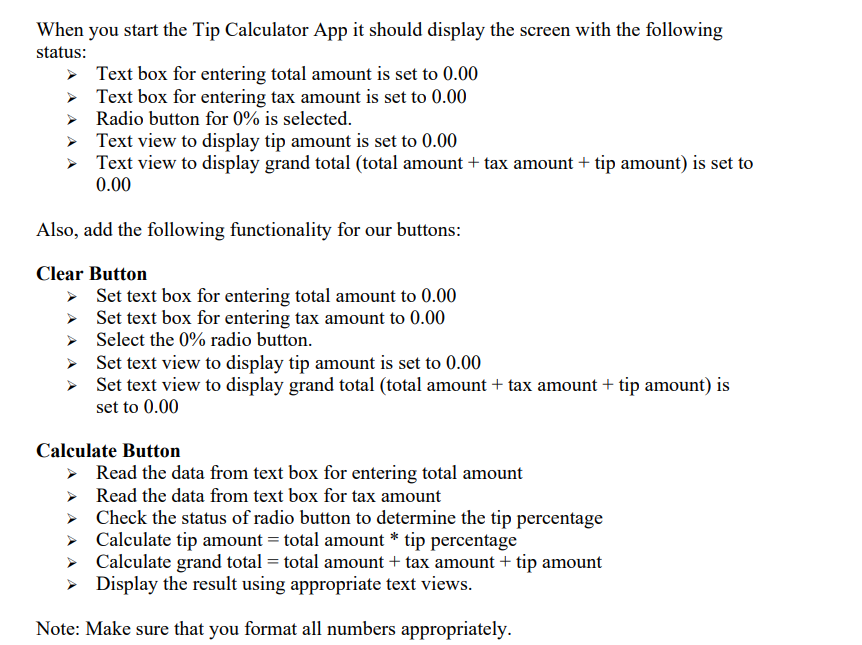
Transcribed Image Text:When you start the Tip Calculator App it should display the screen with the following
status:
> Text box for entering total amount is set to 0.00
> Text box for entering tax amount is set to 0.00
> Radio button for 0% is selected.
> Text view to display tip amount is set to 0.00
> Text view to display grand total (total amount + tax amount + tip amount) is set to
0.00
Also, add the following functionality for our buttons:
Clear Button
> Set text box for entering total amount to 0.00
> Set text box for entering tax amount to 0.00
> Select the 0% radio button.
> Set text view to display tip amount is set to 0.00
> Set text view to display grand total (total amount + tax amount + tip amount) is
set to 0.00
Calculate Button
> Read the data from text box for entering total amount
> Read the data from text box for tax amount
> Check the status of radio button to determine the tip percentage
> Calculate tip amount = total amount * tip percentage
> Calculate grand total = total amount + tax amount + tip amount
> Display the result using appropriate text views.
Note: Make sure that you format all numbers appropriately.
Expert Solution
This question has been solved!
Explore an expertly crafted, step-by-step solution for a thorough understanding of key concepts.
Step by step
Solved in 2 steps

Recommended textbooks for you

Programming with Microsoft Visual Basic 2017
Computer Science
ISBN:
9781337102124
Author:
Diane Zak
Publisher:
Cengage Learning

Programming with Microsoft Visual Basic 2017
Computer Science
ISBN:
9781337102124
Author:
Diane Zak
Publisher:
Cengage Learning