Write a SELECT statement that returns two columns based on the Vendors table. The first column, Contact, is the vendor contact name in this format: first name followed by last initial (for example, "John S.") The second column, Phone, is the VendorPhone column without the area code. Only return rows for those vendors in the 559 area code. Sort the result set by first name, then last name.
Write a SELECT statement that returns two columns based on the Vendors table. The first column, Contact, is the vendor contact name in this format: first name followed by last initial (for example, "John S.") The second column, Phone, is the VendorPhone column without the area code. Only return rows for those vendors in the 559 area code. Sort the result set by first name, then last name.
Programming with Microsoft Visual Basic 2017
8th Edition
ISBN:9781337102124
Author:Diane Zak
Publisher:Diane Zak
Chapter12: Database Queries With Sql
Section: Chapter Questions
Problem 2E
Related questions
Question
SQL server
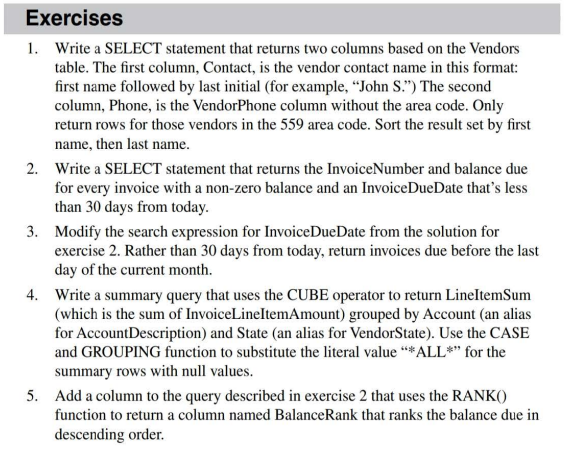
Transcribed Image Text:Exercises
1. Write a SELECT statement that returns two columns based on the Vendors
table. The first column, Contact, is the vendor contact name in this format:
first name followed by last initial (for example, "John S.") The second
column, Phone, is the VendorPhone column without the area code. Only
return rows for those vendors in the 559 area code. Sort the result set by first
name, then last name.
2. Write a SELECT statement that returns the InvoiceNumber and balance due
for every invoice with a non-zero balance and an InvoiceDueDate that's less
than 30 days from today.
3. Modify the search expression for InvoiceDueDate from the solution for
exercise 2. Rather than 30 days from today, return invoices due before the last
day of the current month.
4. Write a summary query that uses the CUBE operator to return LineItemSum
(which is the sum of InvoiceLineItemAmount) grouped by Account (an alias
for AccountDescription) and State (an alias for VendorState). Use the CASE
and GROUPING function to substitute the literal value **ALL*" for the
summary rows with null values.
5. Add a column to the query described in exercise 2 that uses the RANK()
function to return a column named BalanceRank that ranks the balance due in
descending order.
Expert Solution
This question has been solved!
Explore an expertly crafted, step-by-step solution for a thorough understanding of key concepts.
This is a popular solution!
Trending now
This is a popular solution!
Step by step
Solved in 4 steps with 4 images

Knowledge Booster
Learn more about
Need a deep-dive on the concept behind this application? Look no further. Learn more about this topic, computer-science and related others by exploring similar questions and additional content below.Recommended textbooks for you

Programming with Microsoft Visual Basic 2017
Computer Science
ISBN:
9781337102124
Author:
Diane Zak
Publisher:
Cengage Learning

Np Ms Office 365/Excel 2016 I Ntermed
Computer Science
ISBN:
9781337508841
Author:
Carey
Publisher:
Cengage

A Guide to SQL
Computer Science
ISBN:
9781111527273
Author:
Philip J. Pratt
Publisher:
Course Technology Ptr

Programming with Microsoft Visual Basic 2017
Computer Science
ISBN:
9781337102124
Author:
Diane Zak
Publisher:
Cengage Learning

Np Ms Office 365/Excel 2016 I Ntermed
Computer Science
ISBN:
9781337508841
Author:
Carey
Publisher:
Cengage

A Guide to SQL
Computer Science
ISBN:
9781111527273
Author:
Philip J. Pratt
Publisher:
Course Technology Ptr