You are given an Excel file (“Patient_Information.xlsx") that stores the Patient ID, Name, gender, age, weight and systolic blood pressure of patients. Write python codes to complete the following tasks. Name your python program as "LA3_2.py". b) a) Read the Excel file as a pandas DataFrame, and print the bottom 5 rows in the file. Select the "Name", "Gender", "Age" and "Weight" columns for female patients whose age is above 50. Print the top 5 rows in this dataset. c) Find the mean and the sample standard deviation of the weight of all patients in the dataset and print them out. Round the numbers to 2 decimal places.
You are given an Excel file (“Patient_Information.xlsx") that stores the Patient ID, Name, gender, age, weight and systolic blood pressure of patients. Write python codes to complete the following tasks. Name your python program as "LA3_2.py". b) a) Read the Excel file as a pandas DataFrame, and print the bottom 5 rows in the file. Select the "Name", "Gender", "Age" and "Weight" columns for female patients whose age is above 50. Print the top 5 rows in this dataset. c) Find the mean and the sample standard deviation of the weight of all patients in the dataset and print them out. Round the numbers to 2 decimal places.
C++ for Engineers and Scientists
4th Edition
ISBN:9781133187844
Author:Bronson, Gary J.
Publisher:Bronson, Gary J.
Chapter8: I/o Streams And Data Files
Section: Chapter Questions
Problem 1PP
Related questions
Question
Hope to explain in the code using #. The Excel file is in the link. Thanks a lot https://we.tl/t-cs1Lxia7S6
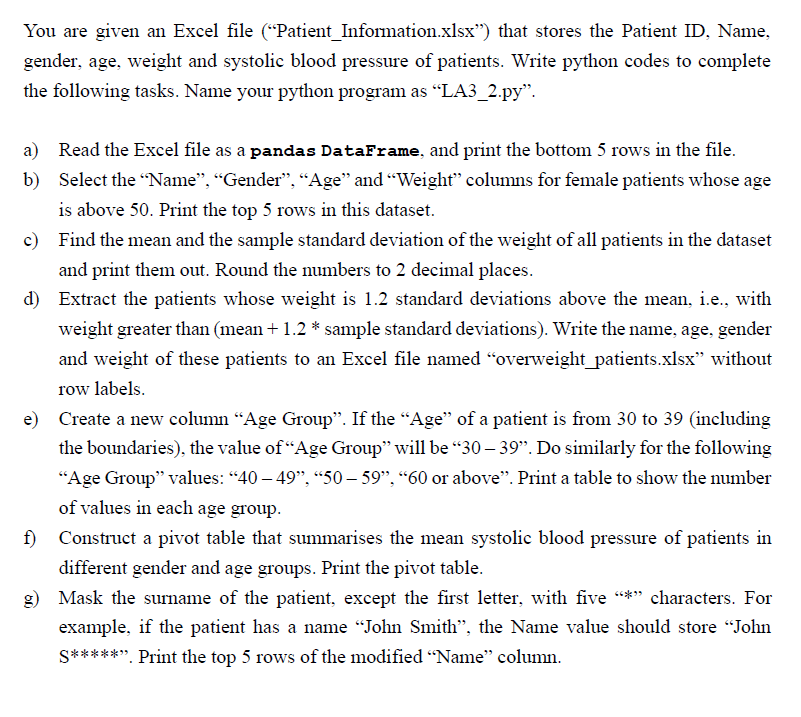
Transcribed Image Text:You are given an Excel file (“Patient Information.xlsx") that stores the Patient ID, Name,
gender, age, weight and systolic blood pressure of patients. Write python codes to complete
the following tasks. Name your python program as "LA3_2.py".
b)
a) Read the Excel file as a pandas DataFrame, and print the bottom 5 rows in the file.
Select the "Name", "Gender", "Age" and "Weight" columns for female patients whose age
is above 50. Print the top 5 rows in this dataset.
c) Find the mean and the sample standard deviation of the weight of all patients in the dataset
and print them out. Round the numbers to 2 decimal places.
d) Extract the patients whose weight is 1.2 standard deviations above the mean, i.e., with
weight greater than (mean + 1.2 * sample standard deviations). Write the name, age, gender
and weight of these patients to an Excel file named "overweight_patients.xlsx" without
row labels.
e) Create a new column "Age Group". If the "Age" of a patient is from 30 to 39 (including
the boundaries), the value of "Age Group" will be “30 – 39". Do similarly for the following
"Age Group" values: "40 - 49", "50-59", "60 or above". Print a table to show the number
of values in each age group.
f)
Construct a pivot table that summarises the mean systolic blood pressure of patients in
different gender and age groups. Print the pivot table.
Mask the surname of the patient, except the first letter, with five "*" characters. For
example, if the patient has a name "John Smith", the Name value should store "John
S*****". Print the top 5 rows of the modified "Name" column.
Expert Solution
This question has been solved!
Explore an expertly crafted, step-by-step solution for a thorough understanding of key concepts.
This is a popular solution!
Trending now
This is a popular solution!
Step by step
Solved in 4 steps with 3 images

Knowledge Booster
Learn more about
Need a deep-dive on the concept behind this application? Look no further. Learn more about this topic, computer-science and related others by exploring similar questions and additional content below.Recommended textbooks for you

C++ for Engineers and Scientists
Computer Science
ISBN:
9781133187844
Author:
Bronson, Gary J.
Publisher:
Course Technology Ptr

C++ Programming: From Problem Analysis to Program…
Computer Science
ISBN:
9781337102087
Author:
D. S. Malik
Publisher:
Cengage Learning

C++ for Engineers and Scientists
Computer Science
ISBN:
9781133187844
Author:
Bronson, Gary J.
Publisher:
Course Technology Ptr

C++ Programming: From Problem Analysis to Program…
Computer Science
ISBN:
9781337102087
Author:
D. S. Malik
Publisher:
Cengage Learning