You have been given an HTML file called registrationForm.html which creates an HTML form to collect information about users for the purpose of adding users to a mailing list. See figure 1. A zip file (images.zip) has also been provided to you – this contains a folder called images with a Figure 1: Brower output of the registrationForm.html document Your task is to write an HTML document with PHP embedded script to process the form data and call this when the Register button is pressed. Send the form data using the post method. When the user enters data as shown in figure 2, the output of your PHP script (that is sent to the browser) should look as shown in figure 3. (You don’t actually need to add the data to adatabase for this exercise.) Figure 2: Example form data Figure 3: Output of the PHP script using the form data shown in figure 2
You have been given an HTML file called registrationForm.html which creates an HTML form to collect information about users for the purpose of adding users to a mailing list. See figure 1. A zip file (images.zip) has also been provided to you – this contains a folder called images with a
Figure 1: Brower output of the registrationForm.html document
Your task is to write an HTML document with PHP embedded script to process the form data and call this when the Register button is pressed. Send the form data using the post method.
When the user enters data as shown in figure 2, the output of your PHP script (that is sent to the browser) should look as shown in figure 3. (You don’t actually need to add the data to adatabase for this exercise.)
Figure 2: Example form data
Figure 3: Output of the PHP script using the form data shown in figure 2
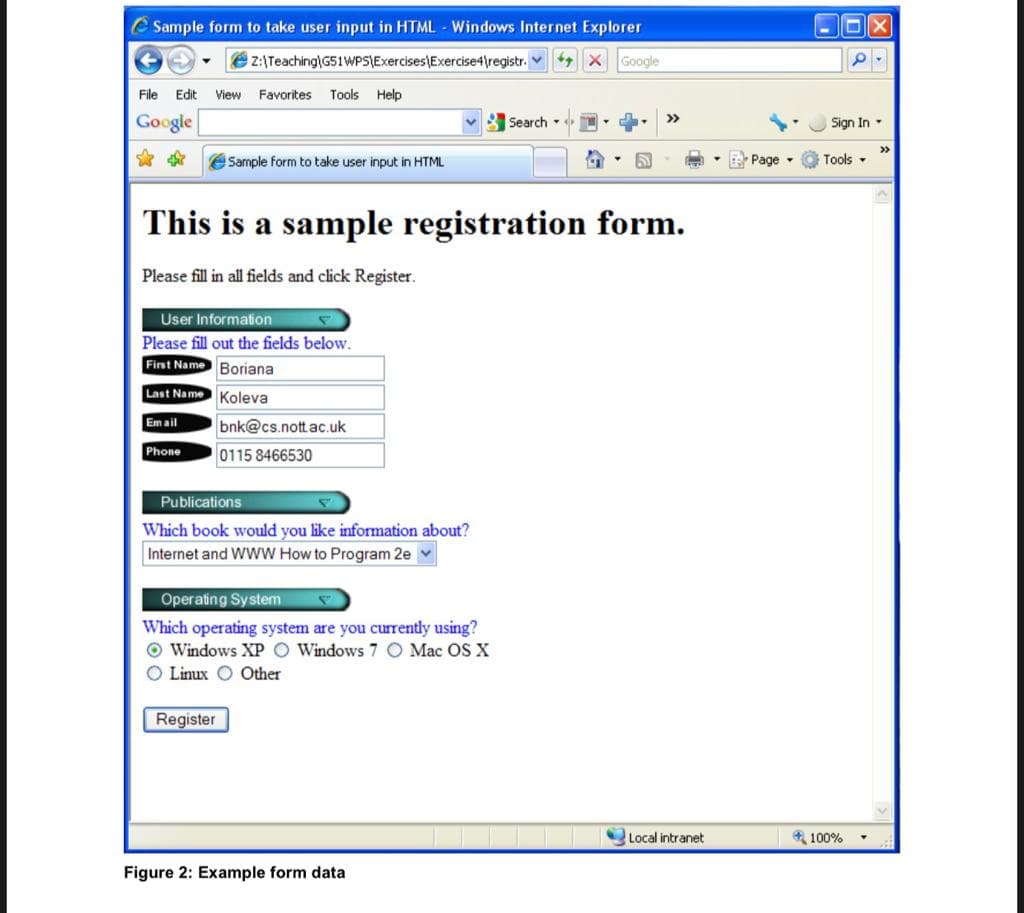
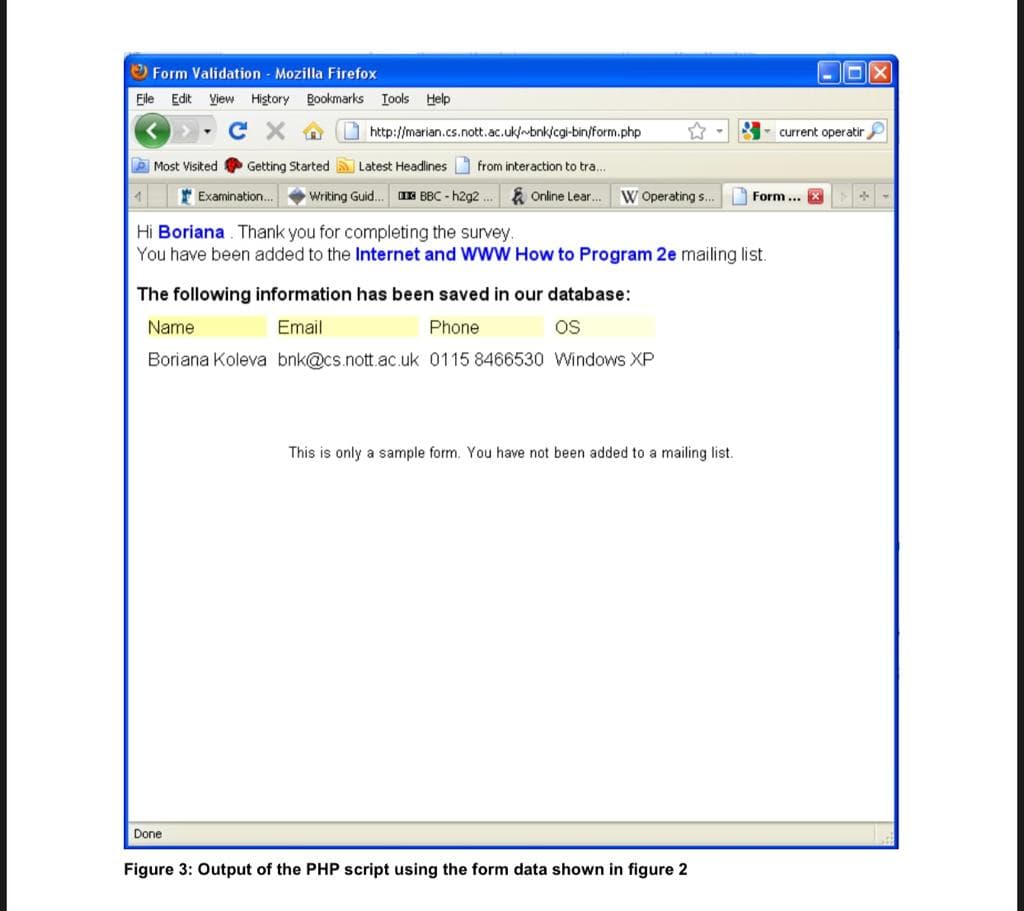
Step by step
Solved in 2 steps






