1) Implement the class Image: The height, width and size data fields should be positive. The resize(Percentage: double) method should modify the height, width and the size of the Image as follow: the new height = old height * Percentage /100 the new width = old width * Percentage /100 the new size = old size * Percentage* Percentage /100 The DisplayInfo) method display a string that describes the Image. For example: Image_0123 , 23*53cm , 412KB , HD Or Image_0123 , 23*53cm , 412KB , NOT HD
1) Implement the class Image: The height, width and size data fields should be positive. The resize(Percentage: double) method should modify the height, width and the size of the Image as follow: the new height = old height * Percentage /100 the new width = old width * Percentage /100 the new size = old size * Percentage* Percentage /100 The DisplayInfo) method display a string that describes the Image. For example: Image_0123 , 23*53cm , 412KB , HD Or Image_0123 , 23*53cm , 412KB , NOT HD
Chapter15: Using Javafx And Scene Builder
Section: Chapter Questions
Problem 16RQ
Related questions
Concept explainers
OOPs
In today's technology-driven world, computer programming skills are in high demand. The object-oriented programming (OOP) approach is very much useful while designing and maintaining software programs. Object-oriented programming (OOP) is a basic programming paradigm that almost every developer has used at some stage in their career.
Constructor
The easiest way to think of a constructor in object-oriented programming (OOP) languages is:
Question
100%
What is the solution for this question( using java language)
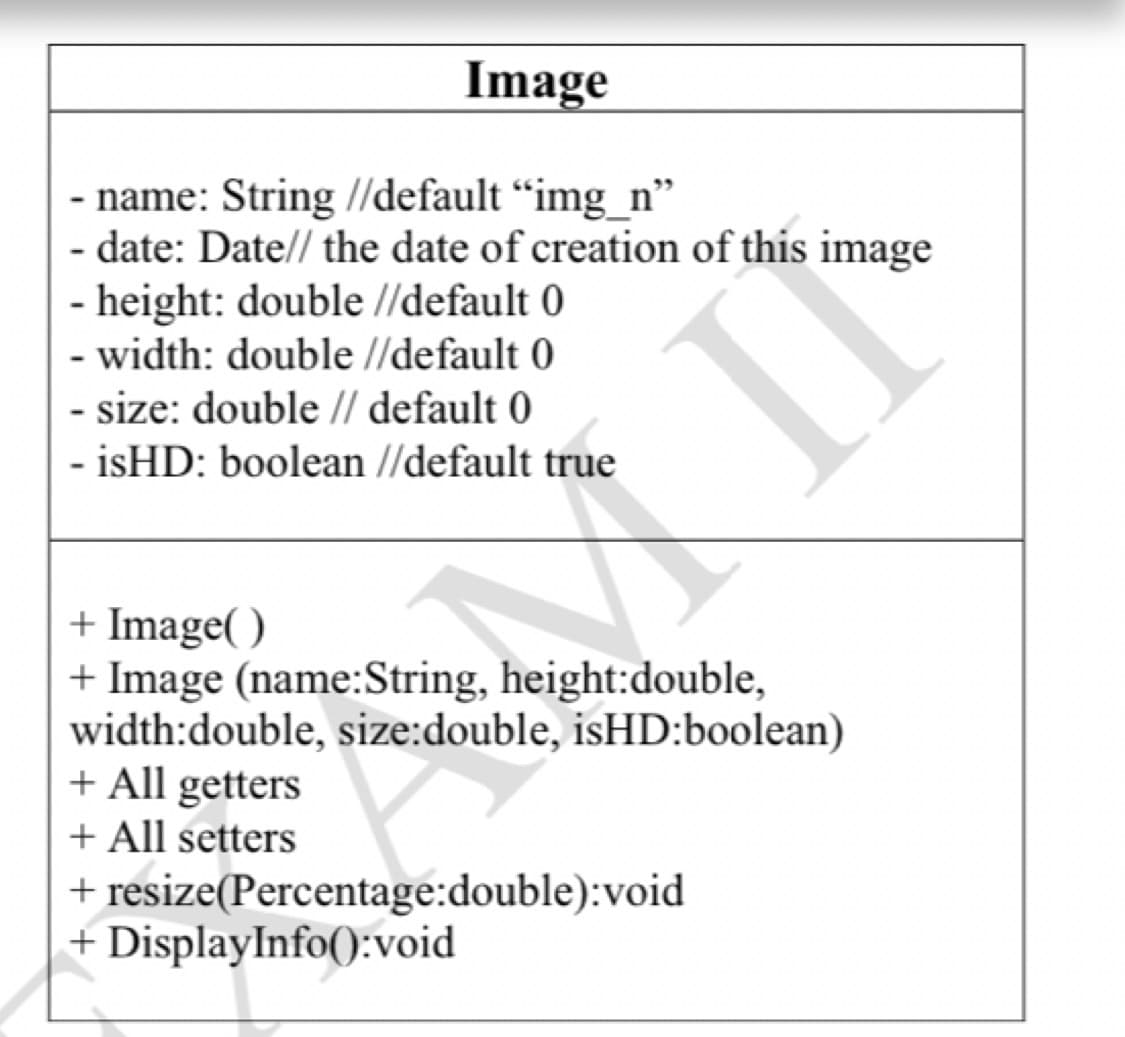
Transcribed Image Text:Image
- name: String //default "img_n"
- date: Date// the date of creation of this image
height: double //default 0
- width: double //default 0
- size: double // default 0
isHD: boolean //default true
+ Image( )
+ Image (name:String, height:double,
width:double, size:double, isHD:boolean)
+ All getters
+ All setters
+ resize(Percentage:double):void
+ DisplayInfo():void
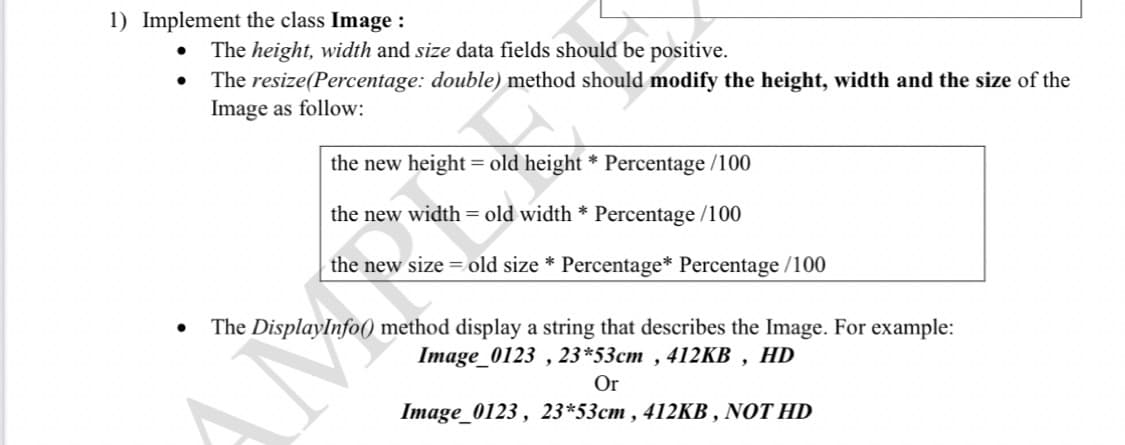
Transcribed Image Text:1) Implement the class Image :
The height, width and size data fields should be positive.
The resize(Percentage: double) method should modify the height, width and the size of the
Image as follow:
the new height = old height * Percentage /100
the new width = old width * Percentage /100
the new size = old size * Percentage* Percentage /100
The DisplayInfo) method display a string that describes the Image. For example:
Image_0123 , 23*53cm , 412KB , HD
Or
Image_0123 , 23*53cm , 412KB , NOT HD
Expert Solution
This question has been solved!
Explore an expertly crafted, step-by-step solution for a thorough understanding of key concepts.
Step by step
Solved in 2 steps

Knowledge Booster
Learn more about
Need a deep-dive on the concept behind this application? Look no further. Learn more about this topic, computer-science and related others by exploring similar questions and additional content below.Recommended textbooks for you

EBK JAVA PROGRAMMING
Computer Science
ISBN:
9781337671385
Author:
FARRELL
Publisher:
CENGAGE LEARNING - CONSIGNMENT

Np Ms Office 365/Excel 2016 I Ntermed
Computer Science
ISBN:
9781337508841
Author:
Carey
Publisher:
Cengage

New Perspectives on HTML5, CSS3, and JavaScript
Computer Science
ISBN:
9781305503922
Author:
Patrick M. Carey
Publisher:
Cengage Learning

EBK JAVA PROGRAMMING
Computer Science
ISBN:
9781337671385
Author:
FARRELL
Publisher:
CENGAGE LEARNING - CONSIGNMENT

Np Ms Office 365/Excel 2016 I Ntermed
Computer Science
ISBN:
9781337508841
Author:
Carey
Publisher:
Cengage

New Perspectives on HTML5, CSS3, and JavaScript
Computer Science
ISBN:
9781305503922
Author:
Patrick M. Carey
Publisher:
Cengage Learning

Microsoft Visual C#
Computer Science
ISBN:
9781337102100
Author:
Joyce, Farrell.
Publisher:
Cengage Learning,

EBK JAVA PROGRAMMING
Computer Science
ISBN:
9781305480537
Author:
FARRELL
Publisher:
CENGAGE LEARNING - CONSIGNMENT