1. Write the JS/JQuery code to accompany the following HTML code, so that when the Delete button is clicked, any button whose text value is divisible by the number written in the text field is removed from the page. You may assume that a valid number has been typed in the text field. These screenshots show the initial page and its new appearance after typing 2 into the text field and pressing Delete: Divisible by: [ Divisible by: [2 Delete Delete Click a button: 11 22 34 42 50 63 71 85 94 103 Click a button: 11 63 71 85 103
1. Write the JS/JQuery code to accompany the following HTML code, so that when the Delete button is clicked, any button whose text value is divisible by the number written in the text field is removed from the page. You may assume that a valid number has been typed in the text field. These screenshots show the initial page and its new appearance after typing 2 into the text field and pressing Delete: Divisible by: [ Divisible by: [2 Delete Delete Click a button: 11 22 34 42 50 63 71 85 94 103 Click a button: 11 63 71 85 103
New Perspectives on HTML5, CSS3, and JavaScript
6th Edition
ISBN:9781305503922
Author:Patrick M. Carey
Publisher:Patrick M. Carey
Chapter2: Getting Started With Css: Designing A Website For A Fitness Club
Section: Chapter Questions
Problem 30CP3
Related questions
Question
Write the JS/JQuery code to accompany the following HTML code, so that when the
Delete button is clicked, any button whose text value is divisible by the number
written in the text field is removed from the page. You may assume that a valid
number has been typed in the text field. These screenshots show the initial page and
its new appearance after typing 2 into the text field and pressing Delete
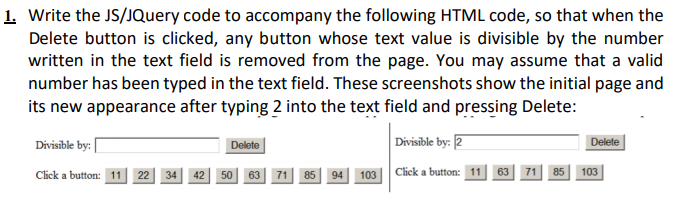
Transcribed Image Text:1. Write the JS/JQuery code to accompany the following HTML code, so that when the
Delete button is clicked, any button whose text value is divisible by the number
written in the text field is removed from the page. You may assume that a valid
number has been typed in the text field. These screenshots show the initial page and
its new appearance after typing 2 into the text field and pressing Delete:
Divisīble by: |
Divisible by: 2
Delete
Delete
34 42 50| 63 71 85
94 103 Click a button: 11
Click a button: 11
22
63
71
85
103
Expert Solution
This question has been solved!
Explore an expertly crafted, step-by-step solution for a thorough understanding of key concepts.
Step by step
Solved in 4 steps with 4 images

Knowledge Booster
Learn more about
Need a deep-dive on the concept behind this application? Look no further. Learn more about this topic, computer-science and related others by exploring similar questions and additional content below.Recommended textbooks for you

New Perspectives on HTML5, CSS3, and JavaScript
Computer Science
ISBN:
9781305503922
Author:
Patrick M. Carey
Publisher:
Cengage Learning

New Perspectives on HTML5, CSS3, and JavaScript
Computer Science
ISBN:
9781305503922
Author:
Patrick M. Carey
Publisher:
Cengage Learning