2. Add the values in cells D1, D2, and G3. 3. Multiply the values in cell D2 and E2 and add the value in F2 to the results. 4. Multiply the sum of cells A1 and B3 by WA tax.
2. Add the values in cells D1, D2, and G3. 3. Multiply the values in cell D2 and E2 and add the value in F2 to the results. 4. Multiply the sum of cells A1 and B3 by WA tax.
Excel Applications for Accounting Principles
4th Edition
ISBN:9781111581565
Author:Gaylord N. Smith
Publisher:Gaylord N. Smith
Chapter19: Variable Costing (varcost)
Section: Chapter Questions
Problem 5R: Click the Chart sheet tab. This chart is based on the problem data and the two income statements....
Related questions
Question
100%
Assignment:
In the space at the right, type the best formula (or function) needed to perform the following
computations. The first one has been done for you
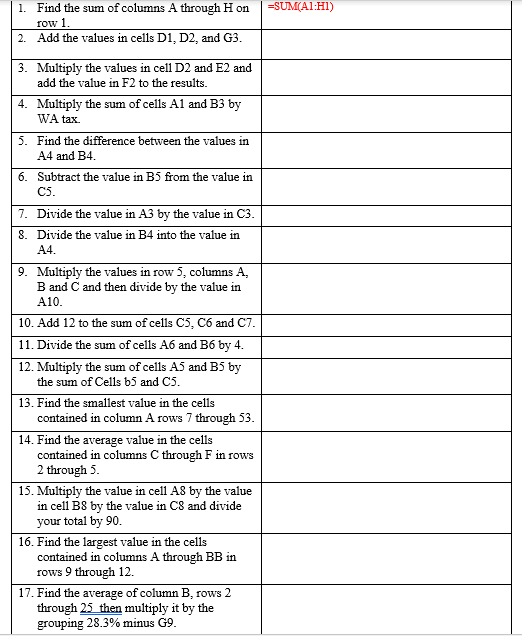
Transcribed Image Text:1. Find the sum of columns A through H on
=SUM(A1:H1)
row 1.
2. Add the values in cells D1, D2, and G3.
3. Multiply the values in cell D2 and E2 and
add the value in F2 to the results.
4. Multiply the sum of cells Al and B3 by
WA tax.
5. Find the difference between the values in
A4 and B4.
6. Subtract the value in B5 from the value in
C5.
7. Divide the value in A3 by the value in C3.
8. Divide the value in B4 into the value in
A4.
9. Multiply the values in row 5, columns A,
B and C and then divide by the value in
A10.
10. Add 12 to the sum of cells C5, C6 and C7.
11. Divide the sum of cells A6 and B6 by 4.
12. Multiply the sum of cells A5 and B5 by
the sum of Cells b5 and C5.
13. Find the smallest value in the cells
contained in column A rows 7 through 53.
14. Find the average value in the cells
contained in columns C through F in rows
2 through 5.
15. Multiply the value in cell A8 by the value
in cell B8 by the value in C8 and divide
your total by 90.
16. Find the largest value in the cells
contained in columns A through BB in
rows 9 through 12.
17. Find the average of column B, rows 2
through 25 then multiply it by the
grouping 28.3% minus G9.
Expert Solution
Step 1: Introduction to Excel
Excel is a tool for calculate, manipulate, organize, data into meaningful and required manner. It is now-a-days crucial in every organization since most of work is based on it.
Trending now
This is a popular solution!
Step by step
Solved in 2 steps with 1 images

Knowledge Booster
Learn more about
Need a deep-dive on the concept behind this application? Look no further. Learn more about this topic, accounting and related others by exploring similar questions and additional content below.Recommended textbooks for you

Excel Applications for Accounting Principles
Accounting
ISBN:
9781111581565
Author:
Gaylord N. Smith
Publisher:
Cengage Learning


Excel Applications for Accounting Principles
Accounting
ISBN:
9781111581565
Author:
Gaylord N. Smith
Publisher:
Cengage Learning
